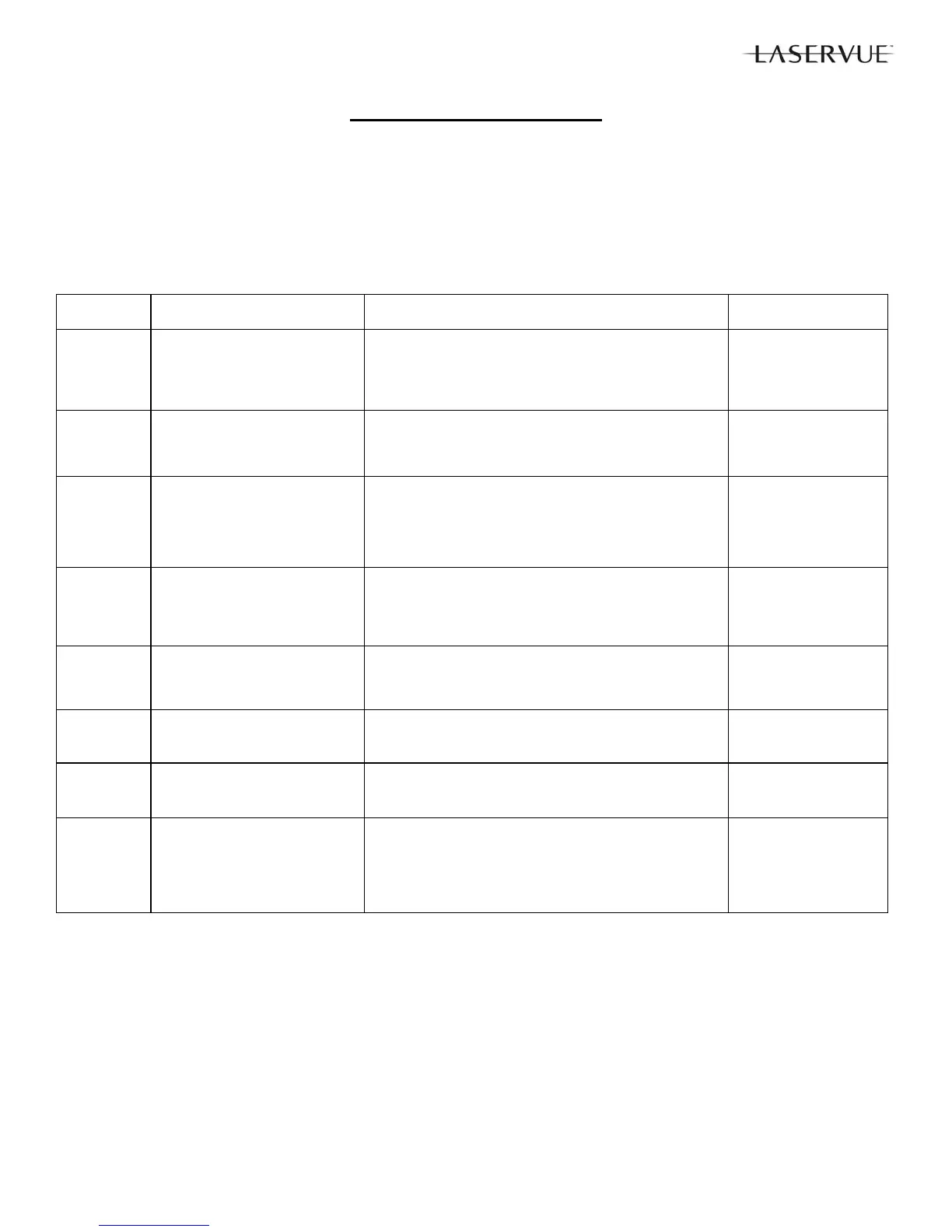25
RESET / INITIALIZATION
SERVICE TIP:
Many symptoms that are customer generated, intermittent or cannot be verified can be resolved by using the various
Reset and Initialization options. Before visiting the customer’s home ask the customer to 1st perform a System Reset by
pressing the <POWER> button on the side panel and holding it for 8 seconds. If this does not resolve the issue, they
can perform an A/V Reset by pressing the side panel <INPUT> + <VOL > buttons at the same time and holding for 10
seconds. Then, if necessary, perform a user level Initialization by pressing <MENU><1-2-3> <ENTER> with the remote.
The customer should be made aware when settings and/or options will be reset. For more information, see the chart.
Reset Name When to use Resulting Action
Remote Control
Reset
Returns the remote control to normal
operation.
1) Press and hold <POWER> until it flashes twice then release.
2) Enter <0-0-0-0-0>. The <POWER> button will flash twice
The remote control is reset.
A/V Memory
Reset, by indi-
vidual input
When the audio or video performance
or settings for a single input seem to
be incorrect.
<MENU> “Audio/Video” “AV Reset” <ENTER> All Audio and Video settings
for the individual input are
reset except for the Listen
To, Language, Balance and
Closed Caption settings.
A/V Reset, all
inputs
When the audio or video performance
or settings for more than one input
seem to incorrect.
While viewing the TV, press the side panel buttons <INPUT> +
<VOL > at the same time and hold for 10 sec.
All Audio and Video settings
are reset to the factory de-
fault settings. No other
menu options are changed.
System Reset To reset the TV when it does not turn
on or off, does not respond to the
remote control, side panel buttons or
has other unusual symptoms.
Press and hold the side panel <POWER> button for 8 seconds.
TV Micro Re-boots. Note:
The changes made during
the current TV-On period
may be lost. All other previ-
ous user settings are not
lost.
Initialize -
User Level
To reset all customer settings except
V-Chip
Press <MENU><1-2-3><ENTER> All customer menu options
and A/V settings except V-
Chip, locked ISF & Vudu
subscription are reset to
factory default.
Initialize -
Service Level
To reset all customer settings
<MENU><2-4-7-0> Select "INITIALIZE" <ENTER>
All customer menu options
and A/V settings except
Vudu subscription are reset
to factory default.
Deactivate
Vudu
To deactivate the customer’s on-line
Vudu subscription when TV owner-
ship is changed.
<MENU><2-4-7-0> Select "Deactivate VUDU" <ENTER>
Vudu subscription is deacti-
vated.
V-Chip Pass-
word Bypass
If V-Chip password is not known Press <LAST>+<9> at the same time. Password will be bypassed.
If in the V-Chip menu, enter
a new password.
Unlock Side
Panel
To unlock the side panel if it has been
locked in the V-Chip Menu.
Press and hold the side panel <INPUT> button for 10 seconds.
Side Panel becomes opera-
tional. Other V-Chip settings
not changed. Note: Cannot
be performed while in the
Low Power mode and the
set is Off.
How to use
