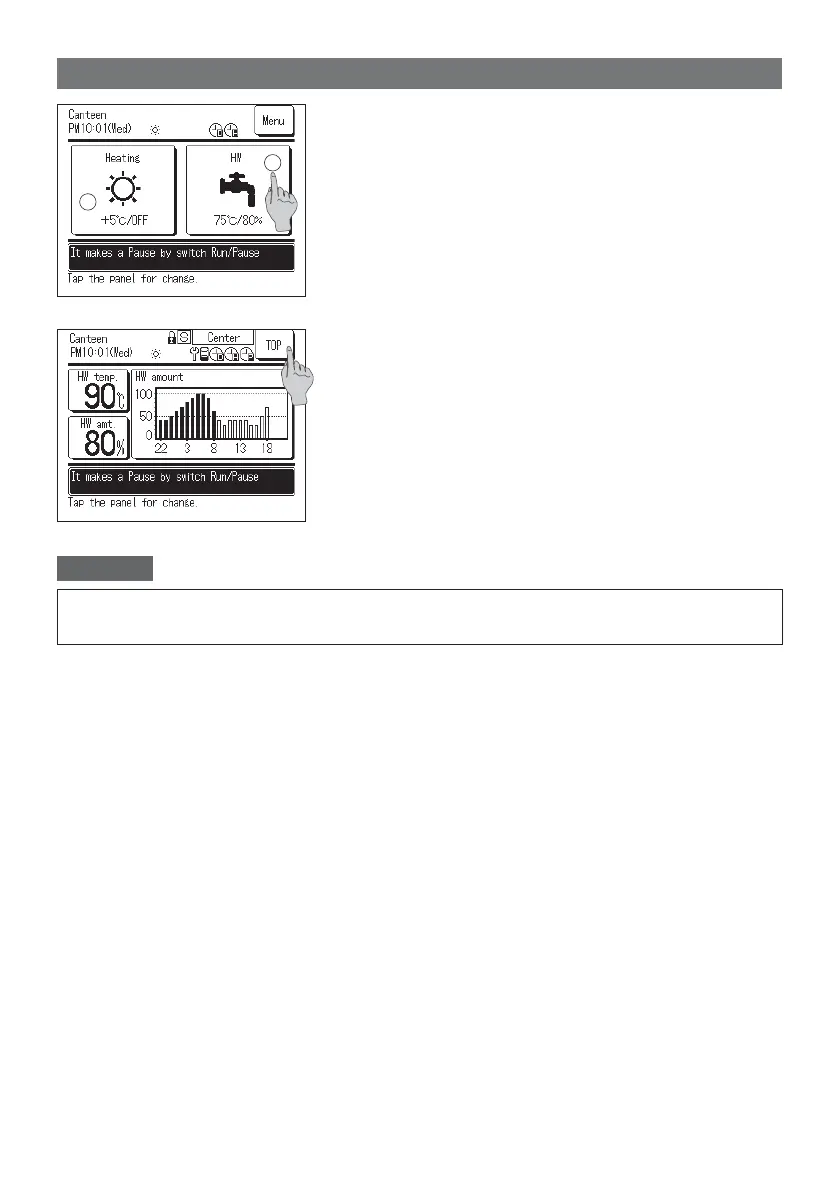−28−
1.
To go to HW TOP screen
Tap the HW TOP button on the TOP screen. HW TOP
screen is displayed.
2.
To go to heating TOP screen
Tap the Heating TOP button on the TOP screen.
Heating TOP screen is displayed.
3.
To go back to TOP screen
Tap the TOP button on the HW or Heating TOP screen.
TOP screen is displayed.
· When the application “Heating” is selected, HW TOP button is not displayed on the TOP screen. When
application “HW” is selected, Heating TOP screen button is not displayed.
Information
How to go to TOP screen
1
2
