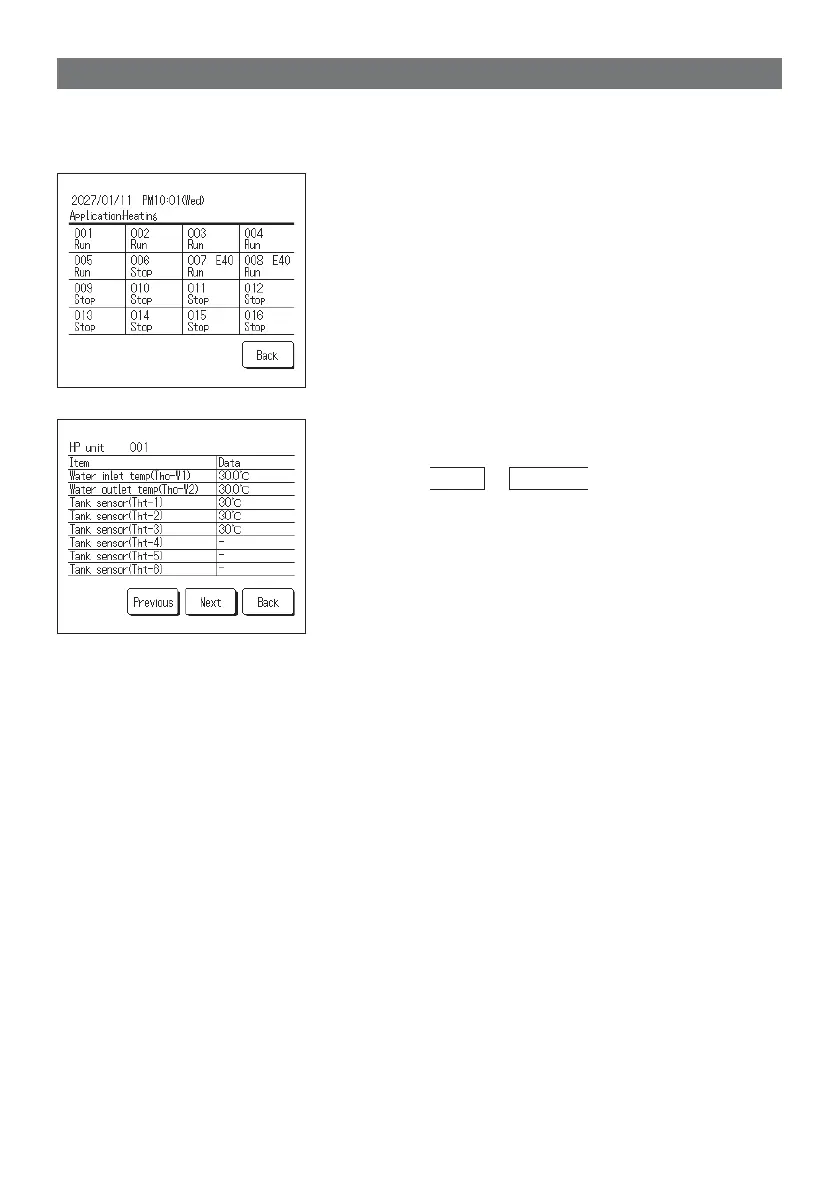−74−
Operation data
State of units (max. 16 units) connected to the remote controller can be checked.
Status list of connected units and operation status of each unit can be checked.
2
. Touching “001” displays the operation information of HP
unit 001.
Pressing
Next
or
Previous
displays the following
items:
・
Heating status
・
Defrost status
・
Compressor rotational speed
・
Water pump speed
・
Outdoor temperature
・
Refrigerant temperature
・
Water temperature
・
Tank sensor temperature
1.
Touch the unit of which operation status is checked.
・
Present time, operation mode, setting temperature and
unit operation status (ON/OFF, error stop display) are
displayed.
・
These are displayed for connected units only. Figure at
left shows the screen for connection of 16 units (max).
