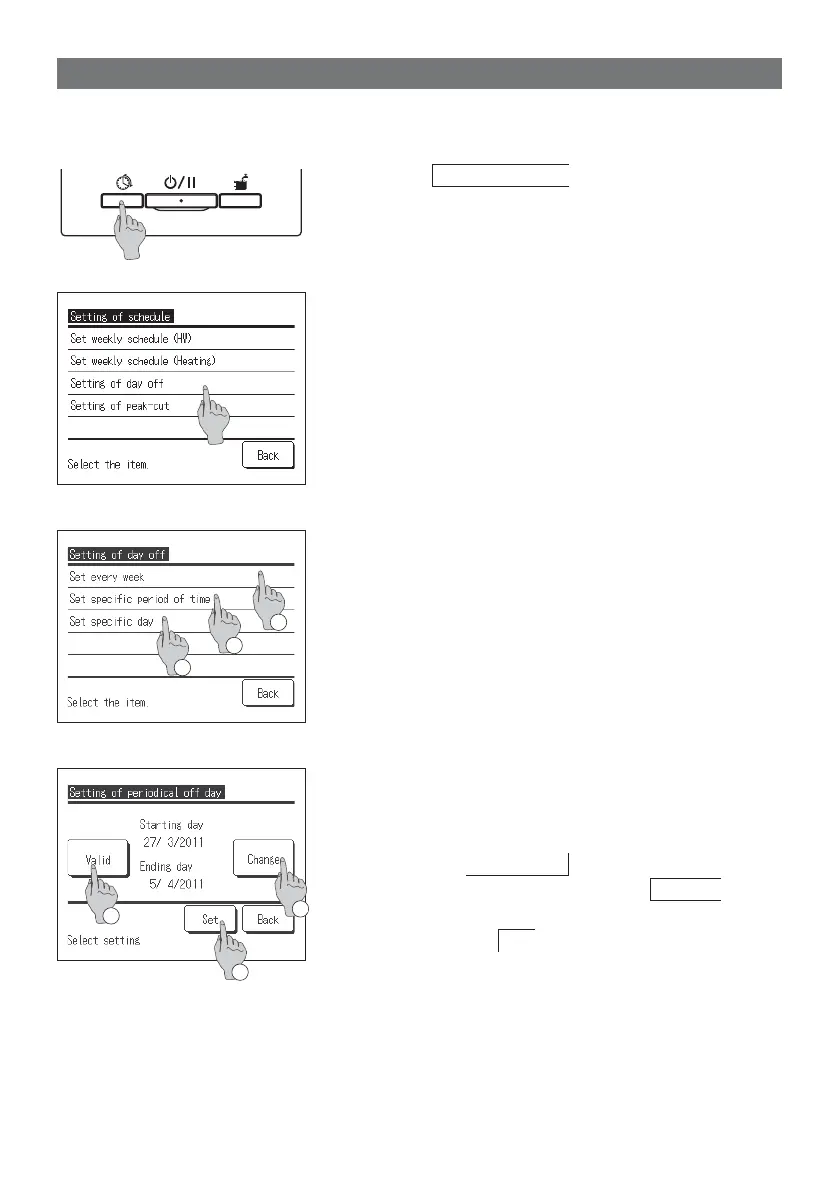−37−
How to set day off
The day off for
①
Every week
②
Specific period of time
③
Specific day can be set.
If the day set day off, the operation to top up on that day is not done.
1.
Push the Schedule setting switch on the panel.
2.
The menu screen of [Setting of schedule] is displayed.
Tap the [Setting of day off]
4.
The detail screen of [Setting of periodical off day] is
displayed.
①
Switch the setting [Valid]
⇔
[Invalid].
by tapping
Valid/Invalid button
②
If changing the set contents, tap Change button.
(
☞
Go to
5)
③
When tapping
Set button, the contents are saved
and return to the TOP screen.
3.
The menu screen of [Setting of day off] is displayed.
Tap the desired period.
①
Set every week (
☞
Go to item
5 on Page 24)
②
Set specific period of time (
☞
Go to
4)
③
Set specific day (
☞
Go to
8)
1
1
2
2
3
3
