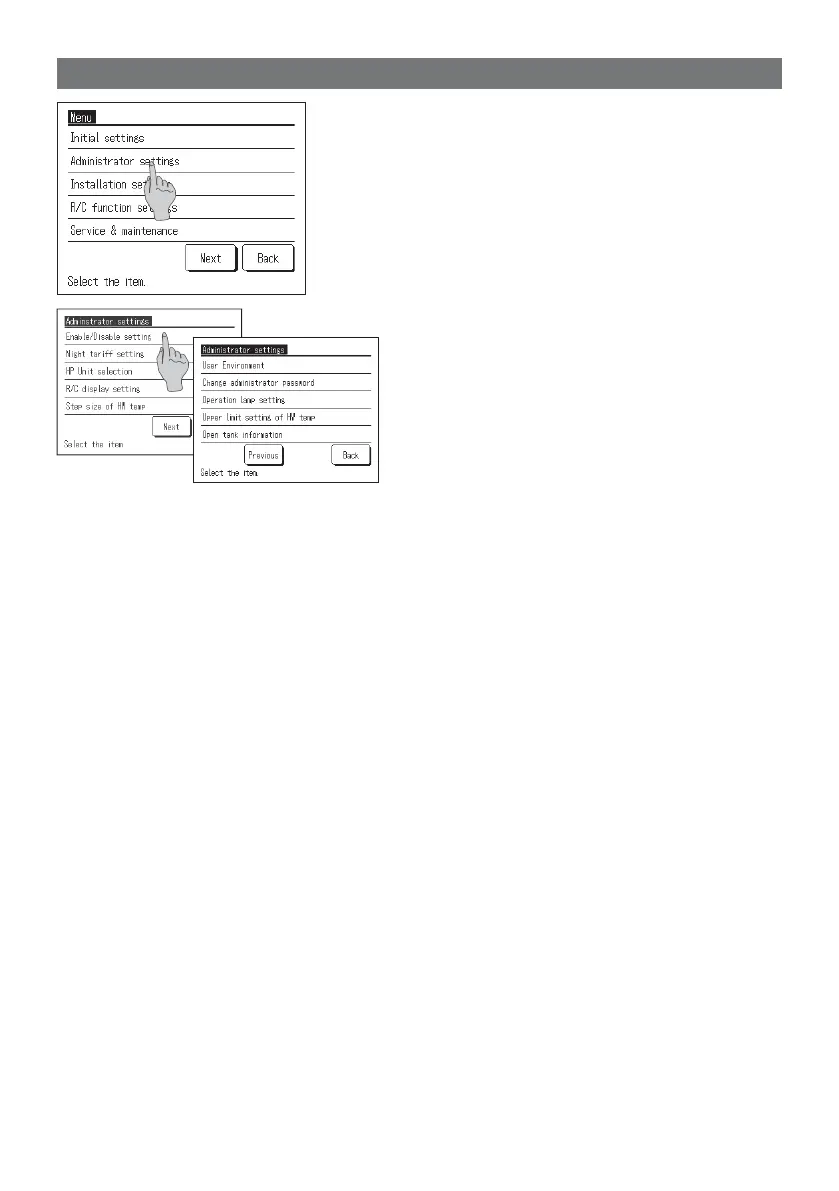−52−
1.
Tap the [Administrator settings] on the main menu
screen.
Since Administrator [Input password] screen is displayed
enter the Administrator password (
☞
Go to Page 40)
How to set Administrator settings
2.
Since the [Administrator settings] menu screen is
displayed, please tap your desired item.
①
Enable/Disable setting … Go to page 52
②
HP unit selection … Go to page 53
③
RC display setting … Go to page 54
④
Step size of HW temp
… Go to page 58
⑤
Change administrator password
… Go to page 58
⑥
User Environment … Go to page 59
⑦
Operation lamp setting … Go to page 61
⑧
Upper limit setting of HW temp
… Go to page 61
⑨
Open tank information … Go to page 62
⑩
Application setting … Go to page 63
⑪
Cancel weekly timer (HW) … Go to page 63
