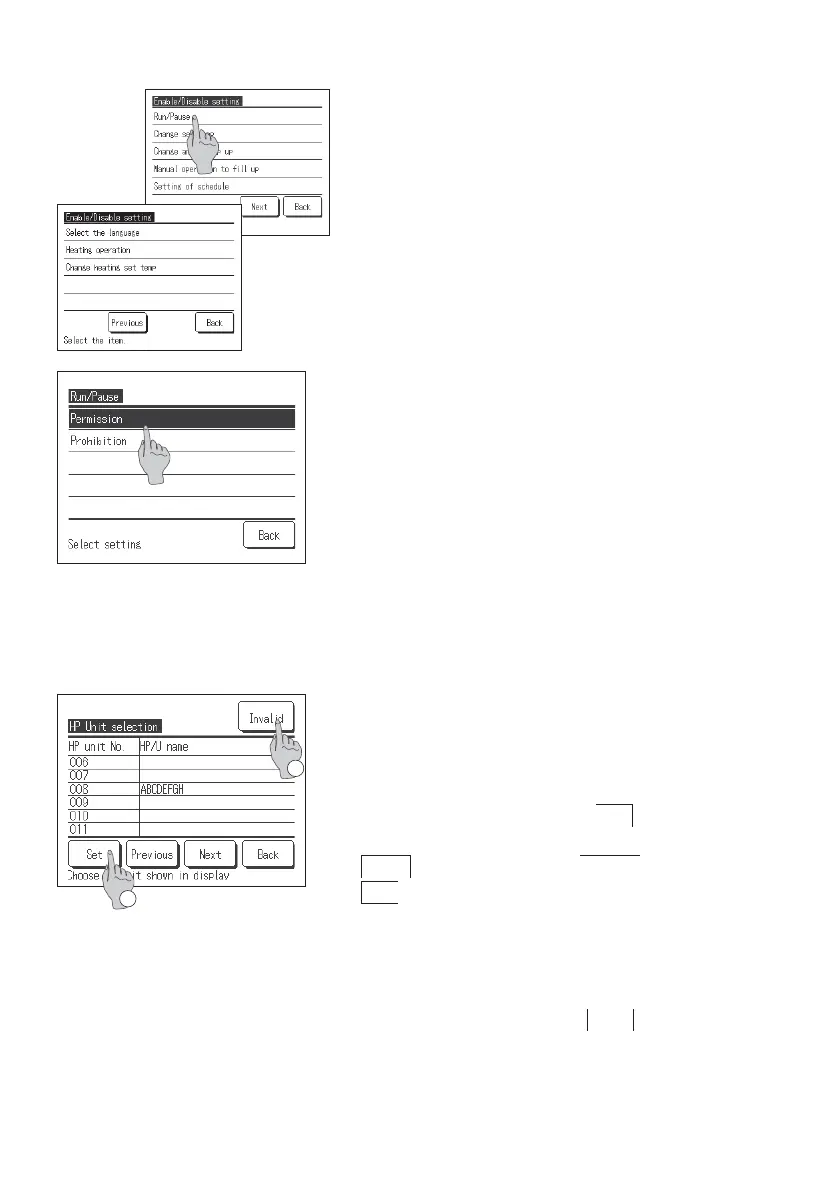−53−
1.
When tapping the [Enable/Disable setting] on the
[Administrator settings] menu screen, the [Enable/
Disable setting] menu is displayed.
Select the following operation items from this menu, and
setting of [Operation permission] or [Operation prohibition]
is available.
If setting [Permission], operation is available.
If setting [Prohibition], the message of [Operation is
invalid] is displayed for 3sec, when operating.
Depending on the operation item, [Administrator
password] is required.
■
The behavior at prohibition setting
①
Run/Pause … Prohibit Run/Pause operation
②
Change set temp …
Request to enter administrator password at setting change
③
Change amount to top up
…
Request to enter administrator password at setting change
④
Manual operation to fill up
…
Prohibit to start manual operation to fill up
⑤
Setting of schedule …
Request to enter administrator password at setting change
⑥
Select the language …
Request to enter administrator password at setting change
⑦
Heating operation …
Request to enter administrator password at setting change
⑧
Change heating set temp
…
Request to enter administrator password at setting change
2.
Tap [Permission] or [Prohibition] on each operation item.
■
How to set limited operation
1.
When tapping the [HP unit selection] on the
[Administrator settings] menu screen, the [HP unit
selection] screen is displayed.
If change the HP unit displayed on RC, select the HP
unit to be displayed and tap
①
Set button.
If not selecting the HP unit displayed on RC, tap
②
Valid button and switch to Invalid . After that, tap
①
Set button.
In case of Invalid setting, the HP unit to be displayed
is selected automatically.
On the [HP unit selection] screen, up to 7 units can be
displayed. If more than 8 units are connected to one
remote control, when tapping
Next button, the 8th and
the subsequence HP units are displayed.
■
How to select the HP unit displayed on RC
The heat pump unit to display its operation state on the TOP screen is selectable.
1
2
