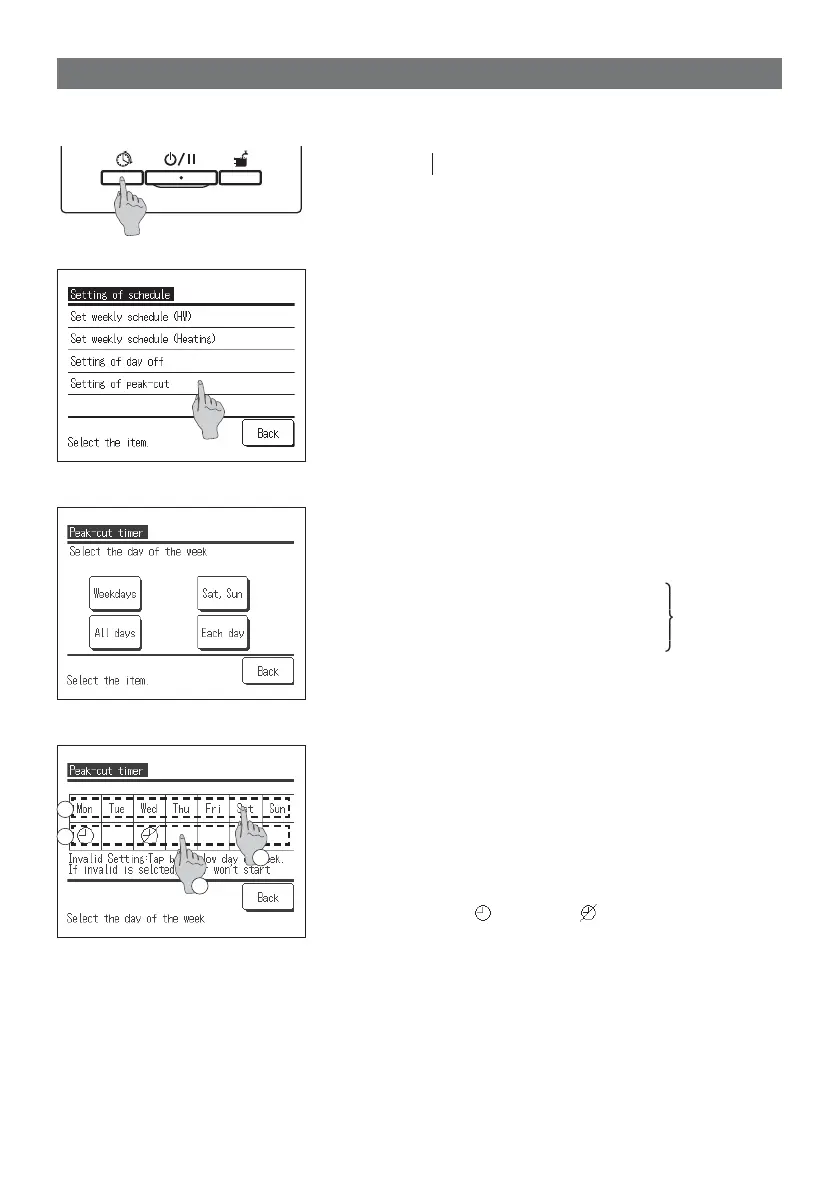−39−
1.
Push the Schedule setting switch on the panel.
4.
Tap the day to be set on the display
①
.
The current setting contents of the day tapped are
displayed (
☞
Go to
6)
5.
For the setting Valid/Invalid, tap the blank column on the
display
②
just below the day.
Switch Valid : [
]
⇔
Invalid [ ]
On the day set invalid, the peak-cut operation is not done.
Multiple selections of invalid settings are available.
3.
The selection screen of [Peak-cut timer] is displayed.
Tap the item of setting day.
①
Weekdays: From Monday to Friday
②
Sat, Sun: Saturday and Sunday
(
☞
Go to
6)
③
All days: From Monday to Sunday
④
Each day: Go to the [Day selection] screen
(
☞
Go to
4)
⎫⎜⎬⎜⎭
2.
The menu screen of [Setting of schedule] is displayed.
Tap the [Setting of peak-cut]
How to set peak-cut
Peak-cut on weekly basis can be set
1
2
1
2
