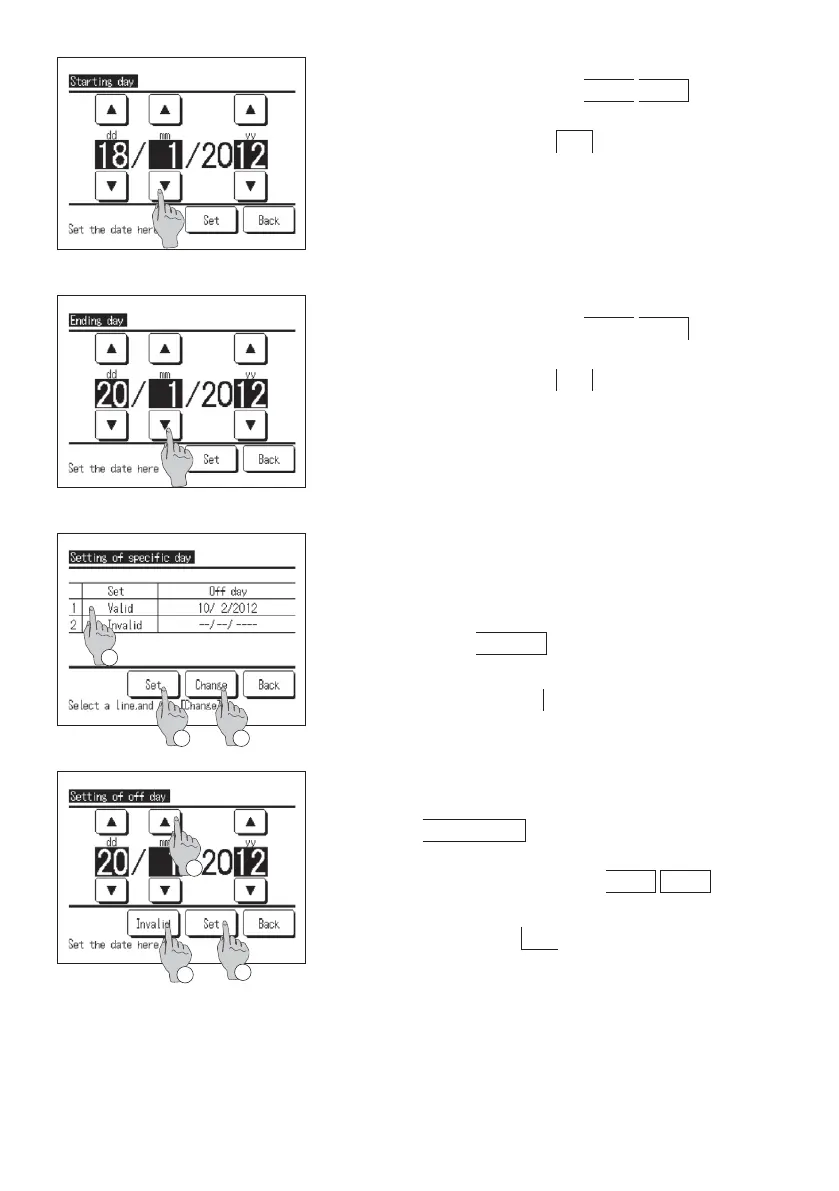−38−
5.
Set the [Starting day].
Set the dd/mm/yy by tapping
▲ ▼
buttons.
After setting the date, tap
Set button.
6.
Set the [Ending day].
Set the dd/mm/yy by tapping
▲ ▼
buttons.
After setting the date, tap
Set button.
7.
The [Checking of set contents] screen is displayed
(
☞
Go to
4 )
8.
The detail screen of [Setting of specific day] screen is
displayed.
If changing the set contents,
①
select the line of setting
No. and
②
tap
Change button. (
☞
Go to 10)
9.
③
When tapping Set button, the set contents are
saved and it returns to the TOP screen.
10.
Set the [Setting of day off].
①
Tap
Valid/Invalid button and switch the setting
[Valid]
⇔
[Invalid]
②
Set the dd/mm/yy by tapping
▲ ▼
buttons.
11.
③
When tapping Set button, the detail screen is
displayed. (
☞
Go to
8)
1
23
1
2
3
