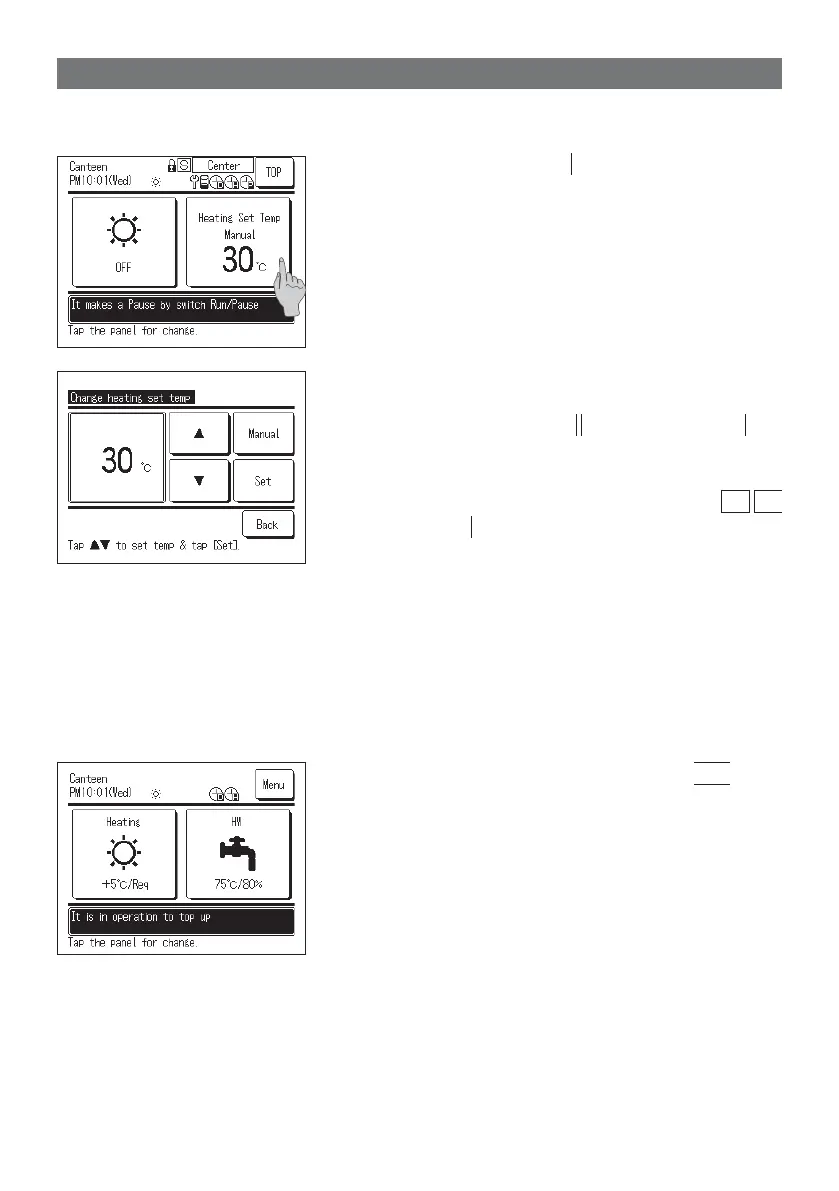−31−
How to set Heating temperature
The heating temperature can be set as follows.
1.
Tap the
Heating Set temp
button on the Heating TOP
screen. Heating set temp screen is displayed.
2.
Tap AUTO or MANUAL to select the heating mode.
In AUTO mode, the shift temperature can be set. Set the
shift temperature with
▲ ▼
button and tap
Set
button.
In MANUAL mode, the heating temperature can be
directly set. Set the heating temperature with
▲ ▼
button and tap
Set
button.
■
The Heating set temp and shift temperature can be set at 1°C
intervals.
・
Heating set temp setting range: From 20 to 52°C (Factory
default: 35°C)
・
Shift temperature setting range: From -5 to +5°C (Factory
default: ±0°C)
■
If tapping Back button without tapping Set button, the setting
becomes invalid and it returns to the Heating TOP screen.
■
The [Admin password input] screen may be displayed according to
the setting of [Enable/Disable setting] (
☞
Page 44)
3.
The TOP screen is displayed, when tapping Set button
