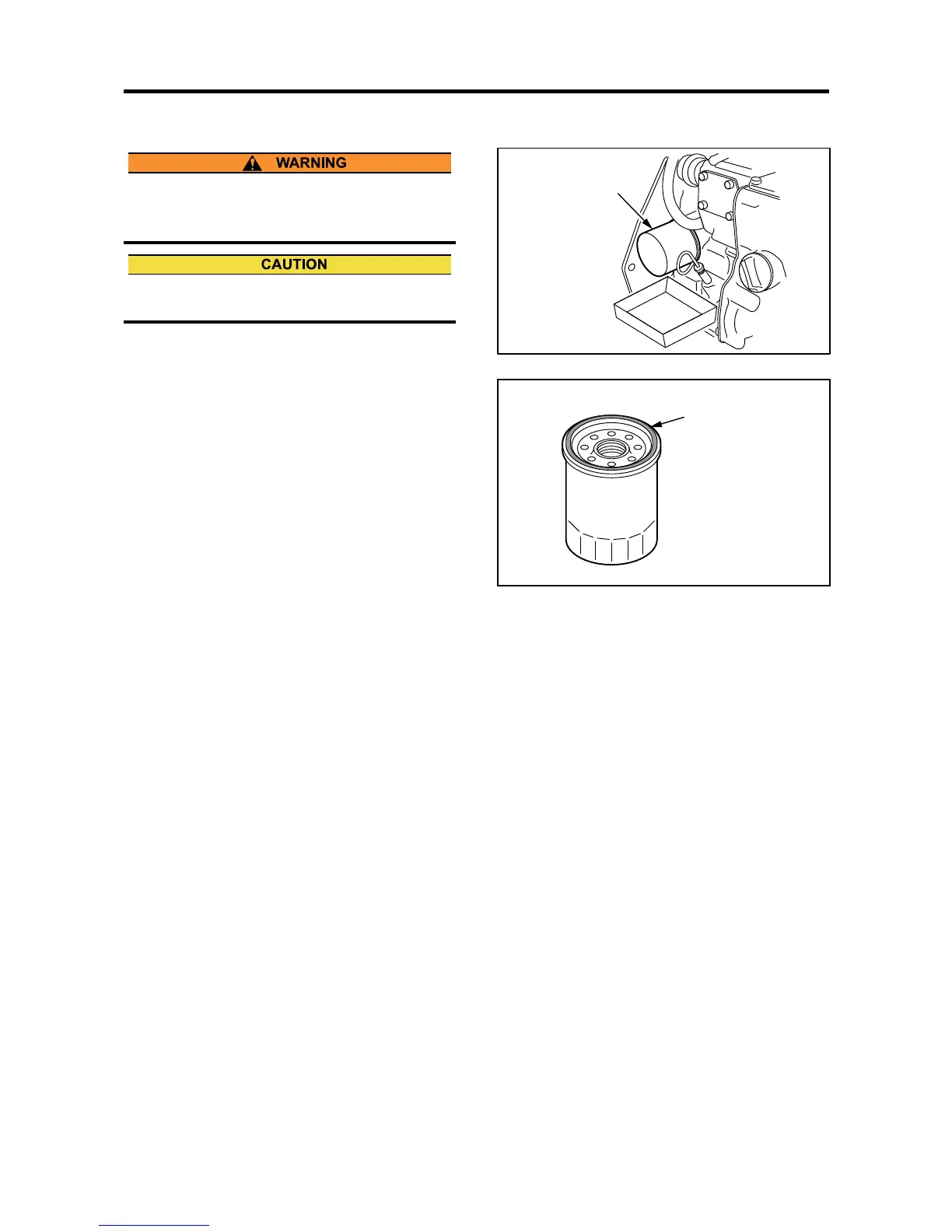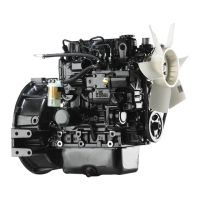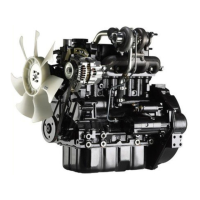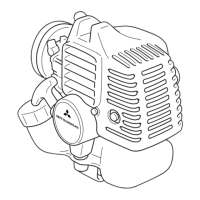8-9
Chapter 8 PERIODIC INSPECTION AND MAINTENANCE PROCEDURES
Oil filter - Change
1. Clean around the oil filters.
2. Place a drip pan under the oil filter.
3. Using a filter wrench, remove the oil filter.
Note: Check the element of the oil filter that has been
removed. If metal particles are found, consult a
dealer of Mitsubishi Heavy Industries, Ltd.
4. Thoroughly wipe off oil on the mounting surface of
oil filter with a waste cloth.
5. Check the new oil filter for proper seating of gasket.
6. Apply clean engine oil to gasket.
7. Install the oil filter. When the filter gasket contacts
the mounting surface of filter, tighten the filter with
specified torque.
Fig. 8-13 Oil filter - Change
Fig. 8-14 Oil filter
Do not use a dented filter cartridge.
Filter damage or fule leakage may occur while
engine is running and it can cause fire hazard.
To avoid damage to the filter, do not use a filter
wrench when installing. Tighten the filter by hand.
