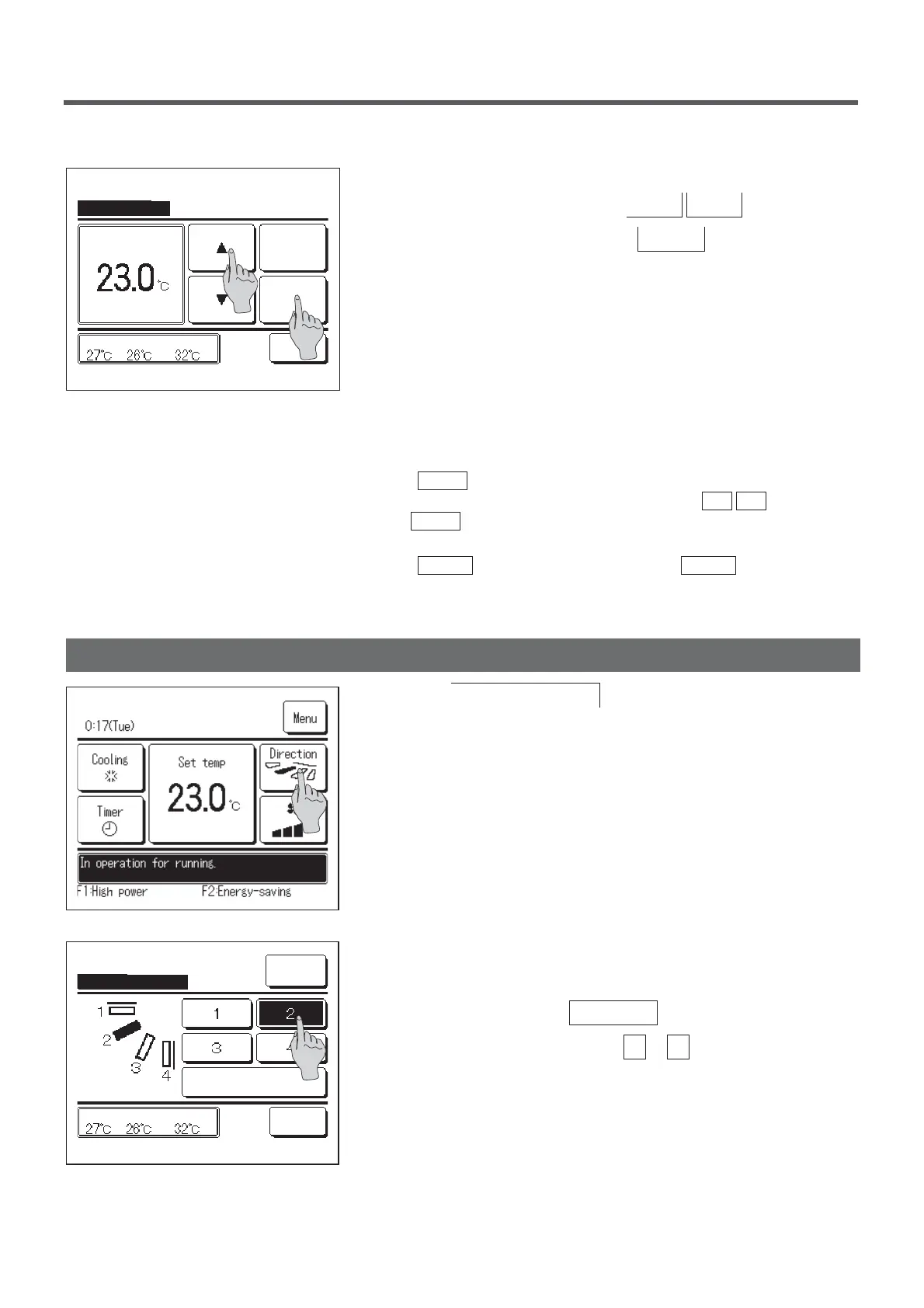− 11 −
1
Tap the
&KDQJHÀDSGLUHFWLRQ
button on the TOP screen.
:KHQDQ)'.ZLWKDOHIWULJKWÀDSLVQRWFRQQHFWHG
☞
2
:KHQRQHRUPRUH)'.VZLWKDOHIWULJKWÀDSDUHFRQQHFWHG
☞
3
&KDQJHÀDSGLUHFWLRQ
&KDQJHÀDSGLUHFWLRQ
,QGÀDS
Control
Auto swing
Back
OutdoorRoomR/C
6HOHFWWKHÀDSGLUHFWLRQ
2
When the Change set temp screen is displayed, select the
temperature as desired with using
▲
▼
buttons.
3
After selecting the set temp, tap the
Set
button. The display
returns to the TOP screen.
■For allowable temperature setting ranges, refer to the range setting of set temp (☞
page 62).
■Reference set temp
Cooling … 26 to 28°C
Dry … 24 to 26°C
Heating … 20 to 24°C
Fan … Setting temp is not requi
red.
■If the
Auto is selected for the set temp, the set temp display shows
“
0
”
.
Temperature can be adjusted higher or lower with using
▲ ▼ buttons. Note
that
Auto is not displayed and cannot be set when SC-SL2, SC-SL3, or SC-SL4
is connected.
■If the
Back button is tapped without tapping the Set button, the selected
set temp is invalidated and the display returns to the TOP screen.
Change set temp
Auto
Set
Back
OutdoorRoomR/C
Tap
▲▼
to set temp & tap [Set].
2
:KHQWKH&KDQJHÀDSGLUHFWLRQVFUHHQLVGLVSOD\HGWDSWKHEXWWRQ
RIGHVLUHGÀDSGLUHFWLRQ
7RVZLQJWKHÀDSWDSWKH
Auto swing
button.
7R¿[WKHÀDSSRVLWLRQWDSRQHRI
1
to
4
buttons.
$IWHUVHOHFWLQJWKHÀDSGLUHFWLRQ
:KHQDQ)'.ZLWKDOHIWULJKWÀDSLVQRWFRQQHFWHGWKHGLVSOD\
returns to the TOP screen. (
☞
1)
:KHQDQ)'.ZLWKDOHIWULJKWÀDSLVFRQQHFWHGWKHGLVSOD\UHWXUQV
WRWKH6HOHFWÀDSVFUHHQ
☞
3)
