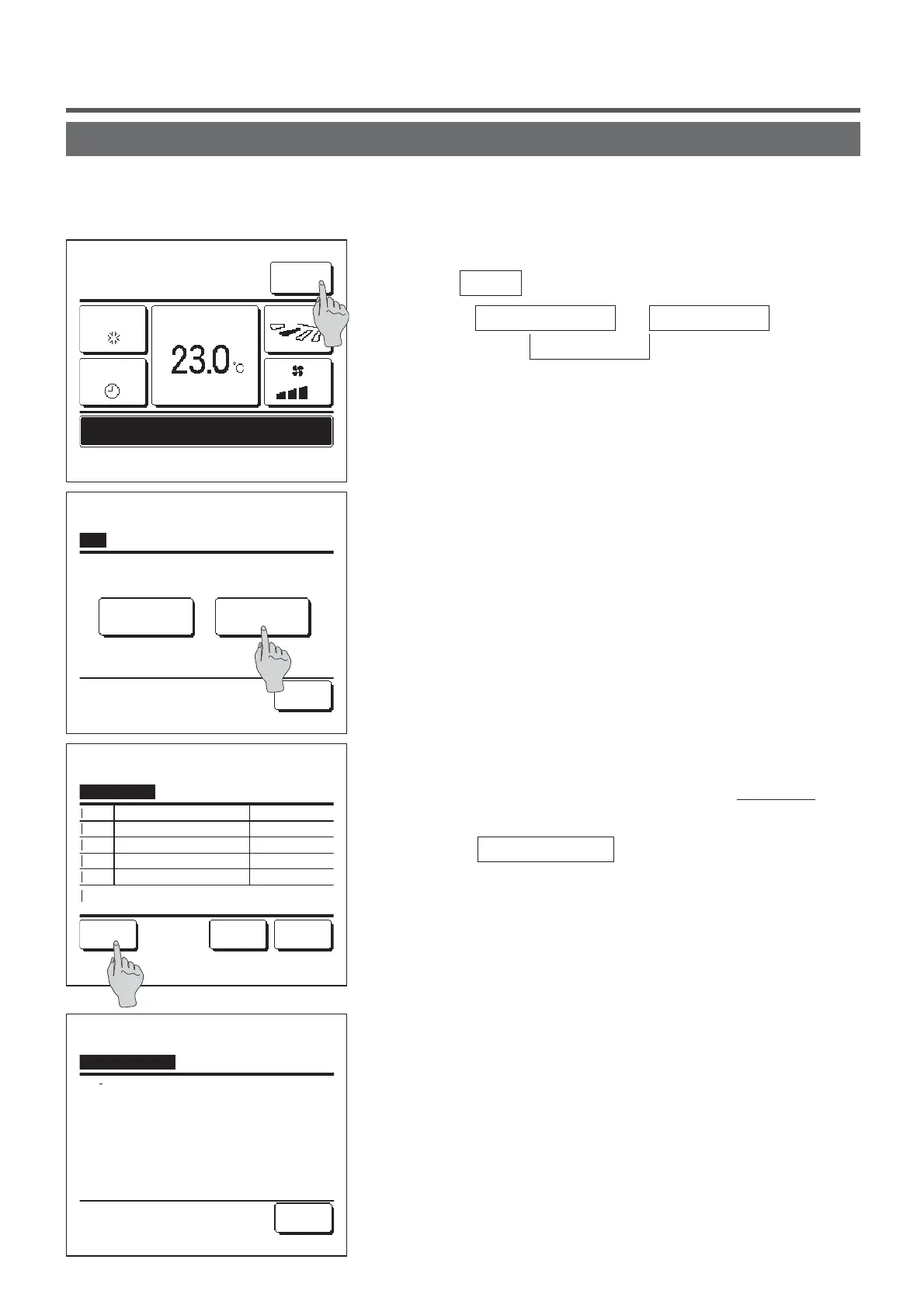− 76−
1
The “Unit protection stop” is displayed on the message display.
Tap the
Menu
button.
When the
Normal display
and
Error display
button is
displayed, tap the
Error display
button.
2
Contents of error are displayed.
After checking the error contents (Code), tap the
Contact
button.
Or tap the
Normal display
button on the previous screen and
select the “Contact company” on the menu screen and tap it.
3
Company information (Name and phone No. of contact) is
displayed.
This is displayed when it has been preset by your dealer.
6. Useful information
Contact company & Error display
If any error occurs on the air conditioner, the “Unit protection stop” is indicated on the message display. Take the
following measures, stop the operation and consult your dealer.
Normal display Error display
Back
Menu
Select the item.
BackNextContact
Error display
Code
E07
E08
E09
E40
R/C : Normal
IU
000 IU000
001 IU001
002 IU002
003 IU003
OU
00
Select the item.
Contact company
Back
Company
MHI
Phone No.
000-000-0000
F1: High power
Timer
Cooling
6:57PM (Wed)
Set temp
Menu
Direction
Prot.stp.ON E09 Touch here for contact.
History can be checked from Menu.
F2: Energy-saving
