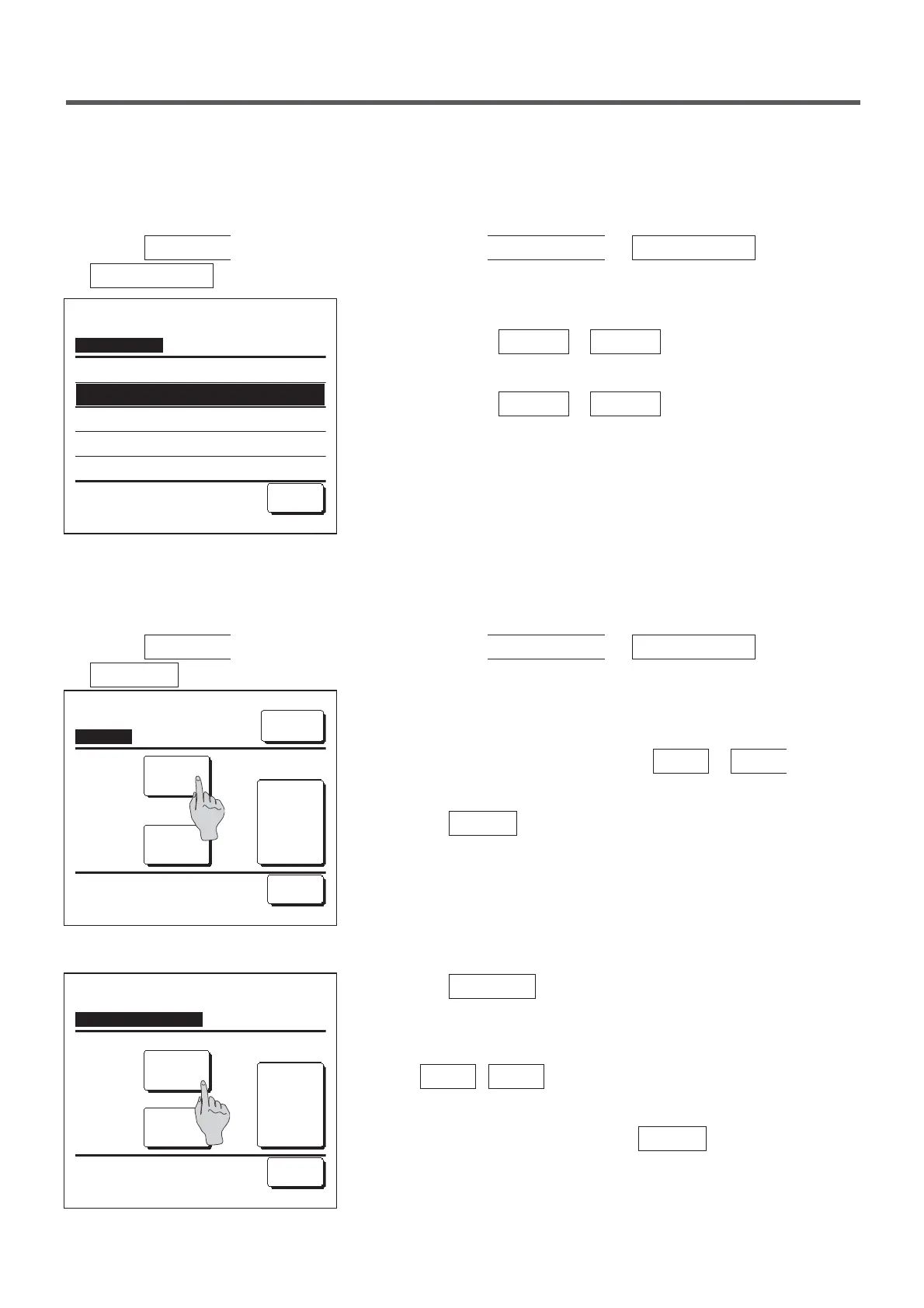− 40−
2
The Contrast Adjustment screen is displayed.
Tap the “Contrast” on the Initial settings menu screen. The contrast
on the screen changes by tapping the
Dark
or
Bright
button to
select a desired contrast.
3
Tap the
Set
button after the setting.
4
Tap the
Adjust button to display the Upper/Lower Contrast
screen.
5
The contrast of the lower half of the screen changes when you tap
the
Dark
/
Bright
button. Adjust the contrast so that the upper
and lower halves of the screen match.
6
After you make the settings, tap the
Set
button.
[When the contrast differs between the top and bottom of the screen]
1
Tap the
Menu
button on the TOP screen and select
User setting
⇒
Initial settings
⇒
Summer time
.
2
The Summer time setting screen is displayed.
Changing from
Disable
to
Enable
… (Current time + 1 hr) is
displayed.
Changing from
Enable
to
Disable
… (Current time – 1 hr) is
displayed.
■Contrast
You can adjust the contrast of the LCD.
■Summer time
You can adjust the current time by one hour.
Summer time
Enable
Disable
Back
Select the item.
1
Tap the
Menu
button on the TOP screen and select
User setting
⇒
Initial settings
⇒
Contrast
.
Contrast
Back
Set
Adjust
Dark
Bright
Upper/Lower Contrast
Back
Set
Adjust contrast between upper and lower.
Dark
Bright
