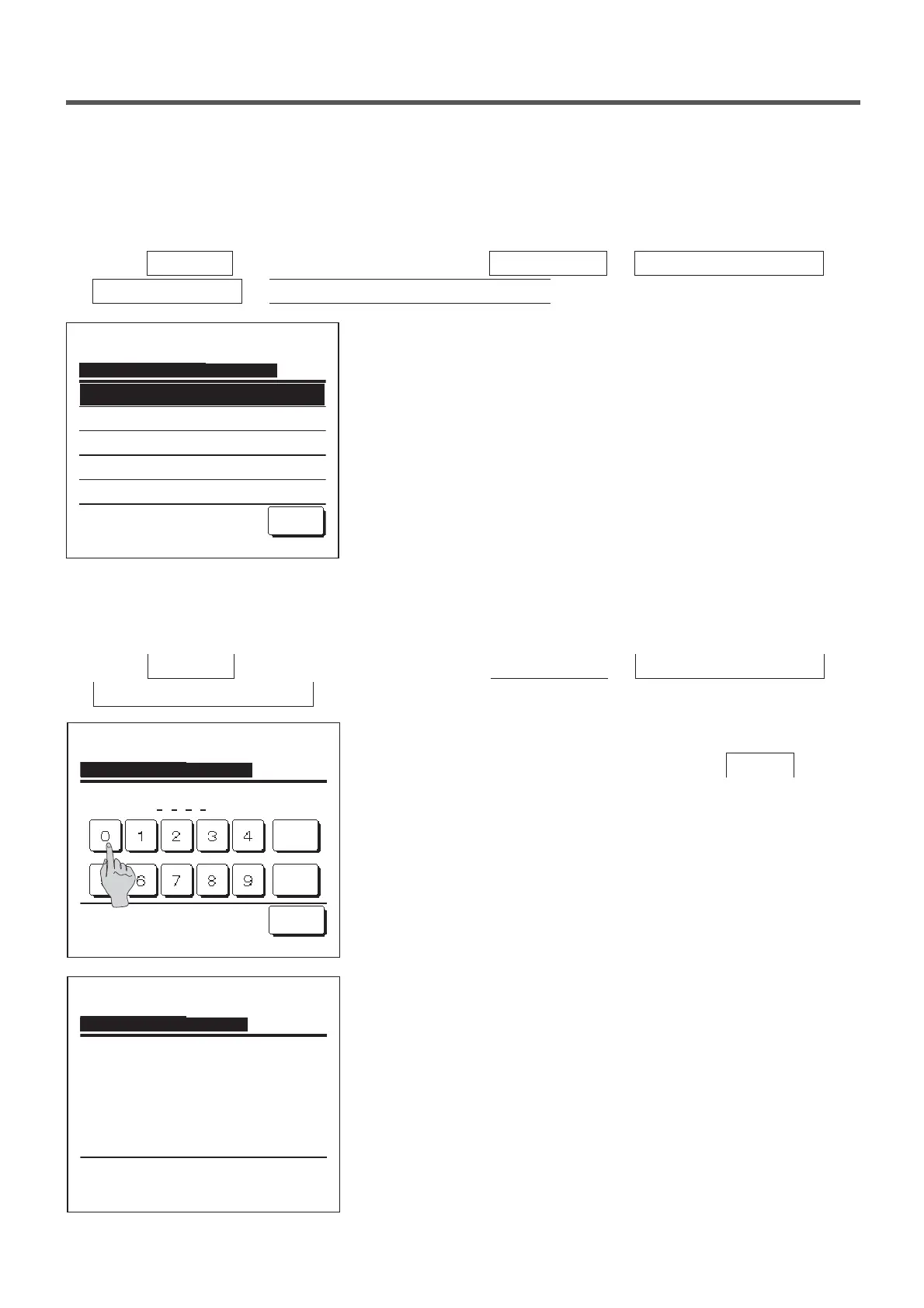− 70−
1
Tap the
Menu
button on the TOP screen and select
User setting
⇒
Administrator settings
⇒
R/C display setting
⇒
Display temp of R/C, Room, Outdoor
.
2
The Display temp of R/C, Room, Outdoor selection screen is
displayed.
On the Display temp of R/C, Room, Outdoor selection screen, select
ON/OFF of the display.
ON … Each temperature is displayed on the TOP screen.
OFF … These temperatures are not displayed on the TOP screen.
⑧ Display temp of R/C, Room, Outdoor
Select ON/OFF for the display of the R/C sensor temperature, room temperature and outdoor temperature.
Display temp of R/C, Room, Outdoor
ON
Back
Select the item.
OFF
1
Tap the
Menu
button on the TOP screen and select
User setting
⇒
Administrator settings
⇒
Change administrator password
.
2
The Change administrator password screen is displayed.
Enter the password (4-digit number) and tap the
Set
button.
3
7KHSDVVZRUGFKDQJHFRQ¿UPDWLRQVFUHHQLVGLVSOD\HGIRU
seconds, and the display returns to the administrator settings menu
screen.
■Change administrator password
Administrator password can be changed.
Change administrator password
Password has been changed.
Change administrator password
Back
Set
Delete
Input 4 digit number & tap [Set]
