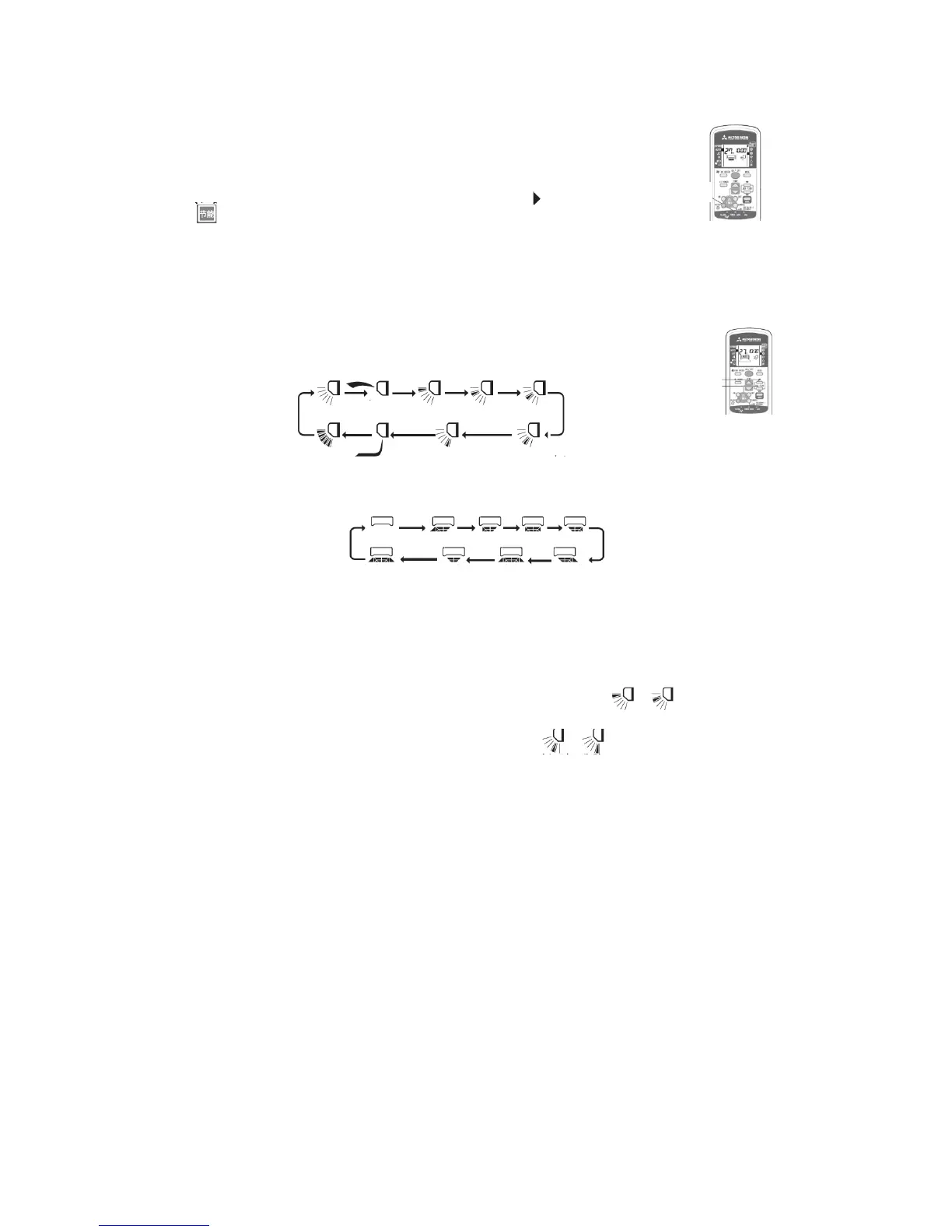- 21 -
4.13 POWER SAVE operation:
(1) The Power Save function regulates the frequency of the compressor, etc. and
reduces the current value during operation, thus reduces the cooling/heating
capacity to save energy.
(2) Operation method: Point the remote controller at the air conditioner and use the
pen point to press the POWER SAVE button to make point at Power Save
. The Power Save operation is enabled.
(3) Notes:
① The Power Save operation is set to disabled by default;
② When Power Save is enabled, other operations following it (except reset and CLEAN
operation) are valid.
4.14 Air direction regulation:
(1) Operation method:
● Step 1: Press the ON/OFF button to run the air conditioner;
② Step 2: Press the Up/Down AIR FLOW button, as shown in the figure
below, to regulate the up/down direction of the vertical flap;
(Up/down swing) (Warm Feet)
③ Step 3: Press the Left/Right AIR FLOW button, as shown in the figure below, to regulate
the left/right air direction of the horizontal flap:
(2) Notes:
① Cool Air Shower (for cooling only): Through air direction regulation, cool air can be
blown everywhere in the room;
② Warm Feet (for heating only): Through air direction regulation, warm air can be even
blown to the bottom of feet;
(3) Use suggestions:
① Avoid directly blowing to the body for a long time;
② During cooling and drying, the up/down air direction is set to to prevent too
much cool air from going down;
③ During heating, the up/down air direction is set to to prevent too much warm
air from going up.
(4) Notes:
① When the Heating mode is enabled (that is, the heating operation begins), in order to
prevent cool air from blowing, the flap will move to the level position, in which case, the
air direction can’t be set. When warm air begins to blow, the air flap will be restored to
the set position, in which case, the air direction can be set.
② During the heating operation, when the room temperature is higher than the set
temperature, or during the defrosting operation, when the flap is at the level position, the
air direction can’t be set. The air direction can be set only when warm air begins to blow.
③ In the Cool Air Shower or Warm Feet mode, the horizontal flap will be at the level
position.
④ In the Cooling or Drying mode, avoid blowing downwards for a long time, otherwise,
condensation may appear on the air outlet grille and drip down;
⑤ Never attempt to regulate the air flap or regulating port manually, otherwise, the control
angle may change and the flap can’t be fully closed.
⑥ Flap memorizing function (stop of flap): When the flap is swinging, press the AIR
FLOW (Up/Down or Left/Right) button once, it will stop at that angle. As this angle is
memorized in the microcomputer, the flap will automatically operate at the same angle
next time the machine is started.
