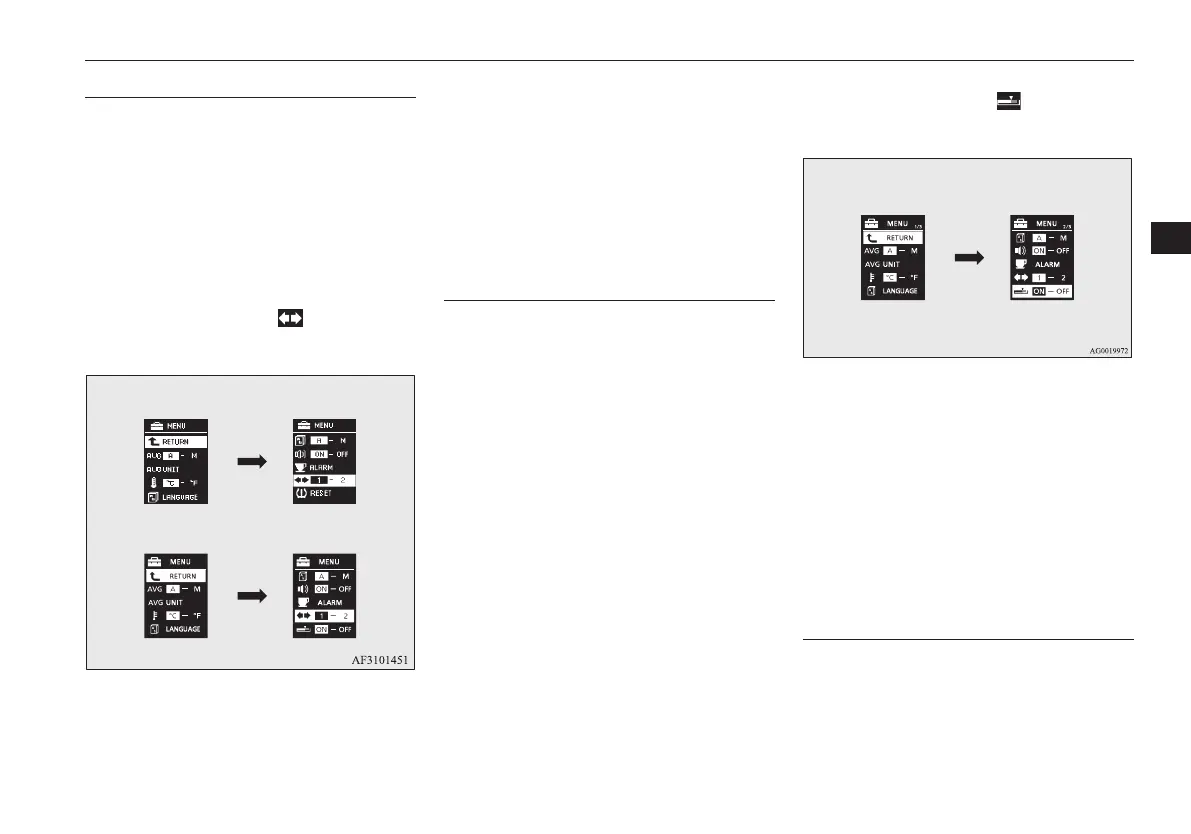Changing the turn-signal sound
E00529101407
It is possible to change the turn-signal sound.
1. Press and hold the multi-information
meter switch for about 2 seconds or
more to switch from the setting mode
screen to the menu screen.
Refer to “Changing the function settings
(when the ignition switch or the opera-
tion mode is ON)” on page 5-19.
2. Lightly press the multi-information me-
ter switch to select
(changing the
turn-signal sound).
3. Press and hold the multi-information
meter switch for about 2 seconds or
more to switch in sequence from 1 (turn-
signal sound 1) → 2 (turn-signal sound
2) → 1 (turn-signal sound 1).
The setting changes to the selected turn-
signal sound.
Changing the momentary fuel
consumption display (Type 2)
E00529200195
It is possible to change the bar graph setting
of the momentary fuel consumption display.
1. Press and hold the multi-information
meter switch for about 2 seconds or
more to switch from the setting mode
screen to the menu screen.
Refer to “Changing the function settings
(when the ignition switch or the opera-
tion mode is ON)” on page 5-19.
2. Lightly press the multi-information me-
ter switch to select (changing the
momentary fuel consumption display)
3. Press and hold the multi-information
meter switch for about 2 seconds or
more to switch in sequence from ON
(with the green bar graph) → OFF (with-
out the green bar graph) → ON (with the
green bar graph).
The setting changes to the selected bar
graph setting.
Returning to the factory set-
tings
E00523601888
Many of the function settings can be returned
to their factory settings.
Multi-information display
5-25
OGAE15E5
Instruments and controls
5
