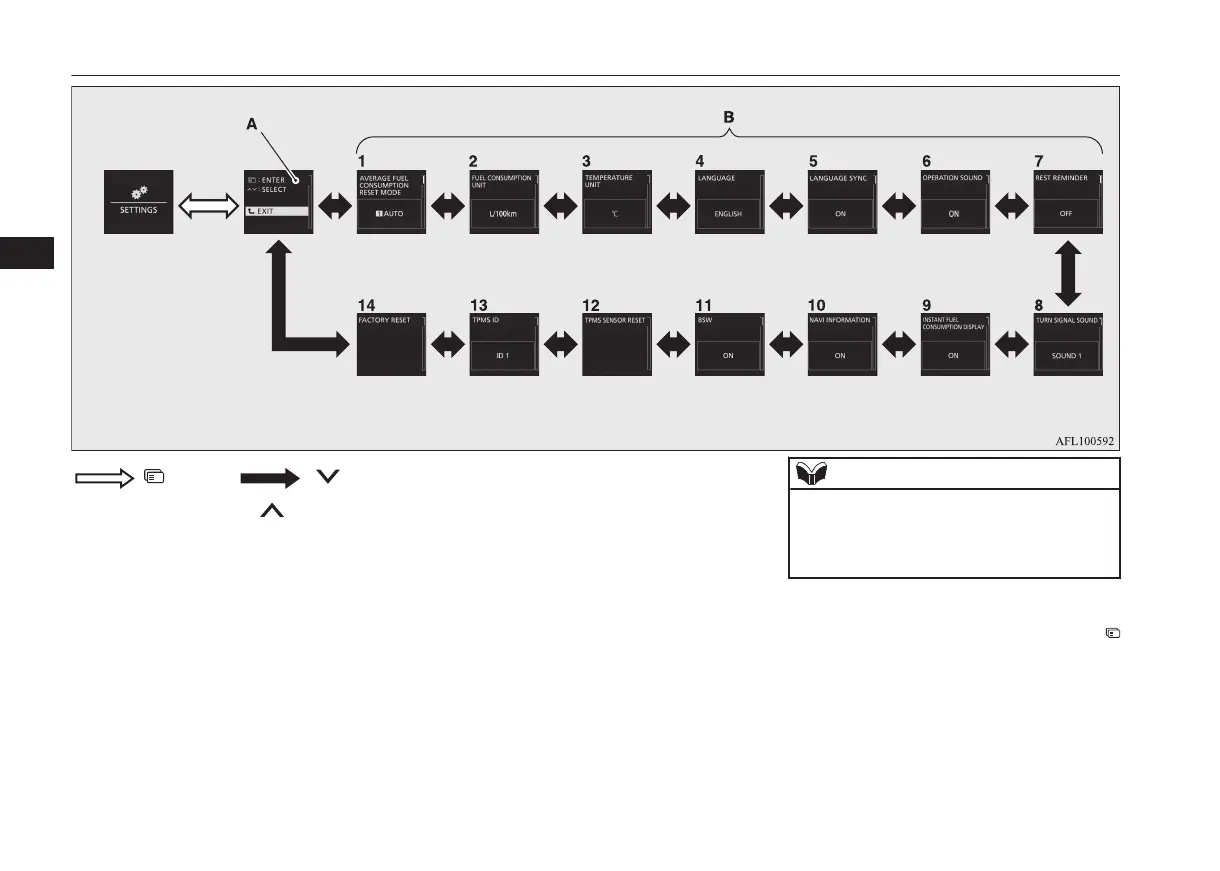: switch : switch
or
1. Changing the reset mode for average
fuel consumption and average speed
® p. 5-15
2. Changing the fuel consumption display
unit ® p. 5-16
3. Changing the temperature unit
® p. 5-16
4. Changing the display language
® p. 5-17
5. Changing the language cooperative con-
trol ® p. 5-18
6. Operation sound setting ® p. 5-18
7. Changing the time until “REST RE-
MINDER” is displayed ® p. 5-19
8. Changing the turn-signal sound
® p. 5-19
9. Changing the instant fuel consumption
display ® p. 5-19
10. Changing the navigation information
display* ® p. 5-20
11. Blind Spot Warning (BSW)*: To operate
® p. 6-95
12. Reset of low tyre pressure warning
threshold* ® p. 6-108
13. Tyre ID set change* ® p. 6-109
14. Returning to the factory settings
® p. 5-20
NOTE
l
If no operations are made within approxi-
mately 30 seconds of the menu screen being
displayed, the display returns to the function
setting screen.
4. After switching to the menu screen (B) for
the setting you want to change, press the
switch to switch to the setting selection
screen. Refer to each item for further details
on the operation methods.
Multi-information display
5-14
OGKE18E1
Instruments and controls
5
