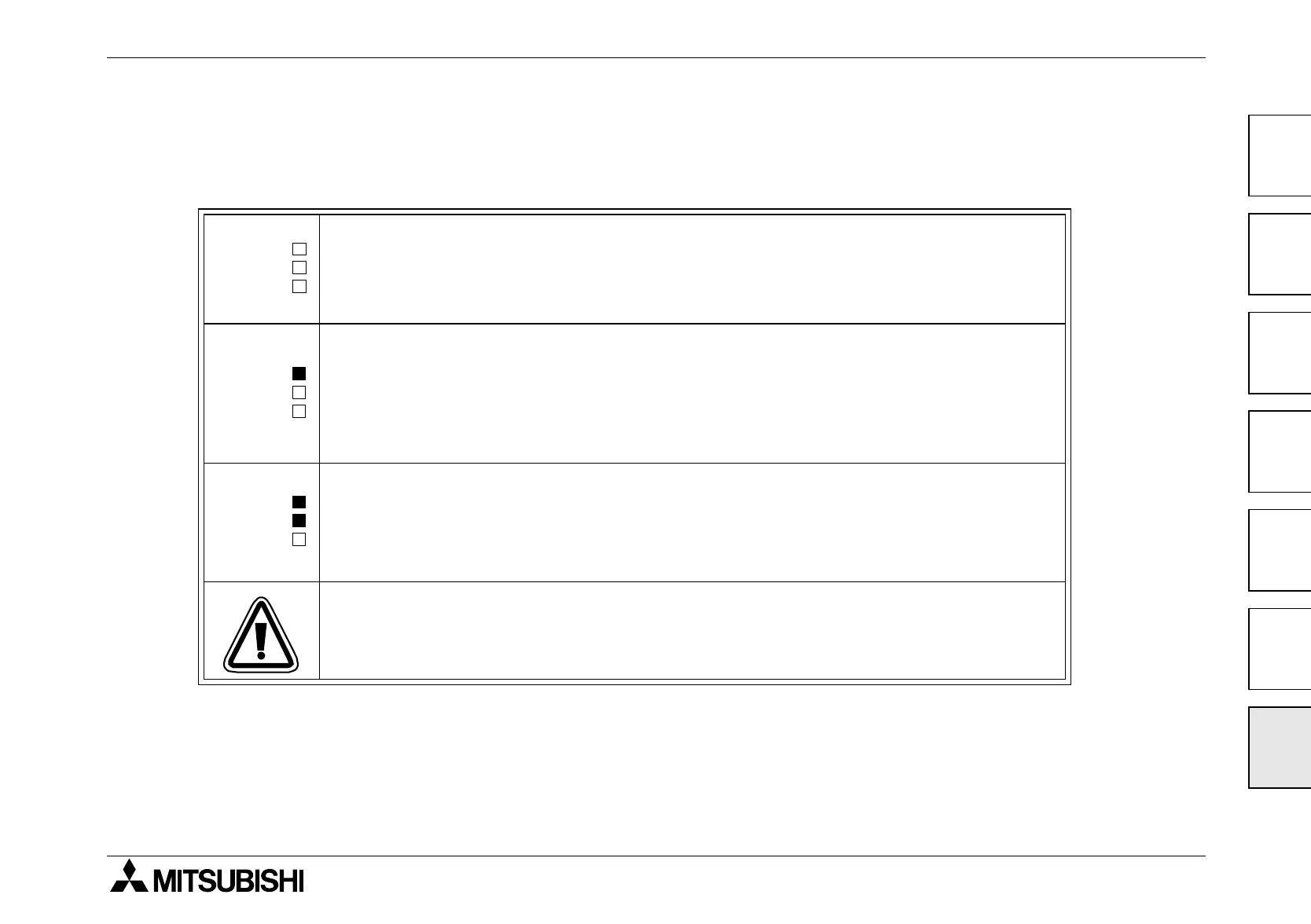Diagnostics 7.
7-1
1
2
3
4
5
6
7
7. Diagnostics
7.1 Preliminary Checks
Check power supply, ground and I/O cables are wired correctly.
Turn the power supply on. Check that the power LED is lit. Down load a
small test program to the PLC. Verify the program to ensure it has been writ-
ten to the PLC correctly. Using the programming device, force each output
ON/OFF. Check the output LEDs for operation.
Put the PLC into RUN. Check the RUN LED is lit. Check that the previously
down loaded program works correctly. Once all checks are complete take
the PLC out of run and turn OFF the power supply.
During this testing stage take extreme care not to touch any live or
hazardous parts.
POWER
RUN
ERROR
POWER
RUN
ERROR
POWER
RUN
ERROR
FX1N Series Programmable Controllers
