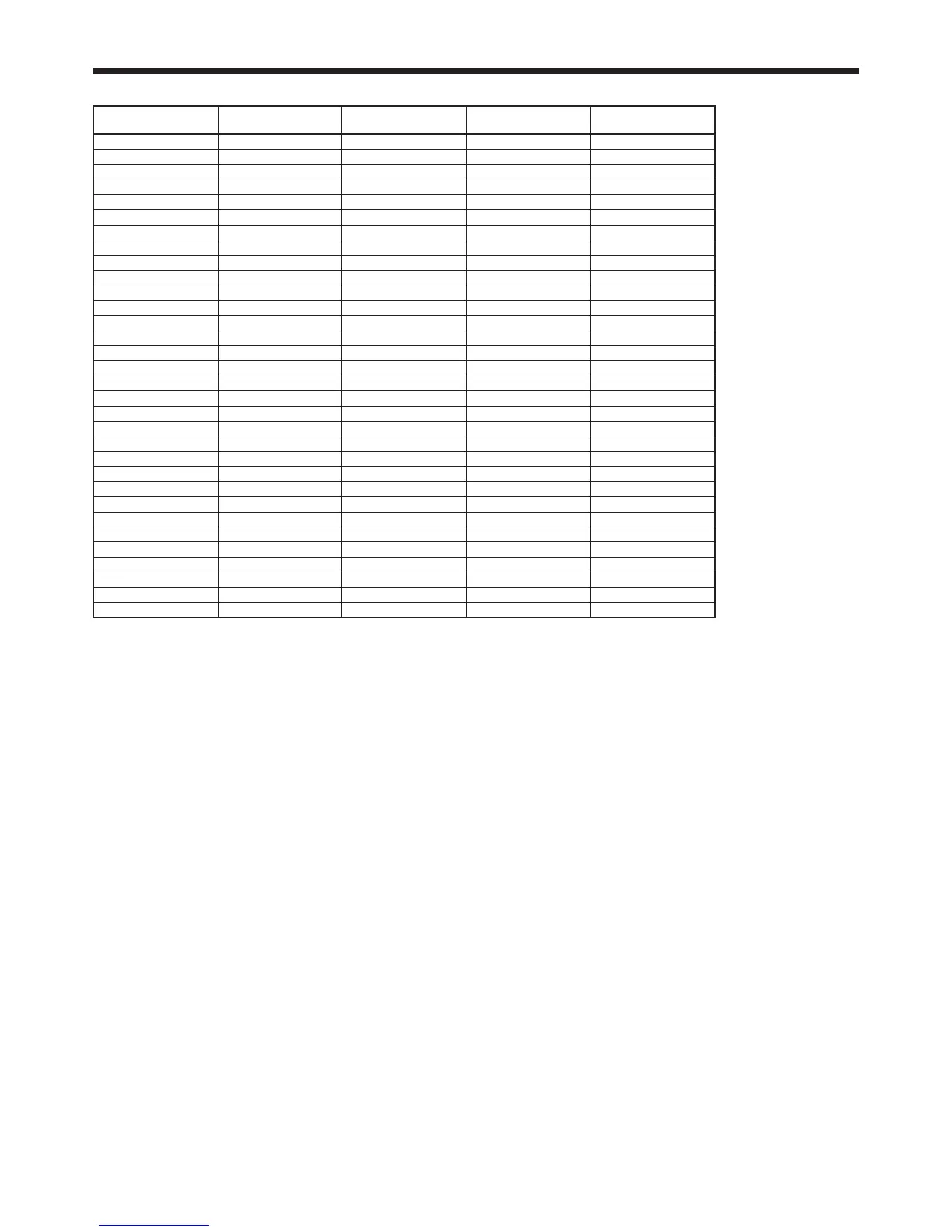EN-45
*1: When ASPECT in the FEATURE menu is set to AUTO.
*2: Available for the signal from the HDMI IN terminal.
Important:
Some computers aren’t compatible with the projector.
The projector’s maximum resolution is 1920 x 1080
pixels. It may not display images of higher resolutions
than 1920 x 1080 correctly.
If the resolution and frequency of your computer
aren’t shown on the table, fi nd the compatible
resolution and frequency by changing the resolution
of your computer.
•
•
•
Specifi cations (continued)
Specifi cation of RGB signals in each computer mode of the projector
Signal mode Resolution
(H x V)
Horizontal frequency
(kHz)
Vertical frequency
(Hz)
Normal mode
(H x V)*1
TV60, 480i (525i) – 15.73 59.94 1920 x 1080 *2
TV50, 576i (625i) – 15.63 50.00 1920 x 1080 *2
1080i 60 (1125i 60) – 33.75 60.00 1920 x 1080 *2
1080i 50 (1125i 50) – 28.13 50.00 1920 x 1080 *2
480p (525p) – 31.47 59.94 1920 x 1080 *2
576p (625p) – 31.25 50.00 1920 x 1080 *2
720p 60 (750p 60) – 45.00 60.00 1920 x 1080 *2
720p 50 (750p 50) – 37.50 50.00 1920 x 1080 *2
1080p 60 (1125p 60) – 67.50 60.00 1920 x 1080 *2
1080p 50 (1125p 50) – 56.25 50.00 1920 x 1080 *2
1080p 24 (1125p 24) – 27.00 24.00 1920 x 1080 *2
PC98 640 x 400 24.82 56.42 1728 x 1080
CGA70 640 x 400 31.47 70.09 1728 x 1080
VGA60 640 x 480 31.47 59.94 1440 x 1080 *2
VGA72 640 x 480 37.86 72.81 1440 x 1080
VGA75 640 x 480 37.50 75.00 1440 x 1080
VGA85 640 x 480 43.27 85.01 1440 x 1080
SVGA56 800 x 600 35.16 56.25 1440 x 1080
SVGA60 800 x 600 37.88 60.32 1440 x 1080 *2
SVGA72 800 x 600 48.08 72.19 1440 x 1080
SVGA75 800 x 600 46.88 75.00 1440 x 1080
SVGA85 800 x 600 53.67 85.06 1440 x 1080
XGA60 1024 x 768 48.36 60.00 1440 x 1080 *2
XGA70 1024 x 768 56.48 70.07 1440 x 1080
XGA75 1024 x 768 60.02 75.03 1440 x 1080
XGA85 1024 x 768 68.68 85.00 1440 x 1080
MAC13 640 x 480 35.00 66.67 1440 x 1080
MAC16 832 x 624 49.72 74.55 1440 x 1080
MAC19 1024 x 768 60.24 75.02 1440 x 1080
HP75 1024 x 768 62.94 74.92 1440 x 1080
SXGA60 1280 x 1024 63.98 60.02 1350 x 1080 *2
UXGA60 1600 x 1200 75.00 60.00 1440 x 1080 *2
• This projector doesn’t support 480p signals from video
devices having 4 lines (R, G, B, CS*) or having 5 lines (R, G,
B, H, V).
* : Composite Sync
