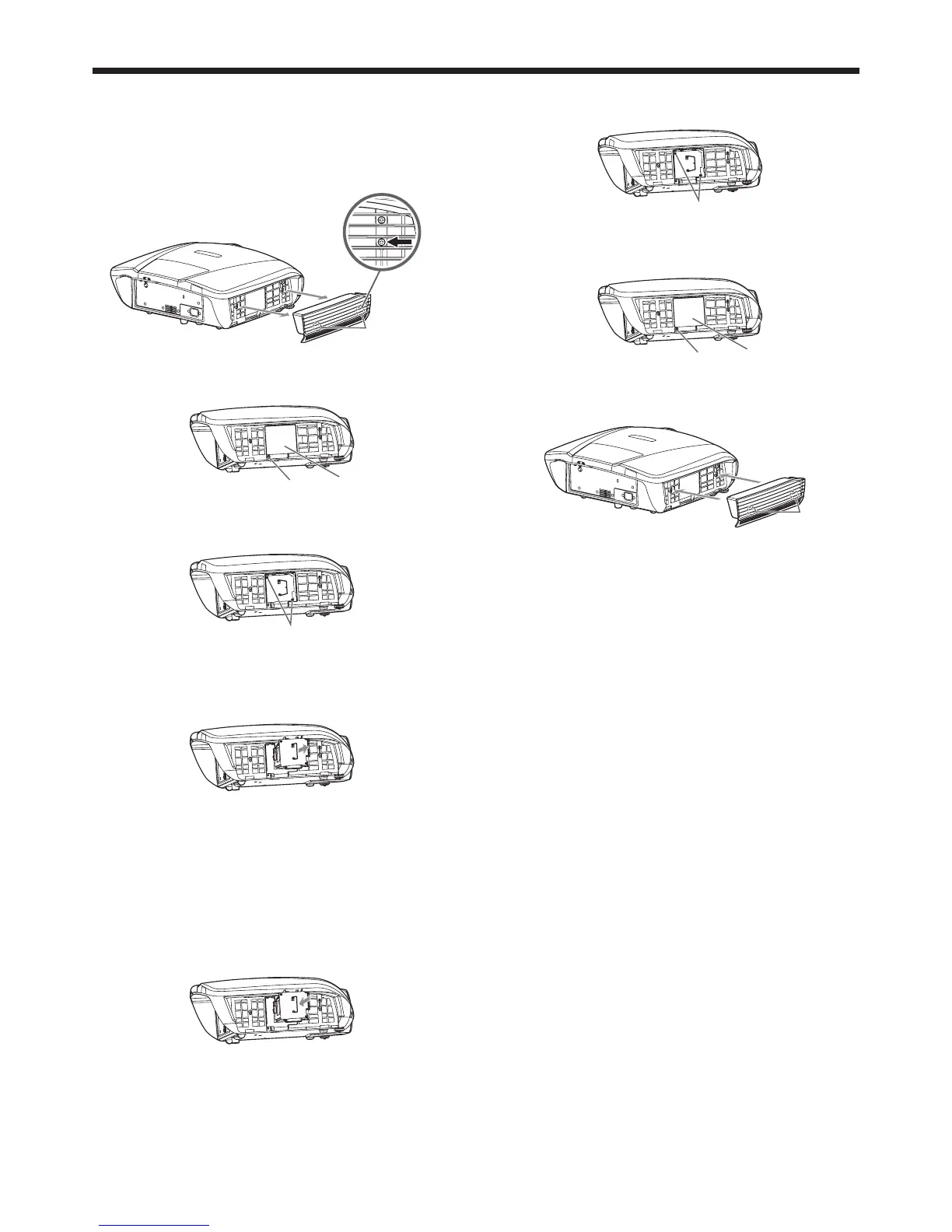EN-37
Replacing the lamp (continued)
To replace the lamp:
Unplug the power cord.
Loosen two screws (a) using a Phillips screwdriver
(+) and remove the left side panel from the
projector.
(a)
Loosen the screw (b) using a Phillips screwdriver
(+), and remove the lamp cover (c).
(b)
(c)
Loosen the screws (d) using a Phillips screwdriver
(+).
(d)
Pull the handle.
Pull out the lamp box by the handle while holding
the projector.
Pull the lamp box out of the projector slowly.
If it is pulled out quickly, the lamp may break
scattering glass fragments.
Do not spill liquid on the removed lamp box or
do not place it near any fl ammable object or
where children can reach to prevent injury or
fi re.
Load a new lamp box securely into the projector in
the right orientation.
Put the handle back to the original position.
Make sure that the handle is locked.
1.
2.
3.
4.
5.
6.
•
•
7.
8.
•
Tighten up the screws (d) using a Phillips
screwdriver (+).
(d)
Tighten up the screw (b) using a Phillips
screwdriver (+) to secure the lamp cover (c).
(b)
(c)
Attach the left side panel to the projector and fi x it
with two screws (a).
(a)(a)
Reset of the lamp operation time
Plug in the power cord.
Hold down the W, X, and POWER buttons on the
control panel at the same time about 3 seconds.
Important:
Unless these 3 buttons are held down at the same
time, the lamp operation time isn’t reset.
Make sure that the STATUS indicator blinks twice
and the lamp operation time is reset successfully.
The projector doesn’t turn on if the lamp cover isn’t
attached securely.
Be sure to reset the lamp operation time whenever
you replace the lamp.
Do not reset the lamp operation time unless you
replace the lamp.
The lamp is fragile. If it is broken, be careful not to
cut yourself with glass fragments.
Caution:
This projector uses a lamp that
contains mercury. Disposal of the lamp
or the projector with the lamp may
be regulated due to environmental
considerations. For disposal or
recycling information, please contact
your local authorities or the Electronic
Industries Alliance: www.eiae.org. (For
the U.S. only.)
9.
10.
11.
12.
13.
•
•
•
•
•
•
•
