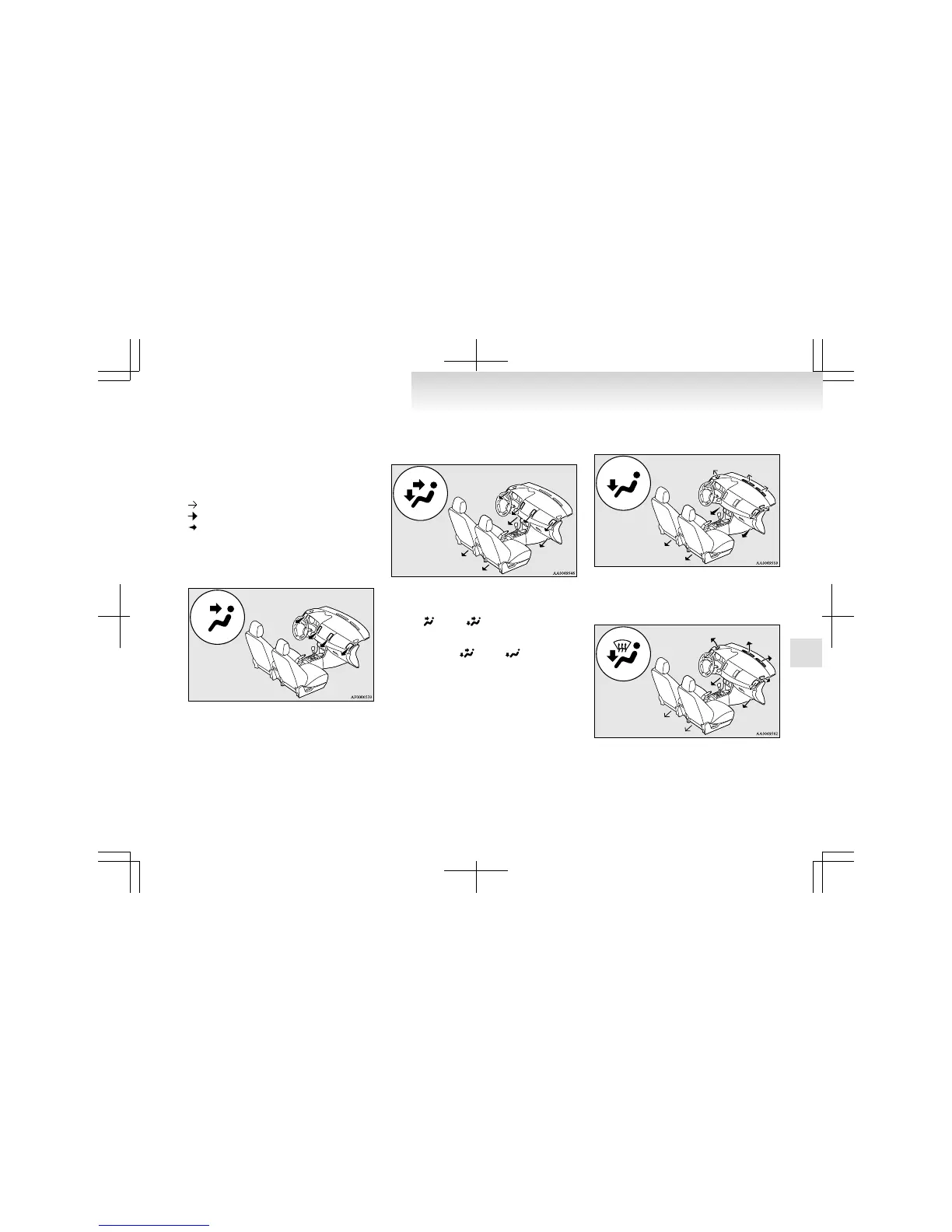Changing the mode selection
E00700300870
To
change the position and amount of air flowing
from the ventilators, turn the mode selection dial.
(Refer to “Mode selection dial” on page 5-02.)
These symbols are used in the next several illustra-
tions to demonstrate the quantity of air coming
from the ventilators.
: Small amount of air from the ventilators
: Medium amount of air from the ventilators
: Large amount of air from the ventilators
Face position
Air flows only to the upper part of the passenger
compartment.
Foot/Face position
Air flows to the upper part of the passenger com-
partment, and flows to the leg area.
NOTE
l
With
the mode selection dial between the
“
”
and “
”
positions, the air flows
mainly to the upper part of the passenger com-
partment. With the mode selection dial be-
tween the “
”
and “
”
positions, the
air flows mainly to the leg area.
Foot position
Air flows mainly to the leg area.
Foot/Demister position
Air
flows to the leg area, the windscreen and the
door windows.
For pleasant driving
5-03
5
