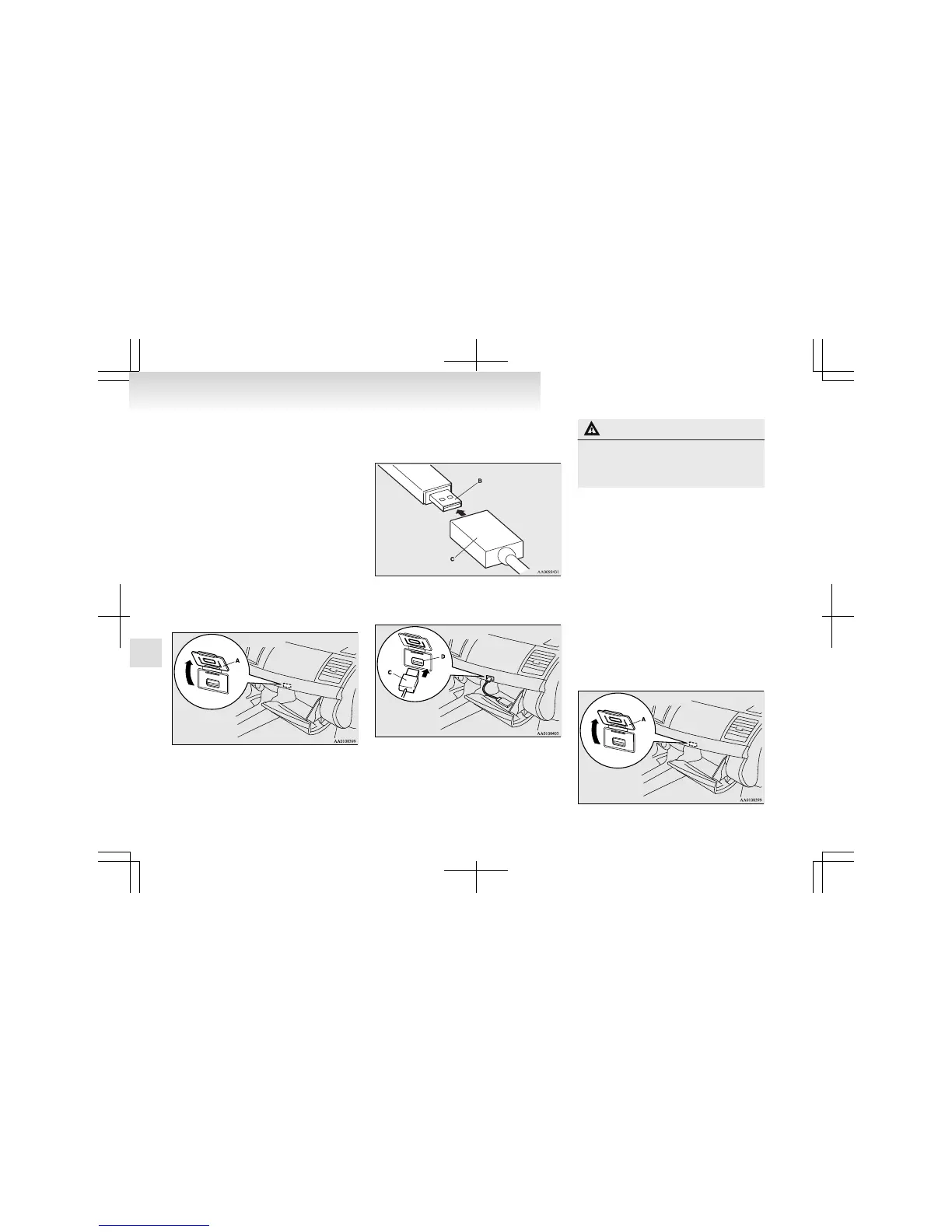USB input terminal*
E00761900015
You
can connect your USB memory device or
iPod* to play music files stored in the USB memo-
ry device or iPod.
The following explains how to connect and remove
a USB memory device or iPod.
Refer to the following sections for details on how
to play music files:
Refer to “To play from a USB memory device” on
page 5-54.
*: “iPod” is a registered trademark of Apple Inc. in
the United States and other countries.
How to connect a USB memory device
E00762000286
1. Park
your vehicle in a safe place and turn the
ignition switch to the “LOCK” position.
2. Open the USB input terminal cover (A) in
the glove box.
3. Connect a commercially available USB con-
nector cable (C) to the USB memory device
(B).
4. Connect
the connector cable (C) to the USB
input terminal (D).
CAUTION
l
Keep the lid of the glove box closed while
driving the vehicle. A lid or the contents
of the glove box could otherwise cause in-
juries.
NOTE
l
Do
not connect the USB memory device to
the USB input terminal directly.
The USB memory device may be damaged.
l
When closing the glove box, be careful not
to trap the connector cable.
5. To remove the connector cable, turn the igni-
tion switch to the “LOCK” position first and
perform the installation steps in reverse.
How to connect an iPod
E00762100115
1. Park
your vehicle in a safe place and turn the
ignition switch to the “LOCK” position.
2. Open the USB input terminal cover (A) in
the glove box.
For pleasant driving
5-88
5
