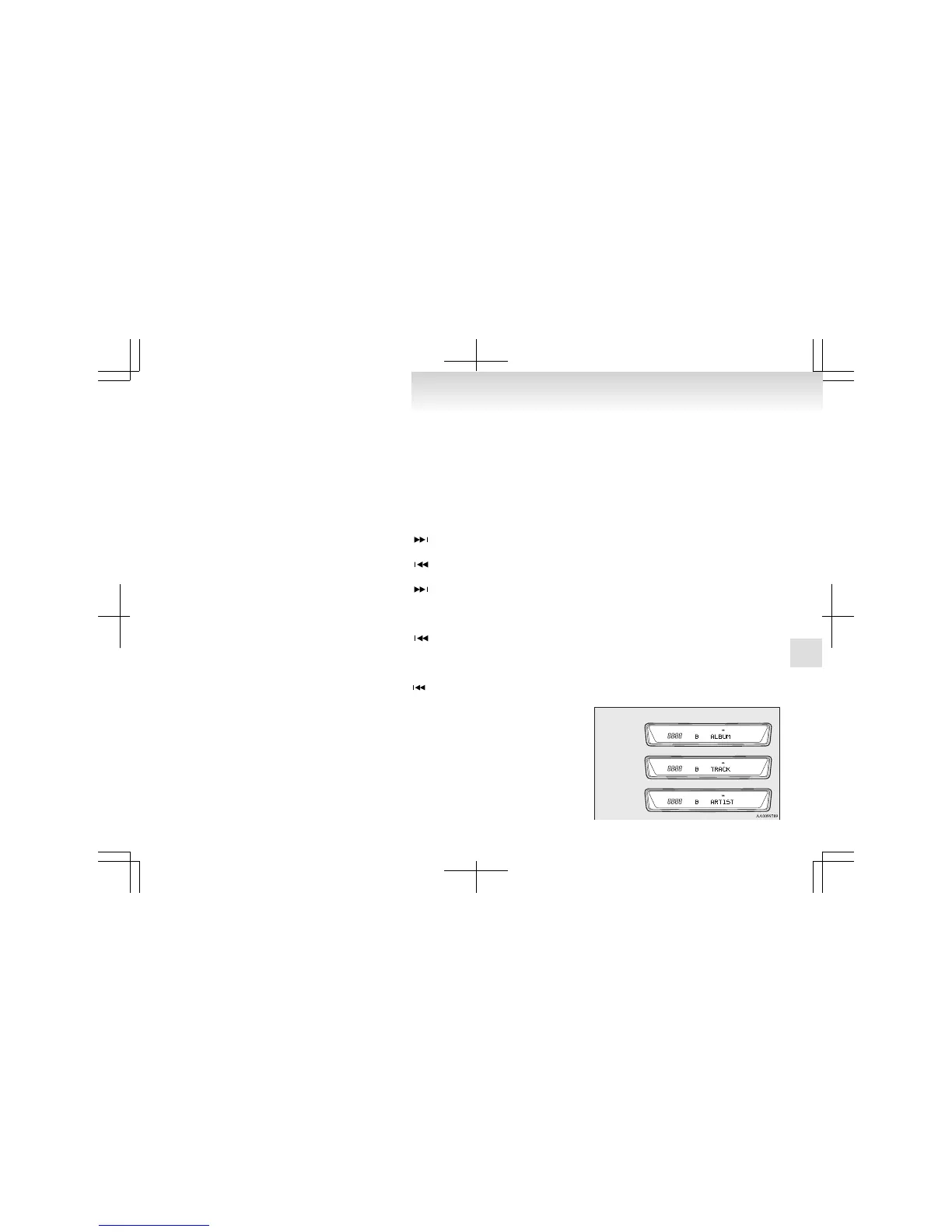To listen to tracks from a device con-
nected via Bluetooth
®
E00762700111
1. Press
the PWR button (2) to turn on the au-
dio system. The system turns on in the last
mode used.
2. Press the CD button (1) several times to
switch to the B (Bluetooth
®
) mode. The in-
put mode changes as follows every time the
CD button is pressed.
CD mode → USB (iPod) mode → Blue-
tooth
®
mode
NOTE
l
For vehicles equipped with audio/video input
RCA terminals, pressing and holding the CD
button for 2 seconds or more switches the sys-
tem to the AUX mode.
3.
Connect your Bluetooth
®
device. Refer to
“Connecting the Bluetooth® 2.0 interface
and Bluetooth® device” on page 5-76.
4. Playback starts automatically.
NOTE
l
Depending on the connected device, the play-
back may not start automatically.
In this case, operate the connected device to
start the playback.
To stop the playback (if supported by the device)
E00762800024
To stop the playback, press the DISC DOWN but-
ton (7).
To restart the playback, press the DISC UP button
(8).
To pause the playback (if supported by the device)
E00762900025
To
pause the playback, press the DISC DOWN but-
ton (7).
To restart the playback, press the DISC UP button
(8).
To select a track (if supported by the device)
E00763000023
Press the TRACK button (10) to select the desired
track number.
Press
: The track number increases by
one.
Press
: The track number decreases by
one.
Press for a
long period
(approx. 2 sec-
onds or more)
: The track number increases
continuously while the button
is pressed.
Press
for a
long period
(approx. 2 sec-
onds or more)
: The track number decreases
continuously while the button
is pressed.
If the
side of the button is pressed once while a
track
is playing, playback returns to the start of that
track.
NOTE
l
Every time the track selection button is press-
ed, the track number in the display changes.
To play the same track repeatedly (if supported by
the device)
E00763100024
Press the RPT button (5) during playback to show
“RPT” in the display.
To exit this mode, press the button again.
To play tracks in random order (if supported by
the device)
E00763200025
Press the RDM button (6) to show “RDM” in the
display.
The
system randomly selects and plays tracks from
all tracks in the Bluetooth
®
device.
To exit this mode, press the button again.
To find the start of each track for playback (if sup-
ported by the device)
E00763300097
Press the SCAN button (9). “SCAN” is shown in
the
display and all tracks in the Bluetooth
®
device
are played for several seconds from the beginning.
To exit this mode, press the button again.
To switch the display (if supported by the device)
E00763400027
The system can display tag information.
1. Press
and hold the DISP button (4) until you
hear a beep to show “TAG” in the display.
2. The display changes as follows every time
the DISP button (4) is pressed briefly:
Album title → Title name → Artist name →
Genre → Normal display
