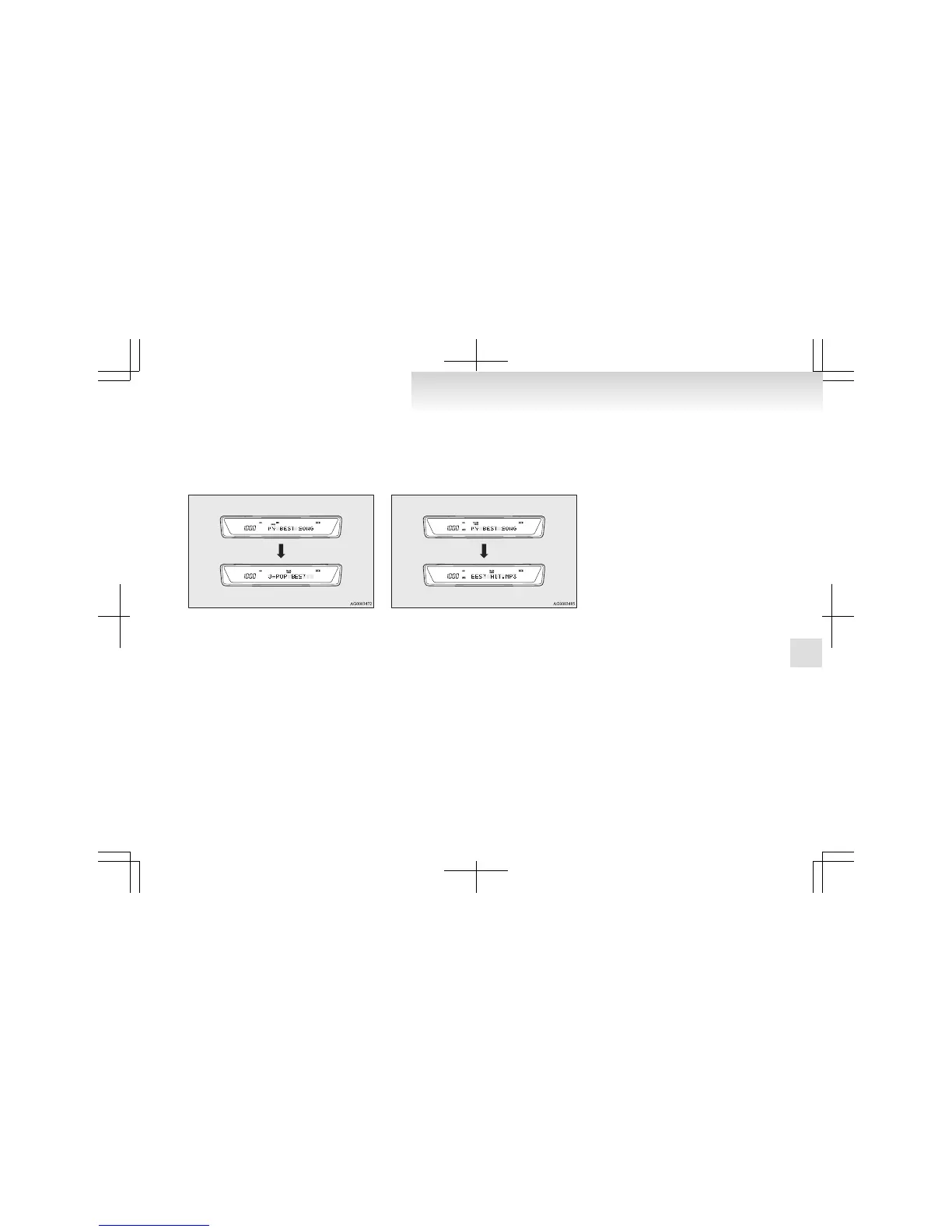CD text
The CD player can display disc and track titles for
discs with converted disc and track title informa-
tion. Press the DISP button (5) repeatedly to make
selections in the following sequence: disc name →
track name → normal display mode.
NOTE
l
The
display can show up to 12 characters. If
a disc name or track name has more than 12
characters, press the PAGE button (4) to
view the next 12 characters.
l
When there is no title information to be dis-
played, the display shows “NO TITLE”.
l
Characters that the CD player cannot display
are shown as “•”.
MP3 titles
The
CD player can display folder and track titles
for discs with converted folder and track informa-
tion. Press the DISP button (5) repeatedly to make
selections in the following sequence: folder name
→ track name → normal display mode.
ID3 tag information
The
CD player can display ID3 tag information for
files that have been recorded with ID3 tag informa-
tion.
1. Press the DISP button (5) for 2 seconds or lon-
ger to switch to the ID3 tag information. The
TAG indicator (19) will appear on the display.
2. Press the DISP button repeatedly to make se-
lections in the following sequence: album
name → track name → artist name → nor-
mal display mode.
NOTE
l
To return from ID3 tag information to the
folder name, press the DISP button again for
2 seconds or longer.
l
When there is no title information to be dis-
played, the display shows “NO TITLE”.
l
The
display can show up to 12 characters. If
a folder name, track name, or item of ID3 tag
information has more than 12 characters,
press the PAGE button (4) to view the next
12 characters.
l
Folder names and track names can each be
displayed up to a length of 32 characters.
Items of ID3 tag information can each be dis-
played up to a length of 30 characters.
l
Characters that the CD player cannot display
are shown as “•”.
For pleasant driving
5-31
5
