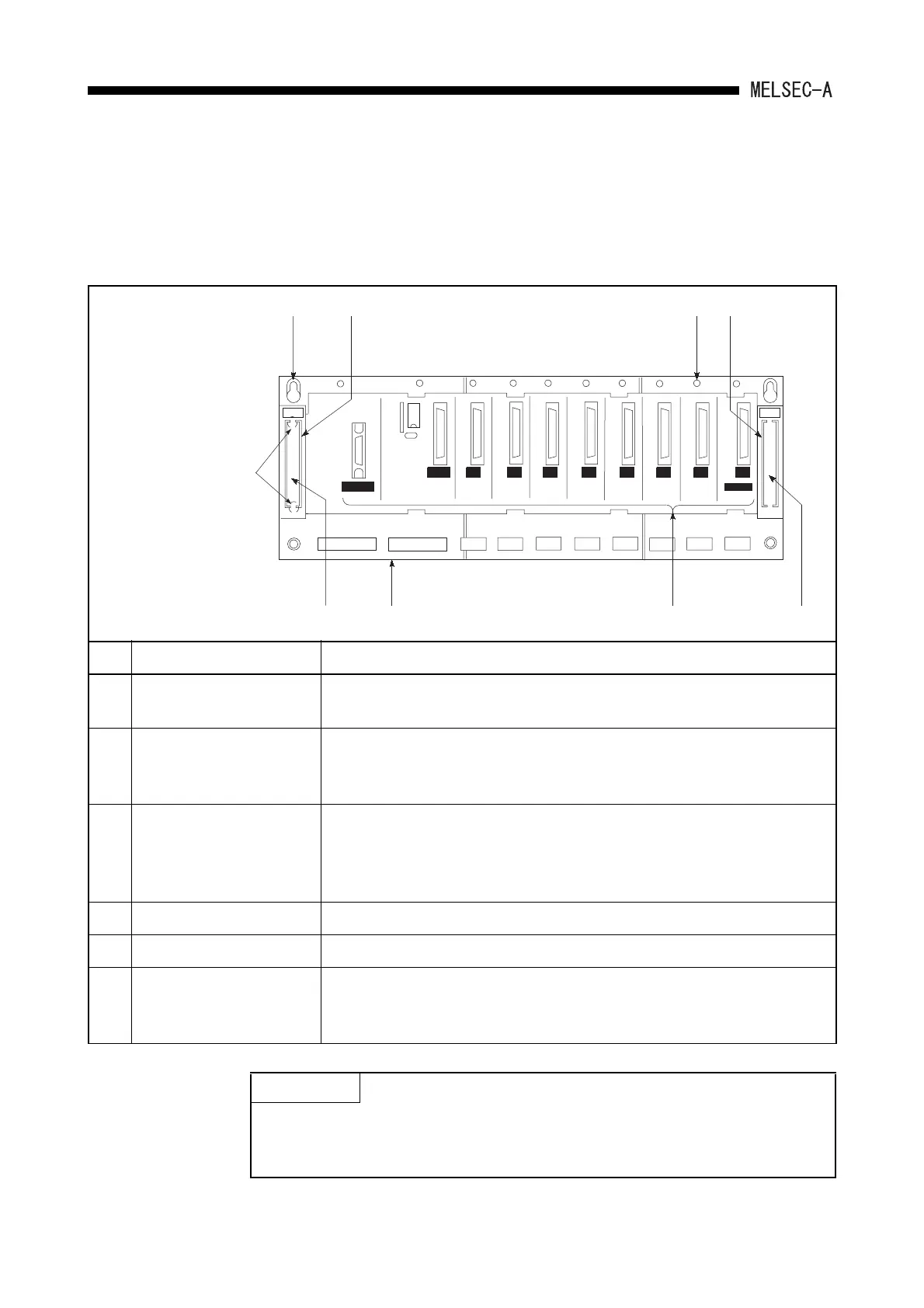6 - 7
6. BASE UNIT AND EXTENSION CABLE
6.2 Part Names
Part names of the base unit are shown here.
(1) Main base unit (A1S32B, A1S33B, A1S35B, A1S38B)
No. Name Description
1) Extension cable connector A connector used to connect an extension cable, by which signals can be
transferred to/from an extension base unit.
2) Base cover A protective cover for the extension cable connector. When connecting extension
cables, remove the area (refer to the part in the above figure) with a tool such as a
nipper.
3) Module connector Connectors used to install the power supply module, CPU module, I/O modules
and/or special function modules.
To prevent dust from entering, install the supplied connector cover or a blank cover
(A1SG60) to any open connector.
4) Module mounting screw hole Screw mounting hole to fix the module to the base. Screw size: for M4 screw
5) Base installation hole A bell-shaped hole used to install the base unit to a control panel. (For M5 screw)
6) Hook for DIN rail Hook for DIN rail installation.
A1S32B, A1S33B ...... 1 pc
A1S35B, A1S38B ...... 2pcs
IMPORTANT
Only one extension base unit can be connected to the main base unit. Connecting
2 extension base units to the main base unit through 2 extension connectors may
cause incorrect input or output.
POWER
A1S38B
7I/O0I/O 1I/O 2I/O 3I/O 4I/O 5I/O 6I/OCPU
OUT OUT
5) 1) 1)4)
2) 6) 3) 2)
Remove with a tool
such as a nipper
