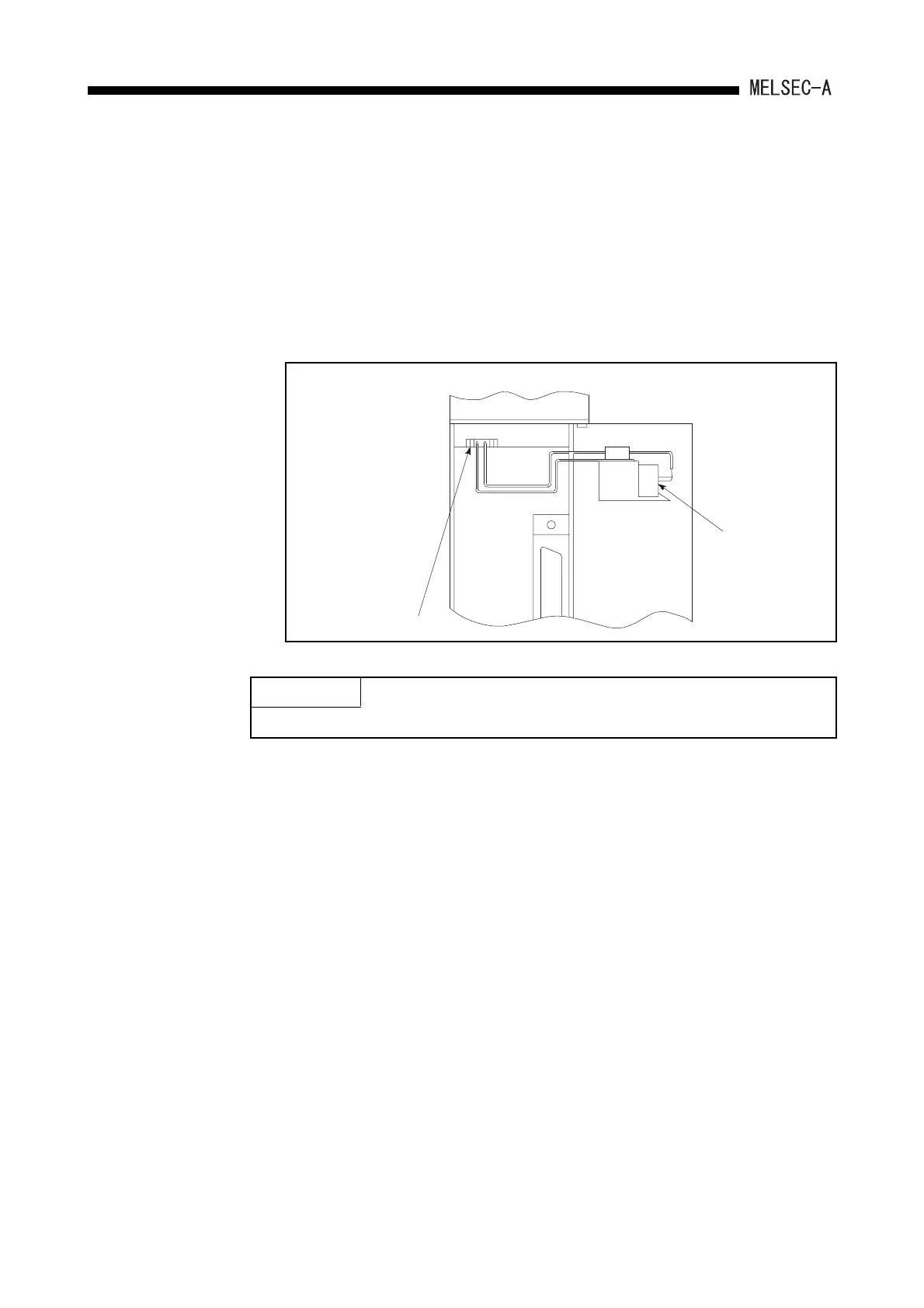7 - 7
7. MEMORY CASSETTE AND BATTERY
7.2.3 Battery installation
The battery connector is removed to prevent battery consumption during distribution and
storage.
Connect the lead connector of the battery to the battery connector on the CPU module
print broad before using CPU module for the following objectives:
• Using the sequence program, file registers or comments in the user program area
in the CPU module
• Using the power failure compensation function
POINT
Firmly push the connector all the way.
CPU module
A6BAT
Battery connector
