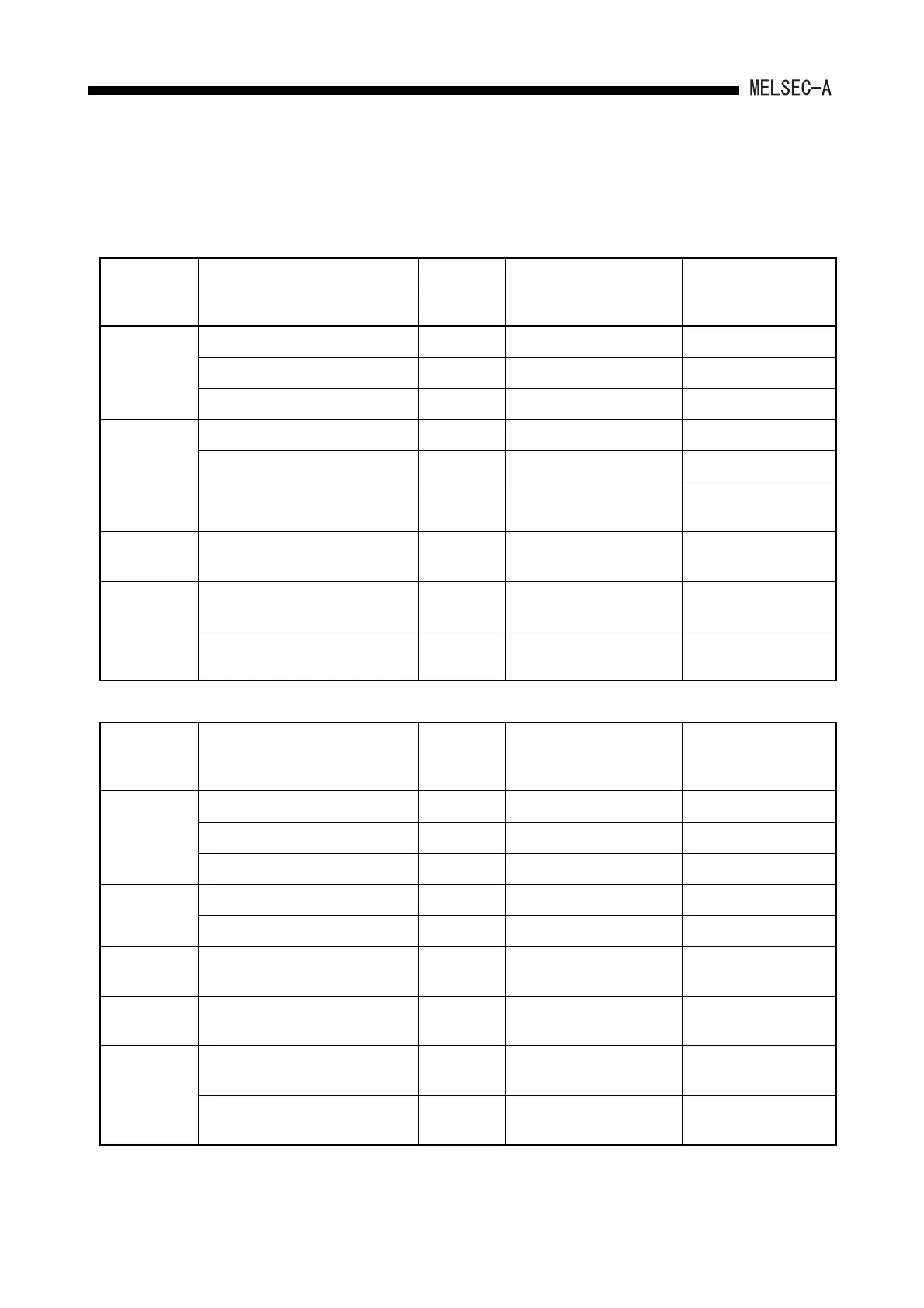App - 46
APPENDIX
Appendix3 Peripheral Device
(1) The following table shows peripheral devices used in the existing systems and
applicability of the system FD.
(a) For A2USHCPU-S1
(b) For A2USCPU(S1)
Model name of
the peripheral
device
Model name of the software package Applicability Applicable range
PLC model name
at start-up
A6GPP/A6PHP
SW4GP-GPPA Usable Device range of A3ACPU A3A
SW3GP-GPPA Usable Device range of A3HCPU A3H
SW2 type or earlier Not usable
––
A6HGP
SW3-HGPA Usable Device range of A3HCPU A3H
SW2 type or earlier Not usable
––
A8PUE
–
Usable Device range of A3ACPU
A2USH
(displayed at the start-up)
A7PU
A7PUS
–
Usable Device range of A3HCPU
A2USH
(displayed at the startup)
A6WU
Software version
"E" or later
Usable Device range of A3ACPU
–
Software version
"D" or earlier
Not usable
––
Model name of
the peripheral
device
Model name of the software package Applicability Applicable range
PLC model name
at start-up
A6GPP/A6PHP
SW4GP-GPPA Usable Device range of A2ACPU A2A
SW3GP-GPPA Usable Device range of A3HCPU A3H
SW2 type or earlier Not usable
––
A6HGP
SW3-HGPA Usable Device range of A3HCPU A3H
SW2 type or earlier Not usable
––
A8PUE
–
Usable Device range of A2ACPU
A2U
(displayed at the start-up)
A7PU
A7PUS
–
Usable Device range of A3HCPU
A2U
(displayed at the start-up)
A6WU
Software version
"E" or later
Usable Device range of A2ACPU
–
Software version
"D" or earlier
Not usable
––
