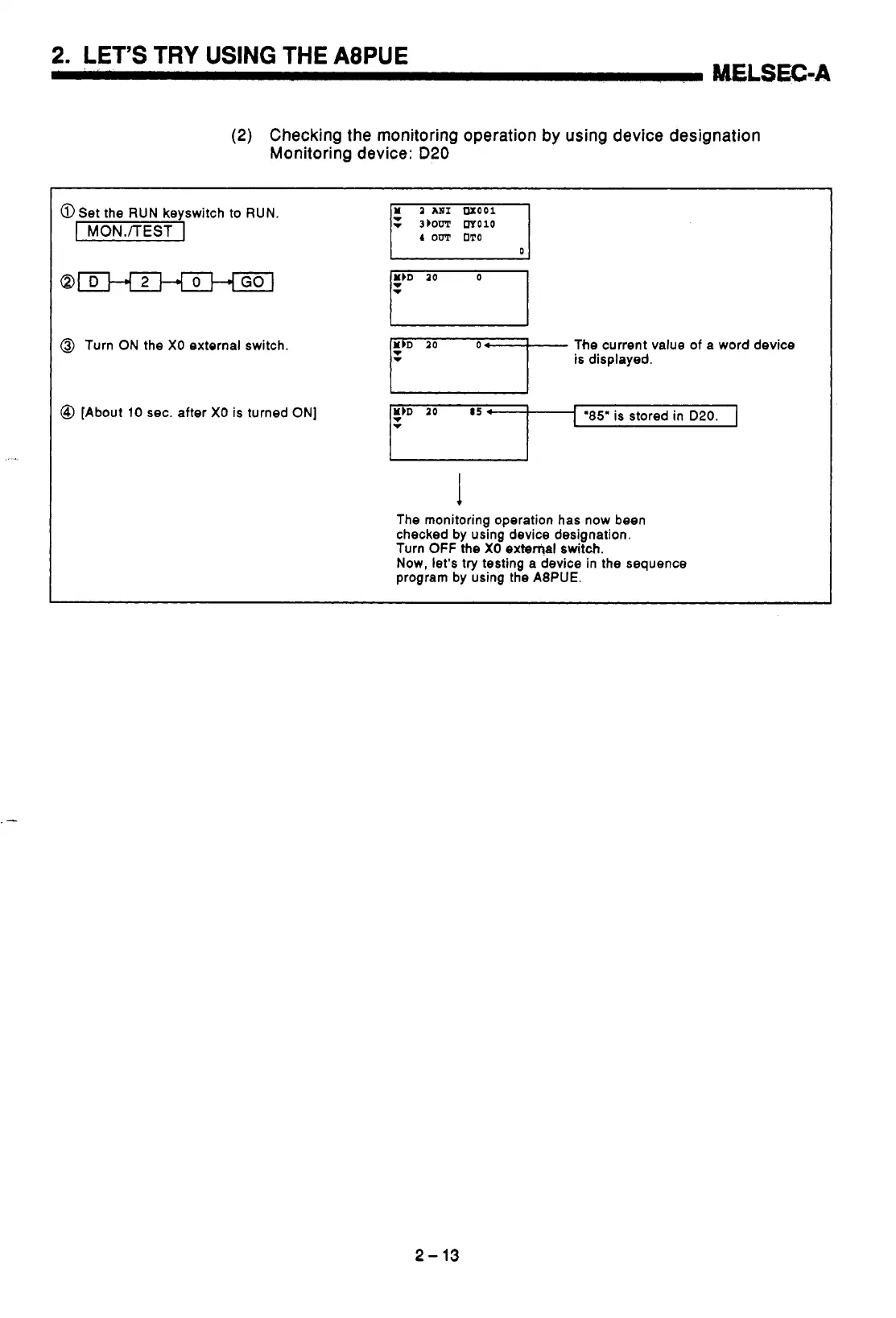2.
LET’S
TRY
USING
THE A8PUE
MELSEC-A
(2)
Checking the monitoring operation
by
using device designation
Monitoring device:
D20
@Set the RUN keyswitch to RUN.
1
MON./TEST
1
o
HGO]
4
OUT
OTO
@
Turn
ON
the
X0
external switch.
The
current value of a word device
is displayed.
@
[About
10
sec. after
X0
is turned ON]
v
HID
10
85
4
‘85”
is
stored in
D20.
v
I
The monitoring operation has now been
checked by using device designation.
Turn
OFF
the
X0
extemal
switch.
Now, let’s
try
testing a device in the sequence
program by using the ASPUE.
2-
13
