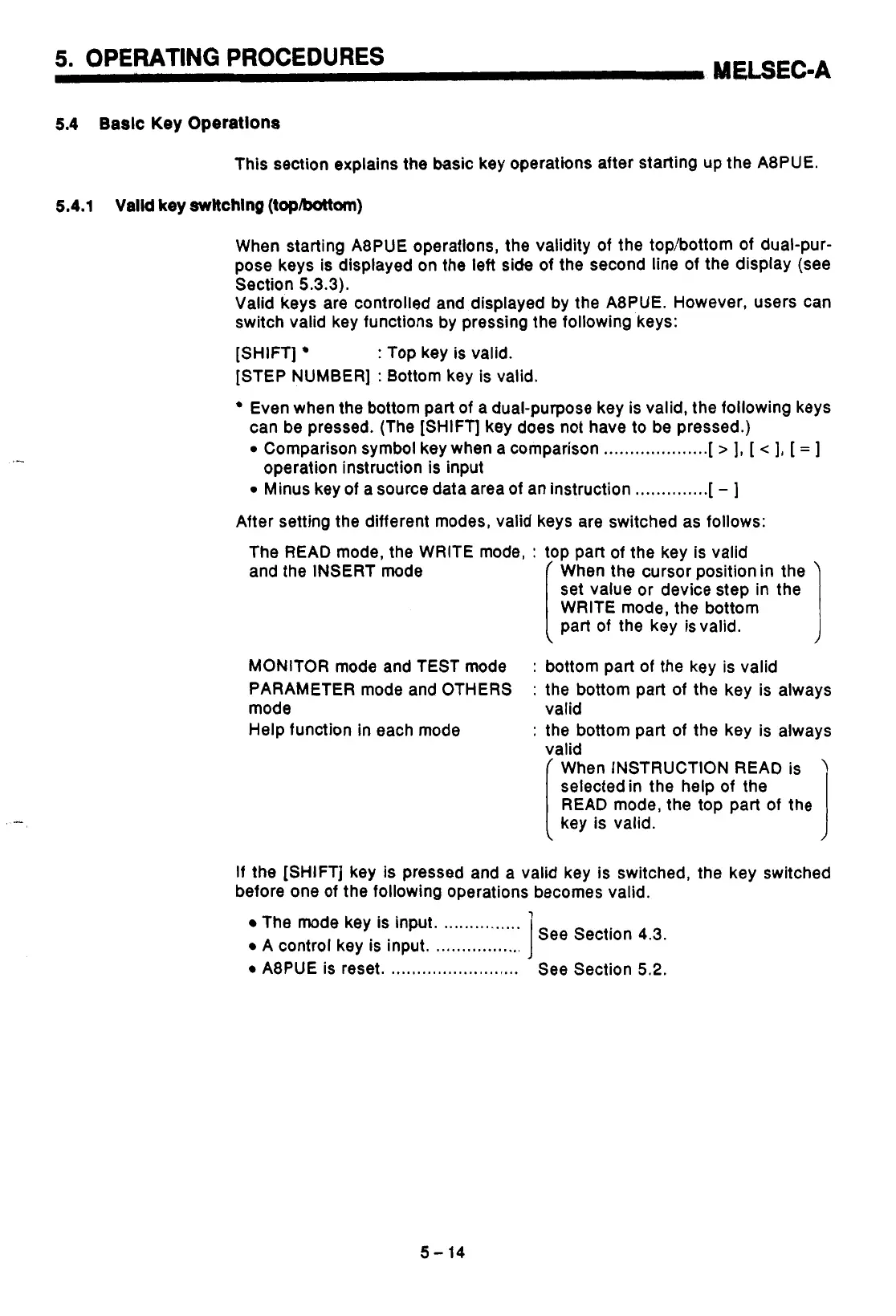-
........
_.__
*,,-*
.__..
.........
...
..-.
....
...--.
.+
....-...
-.-
.....
J
5.
OPERATING
PROCEDURES
MELSSEC-A
5.4
Basic
Key
Operations
This section explains the basic key operations after starting up the A8PUE.
5.4.1
Valid
key
switching
(toplbottom)
When starting A8PUE operations, the validity of the top/bottom of dual-pur-
pose keys is displayed on the
left
side of the second line of the display (See
Section
5.3.3).
Valid keys are controlled and displayed by the A8PUE. However, users can
switch valid key functions by pressing the following keys:
[SHIFT]
:
Top key is valid.
[STEP NUMBER]
:
Bottom key is valid.
Even when the bottom part
of
a dual-purpose key is valid, the following keys
can be pressed. (The [SHIFT] key
does
not have to be pressed.)
0
Comparison symbol key when a comparison
....................
[’It
[<I1
[=I
0
Minus key of a source data area
of
an instruction
..............
1-1
After setting the different modes, valid keys are switched as follows:
operation instruction
is
input
The READ mode, the WRITE mode,
:
and the INSERT mode
MONITOR mode and TEST mode
:
PARAMETER mode and OTHERS
:
mode
Help function in each mode
top part of the key is valid
When the cursor position in the
set value or device step in the
WRITE mode, the bottom
part of the key isvalid.
I
bottom part of the key is valid
the bottom part of the key is always
valid
the bottom part of the key is always
valid
When INSTRUCTION READ is
selectedin the help
of
the
READ mode, the top part of the
key is valid.
If
the [SHIFT] key
is
pressed and a valid key is switched, the key switched
before one of the following operations becomes valid.
The mode key is input.
...............
A
control key is input.
1
.................
See Section
4.3.
A8PUE is reset.
.........................
See Section
5.2.
5-
14
