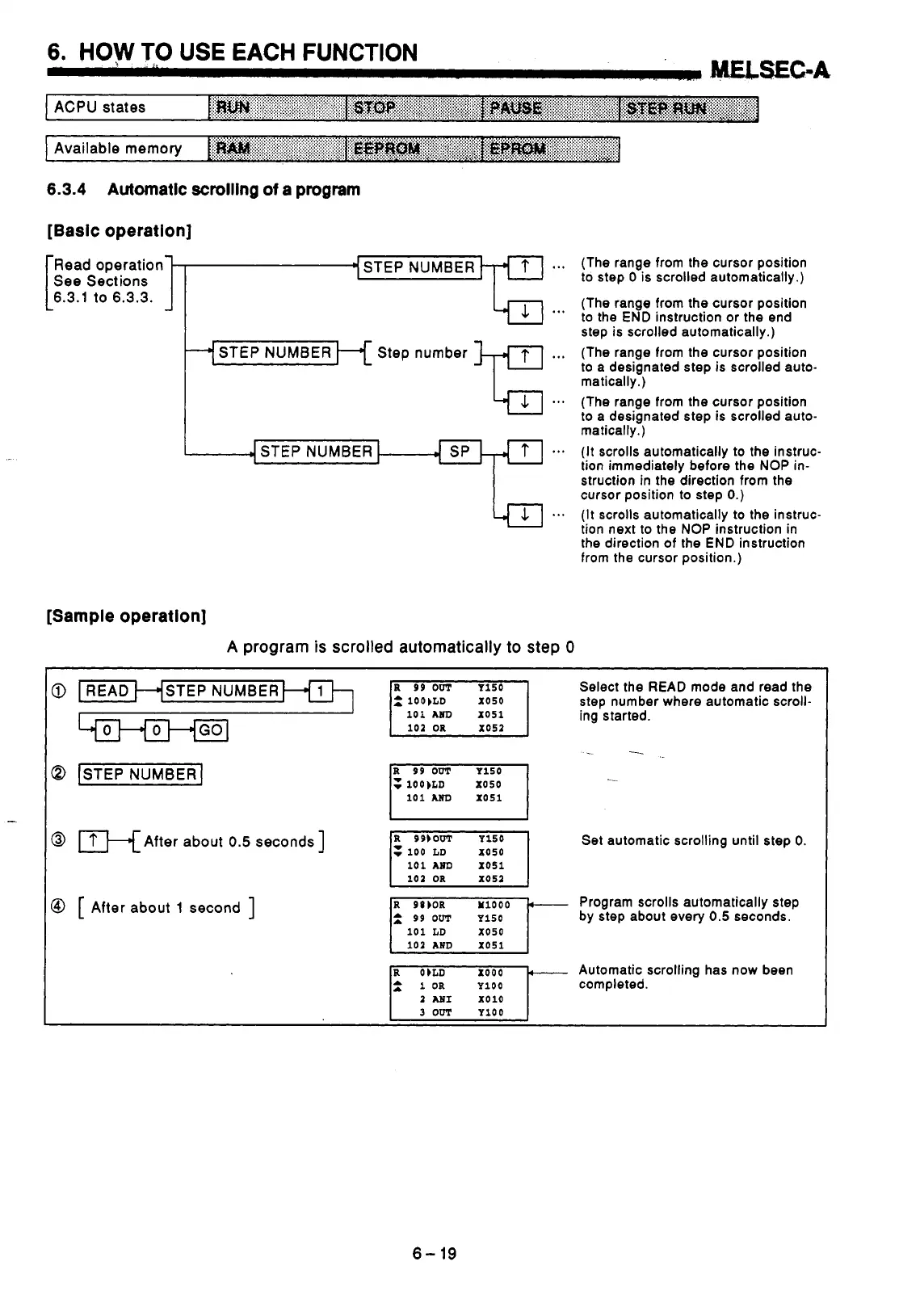6.
HOW
TO
USE EACH FUNCTION
..
..
’
I.
WSEC-A
-‘
6.3.4
Automatic scrolling
of
a program
[Basic operation]
Read operation STEP NUMBER
See Sections
L6.3.1
to
6.3.3.
]
bVH
Step number
...
...
...
...
[Sample operation]
A
program
is
scrolled automatically to step
0
(The range from the cursor position
to step
0
is scrolled automatically.)
(The range from the cursor position
to the
END
instruction or the end
step is scrolled automatically.)
(The range from the cursor position
to a designated step is scrolled auto-
matically.)
(The range from the cursor position
to a designated step is scrolled auto-
matically.)
(It
scrolls automatically
to
the instruc-
tion immediately before the NOP in-
struction in the direction from the
cursor position to step
0.)
(It
scrolls automatically to the instruc-
tion next to the NOP instruction in
the direction
of
the
END
instruction
from the cursor position.)
Select the
READ
mode and read the
step number where automatic scroll-
ing started.
102
OR
\
@I
STEP
NUMBER^
I
I
@
-After about
0.5
seconds]
@
[
After about 1 second
]
Set automatic scrolling until step
0.
101
OR
Program scrolls automatically step
by step about
every
0.5
seconds.
101
LD
Automatic scrolling has now been
completed.
2
WI
x010
6-
19
