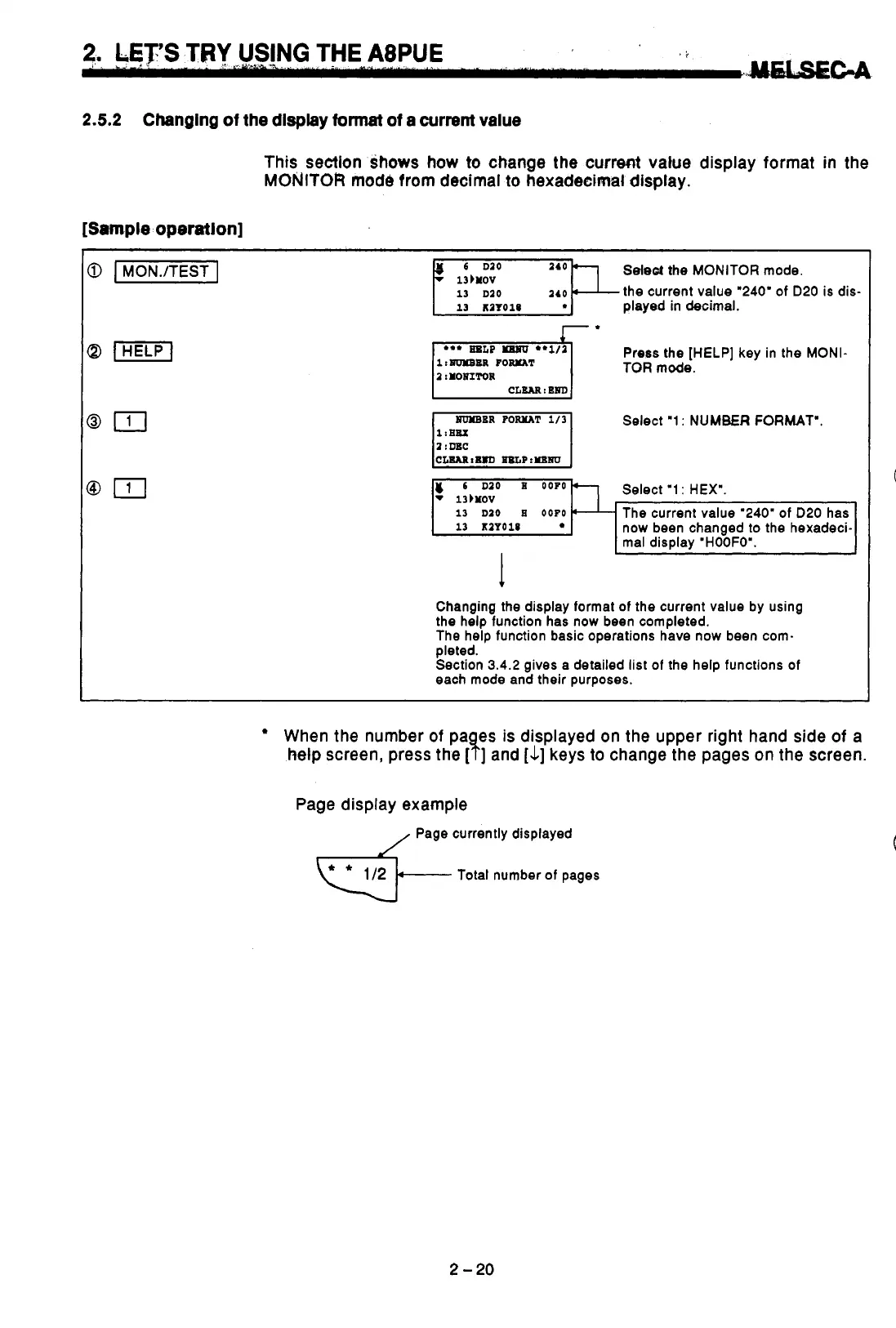2.5.2
Changing
of
the
display
fomat
of
a
current
value
This section
shows
how
to
change the current vatue display format in the
MONITOR
mod6 from decimal
to
hexadecimal display.
[Sample operatlon]
Seieot
the MONITOR mode.
played in decimal.
13)MOV
13
D10
the current value '240' of D20 is dis-
I*
1:BIJIIBBB
FORMAT
1
:
MOWITOR
Press
the [HELP] key in the
MONI-
TOR
mode.
I
CLEAR
:
EgD
Select
"1
:
NUMBER
FORMAT'.
a
:mc
5
13)MOV
6
D10
H
OOPO
Select
'1
:
HEX".
13
DZO
H
OOPO
now been changed to the hexadeci-
13
KOYOl8
The current value '240'
of
D20 has
mal display 'HOOFO'.
I
1
..
I
4
Changing the display format
of
the current value by using
the help function has now been completed.
The help function basic operations have now been com-
pleted.
Section 3.4.2 gives a detailed list
of
the help functions
of
each mode and their purposes.
When the number
of
pa es
is
displayed on the upper right hand side
of
a
help screen, press the
[
SF
]
and
[k]
keys
to
change the pages on the screen.
Page display example
,
Page currently displayed
u-,
Total number of pages
2-20
