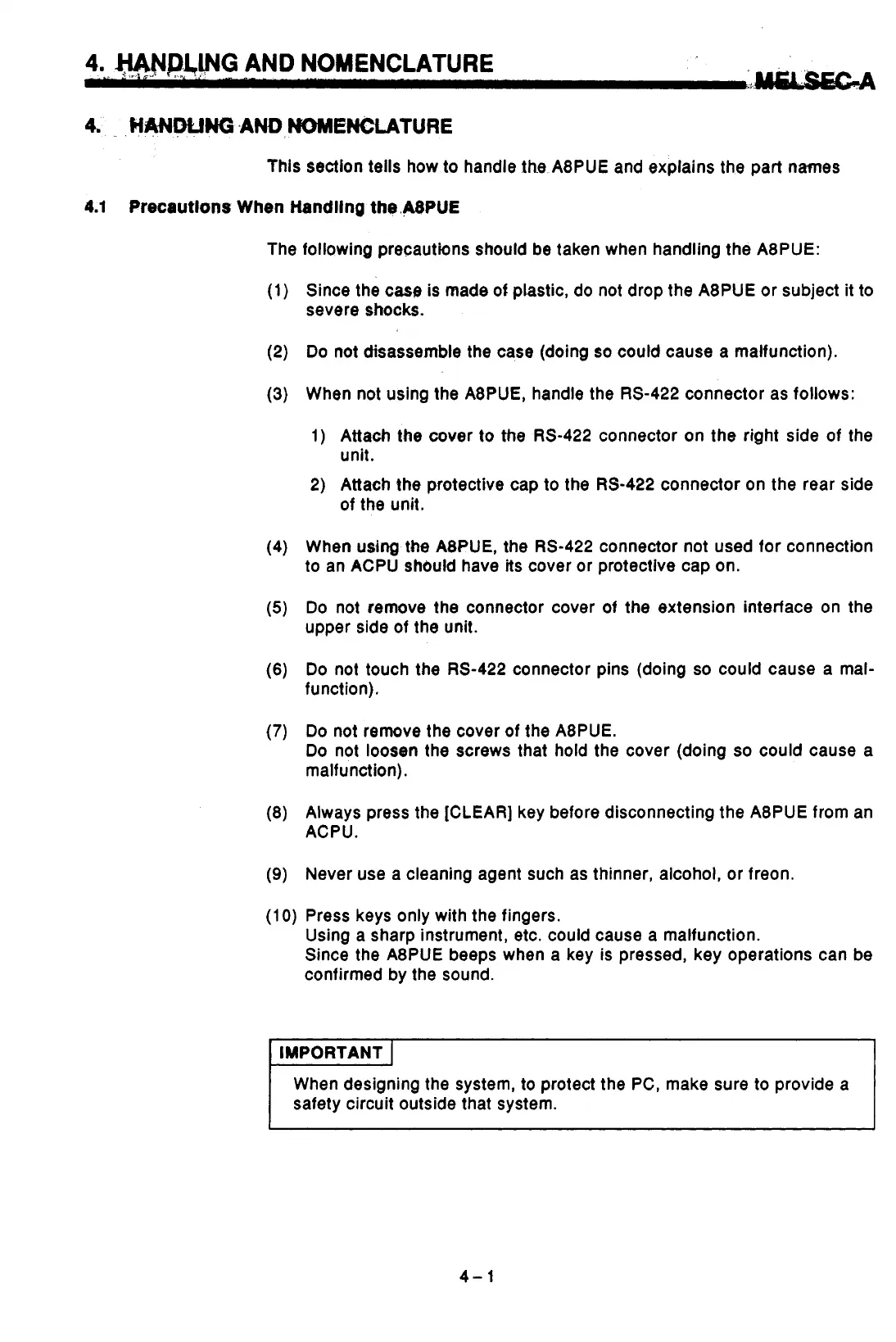4.
..
MANWffi
AND,HOMENCtATURE
I
This sectlon tells how to handle the A8PUE and explains the part names
4.1
Precautlons
When
Handllng
the,MPUE
7
The following precautions should be taken when handling the A8PUE:
(1)
Since the
case
is
made
of
plastic, do not drop the A8PUE or subject it to
severe shocks.
(2)
Do
not disassemble the case (doing
so
could cause a malfunction).
(3)
When not using the A8PUE, handle the
RS-422
connector as follows:
1)
Attach
the
cover
to
the
RS-422
connector on the right side of the
2)
Attach the protective cap to the
RS-422
connector on the rear side
L:
i
n'
unit.
of the unit.
i
4
(4)
When using the A8PUE, the
RS-422
connector not used
for
connection
4
to an ACPU
should
have
its
cover or protective cap on.
I
I
(5)
Do
not remove the connector cover
of
the extension interface on the
upper side
of
the unit.
(6)
Do
not touch the
RS-422
connector pins (doing
so
could cause a mal-
function).
(7)
Do not remove the cover of the A8PUE.
Do
not
loosen
the screws that hold the cover (doing
so
could cause a
malfunction).
(8) Always press the [CLEAR] key before disconnecting the A8PUE from an
ACPU.
(9)
Never use a cleaning agent such as thinner, alcohol,
or
freon.
4
?
(10)
Press keys only with the fingers.
Using a sharp instrument, etc. could cause a malfunction.
d
Since the A8PUE beeps when a key is pressed, key operations can be
I
confirmed by the sound.
IMPORTANT
I
When designing the system, to protect the PC, make sure to provide a
safety circuit outside that system.
I
I
4-1
I
f
