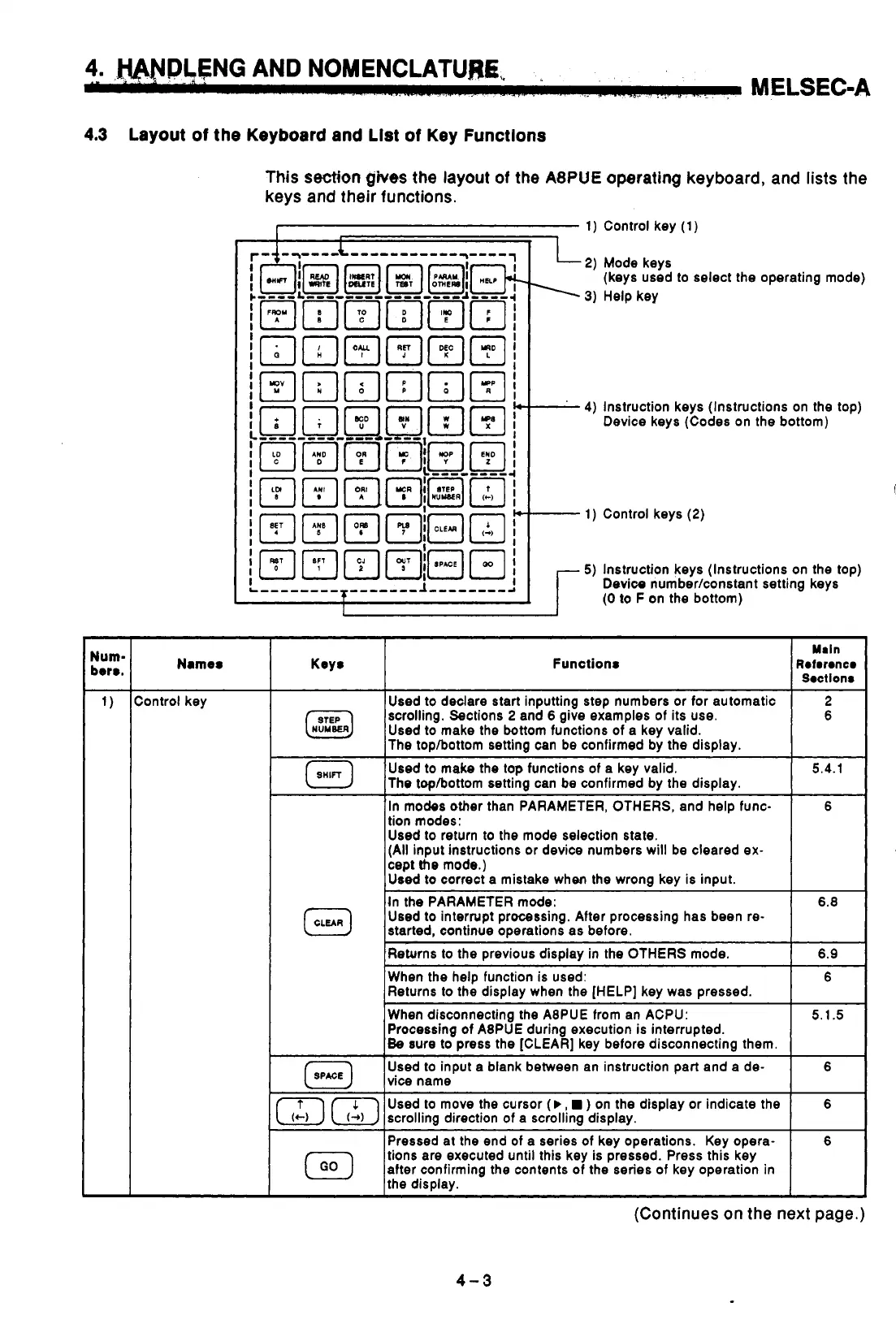4.
.IDLENG
AND
NOMENCLATURE,
.
-
. .
......
I
,.
,
:-x
’.
.
MELSEC-A
4.3
Layout
of
the Keyboard and List
of
Key Functlons
This
section
gives
the
layout
of
the
ABPUE
operating keyboard, and lists the
keys
and their functions.
-
Num-
bers.
I
1)
Control key
(1)
Names
>ontrot key
2)
Mode keys
...
(keys used
to
select the operating mode)
13)
Help key
-
’
4)
Instruction keys (Instructions on the top)
Device keys (Codes on the bottom)
1)
Control keys
(2)
r
5)
Instruction keys (Instructions on the top)
Devico numberkonstant setting keys
(0
to
F
on the bottom)
1
I
Mrin
Keys
Functions
Rofrronto
Sootions
Used to declare start inputting step numbers or for automatic
The tophottom setting can be confirmed by the display.
Used to make the bottom functions of a key valid.
6 scrolling. Sections
2
and 6 give examples of its use.
2
Used to make the
top
functions of a key valid.
5.4.1
The tophottom setting can be confirmed by the display.
In modes other than PARAMETER, OTHERS, and help func-
tion modes:
Used
to
return to the mode selection state.
(All input instructions or device numbers will
be
cleared
ex-
cept
the
mode.)
Used to correct a mistake when the wrong key is input.
Jn the PARAMETER mode:
(,,,)
Used to interrupt processing. After processing has been re-
started, continue operations as before.
6
6.8
Returns to the previous display in the OTHERS mode.
Returns to the display when the [HELP] key was pressed.
6 When the help function is used:
6.9
When disconnecting the A8PUE from an ACPU:
5.1.5
Processing of A8PUE during execution is interrupted.
Be
sure to press the [CLEAR] key before disconnecting them.
Used to input a blank between an instruction part and a de-
6
ISP*CE)
vice name
Used
to
move the cursor
(b
,
)
on the display or indicate the
scrolling direction of a scrolling display.
~ ~~
Pressed at the end of a series of key operations. Key opera-
after confirming the contents of the
series
of
key operation in
6
the display.
tions are executed until this key is pressed. Press this key
(Continues on the next page.)
4-3
