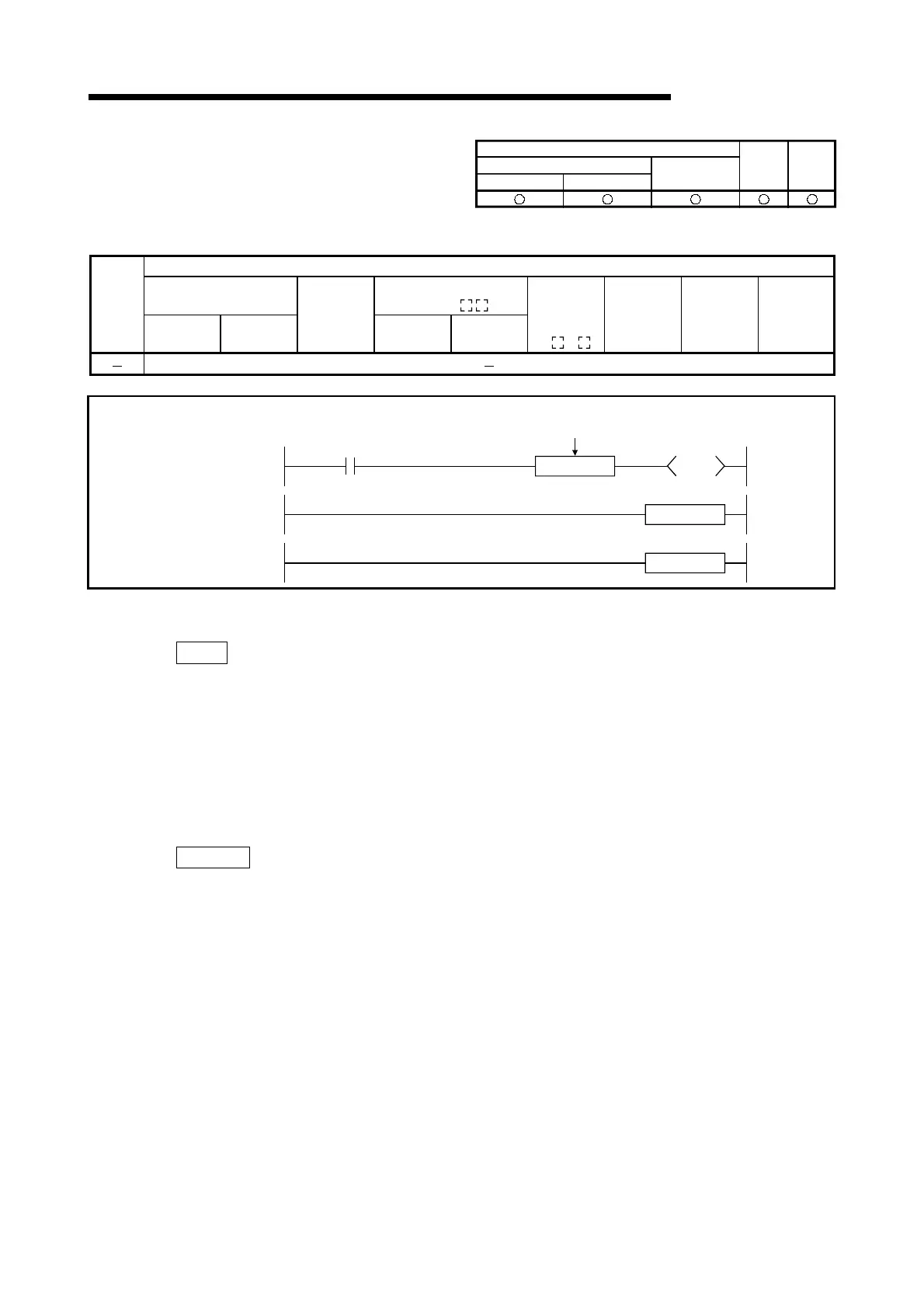5 - 52 5 - 52
MELSEC-Q/QnA
5 SEQUENCE INSTRUCTIONS
High Performance
QnA Q4AR
Basic
QCPU
PLC CPU
Process CPU
5.7.2 No operation (NOP, NOPLF, PAGE n)
Usable Devices
Internal Devices
(System, User)
MELSECNET/10(H)
Direct J
\
Set
Data
Bit Word
File
Register
Bit Word
Special
Function
Module
U
\G
Index
Register
Zn
Constant
K, H
Other
[Instruction Symbol] [Execution Condition]
PAGE n
NOPLE
NOP
"NOP" is not displayed in ladder display.
NOP
NOPLF
PAGE n
[Functions]
NOP
(1) This is a no operation instruction that has no impact on any operations up to that point.
(2) The NOP instruction is used in the following cases:
(a) To insert space for sequence program debugging.
(b) To delete an instruction without having to change the number of steps. (Replace the
instruction with NOP)
(c) To temporarily delete an instruction.
NOPLF
(1) This is a no operation instruction that has no impact on any operations up to that point.
(2) The NOPLF instruction is used when printing from a peripheral device to force a page change
at any desired location.
(a) When printing ladders
• A page break will be inserted between ladder blocks with the presence of the NOPLF
instruction.
• The ladder cannot be displayed correctly if an NOPLF instruction is inserted in the midst
of a ladder block.
Do not insert an NOPLF instruction in the midst of a ladder block.
(b) When printing instruction lists
• The page will be changed after the printing of the NOPLF instruction.
(3) Refer to the Operating Manual for the peripheral device in use for details of printouts from
peripheral devices.
Artisan Technology Group - Quality Instrumentation ... Guaranteed | (888) 88-SOURCE | www.artisantg.com
