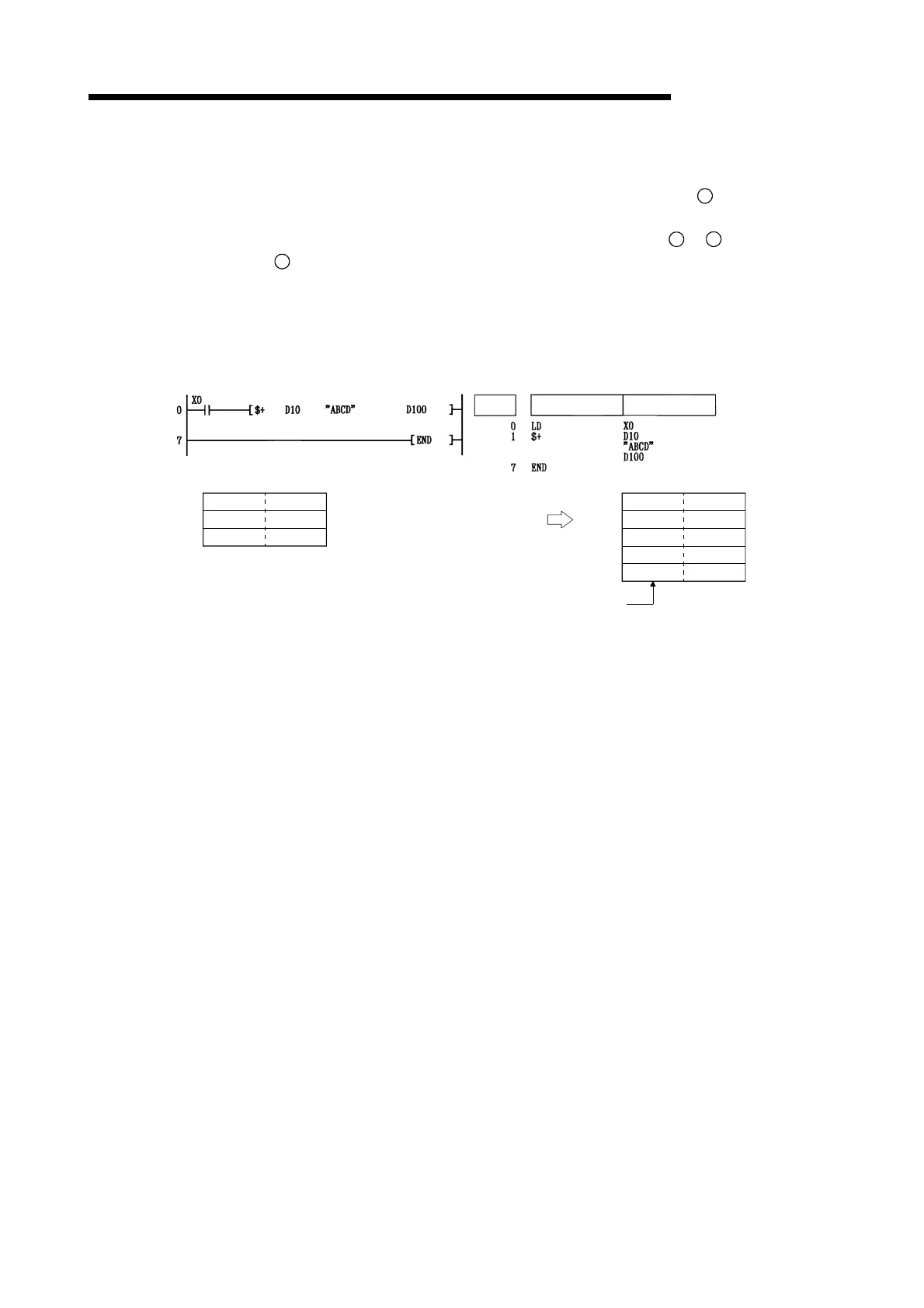6 - 52 6 - 52
MELSEC-Q/QnA
6 BASIC INSTRUCTIONS
[Operation Errors]
(1) In the following cases an operation error occurs and the error flag goes ON.
• The entire character string linked from the device number designated by
D
to the final device
number of the relevant device cannot be stored.
• The storage device numbers for the character strings designated by
S1
or
S2
overlap with
those for
D
.
[Program Example]
(1) The following program links the character string stored from D10 to D12 with the character
string "ABCD" when X0 is ON, and stores them in D100 onwards.
[Ladder Mode] [List Mode]
Steps
Instruction
Device
62
H
(b)
b15 - - - b8
61
H
(a)
b7 - - - - b0
D11
63
H
(c)
00
H
D12
65
H
(e)
64
H
(d)
62
H
(b) 61
H
(a)D100
63
H
(c)
D102 65
H
(e)
64
H
(d)
D103 42
H
(B)
D104 44
H
(D)00
H
41
H
(A)
43
H
(C)
"ABCD"
+
D10
D101
Automatically stores "00
H
"
b15 - - - b8
b7 - - - - b0
Artisan Technology Group - Quality Instrumentation ... Guaranteed | (888) 88-SOURCE | www.artisantg.com
