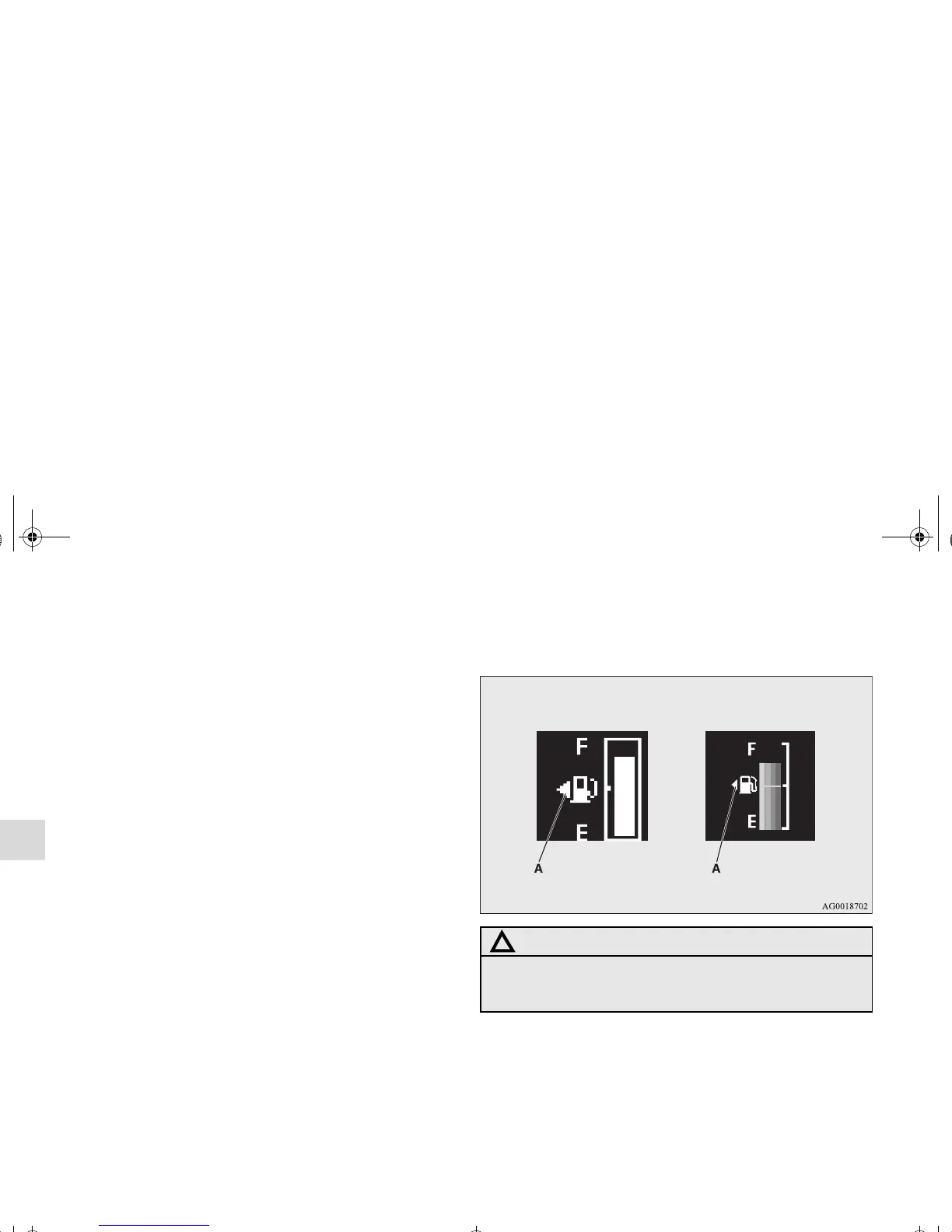3-174
Features and controls
3
Outside temperature display screen
N00556500078
Shows the temperature outside the vehicle.
OTE
● The display setting can be changed to the preferred units
(°F or °C).
Refer to “Changing the function settings (With ignition
switch in the “ON” position)” on page 3-178.
● Depending on factors such as the driving conditions, the
displayed temperature may vary from the actual outside
temperature.
Fuel remaining display screen
N00556600141
Shows the amount of fuel remaining.
OTE
● It may take several seconds to stabilize the display after
refilling the tank.
● If fuel is added with the ignition switch in the “ON” posi-
tion, the remaining fuel display may incorrectly indicate
the fuel level.
CAUTION
!
● Running out of gas could damage the catalytic con-
verter. If the warning display appears, refuel as soon
as possible.
Type 1 Type 2
BK0122500US.book 174 ページ 2010年5月12日 水曜日 午前11時11分