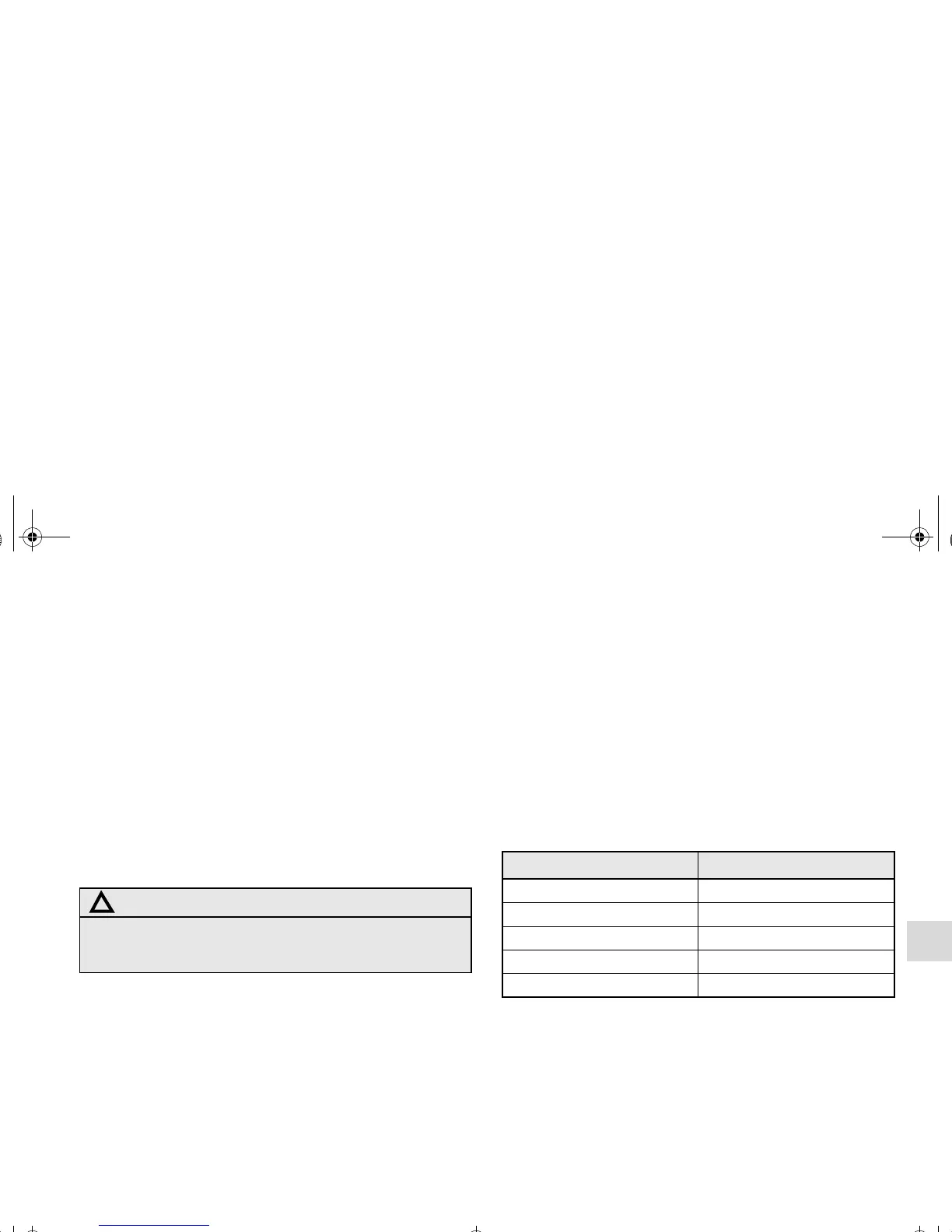Comfort controls
5-119
5
[Vehicles with a rear-seat display]
Press the CD button (D) for more than 2 seconds.
When the power of the rear-seat display is off, the display
(E) will show “REAR” and then the external audio input
mode will be activated.
Press the CD button (D) for more than 2 seconds.
When the power of the rear-seat display is on, the display
(E) will show “AUX REAR”. Press the SOURCE button
of the rear-seat display to activate VIDEO mode. (For
details, refer to the separate rear-seat display owner’s
manual.)
3. To deactivate the external audio input mode, press the
RADIO button (F) or the CD button (D) to switch to
another mode.
OTE
● The connected audio equipment cannot be operated with
the vehicle’s audio system.
● Depending on the connected audio equipment, it may pro-
duce noise from the speakers.
● For information on how to connect and operate the audio
equipment, refer to the owner’s manual for the equipment.
To listen to a disc in the rear-seat display
(vehicles with rear-seat display)
N00762100039
It is possible to listen to the audio from the rear-seat display
using the vehicle’s speakers.
Press the CD button (4) to select the rear-seat display mode.
Each push of the CD button (4) changes the mode to the next
one in the following sequence: CD mode → rear-seat display
mode → CD mode.
The following operation of the rear-seat display is possible
from the audio system.
To make your desired selection, use the TRACK button (11) or
the FOLDER button (12 or 13) on the audio system.
OTE
● For more details about the rear-seat display, refer to the
separate owner’s manual.
CAUTION
!
● Do not operate the connected audio equipment while
driving.
This could distract you and an accident might occur.
Source Operation
CD Track selection
MP3/WMA Folder/Track selection
Video CD Track/Scene selection
DVD video Title/Chapter selection
DVD audio Group/Track selection
BK0122500US.book 119 ページ 2010年5月12日 水曜日 午前11時11分
