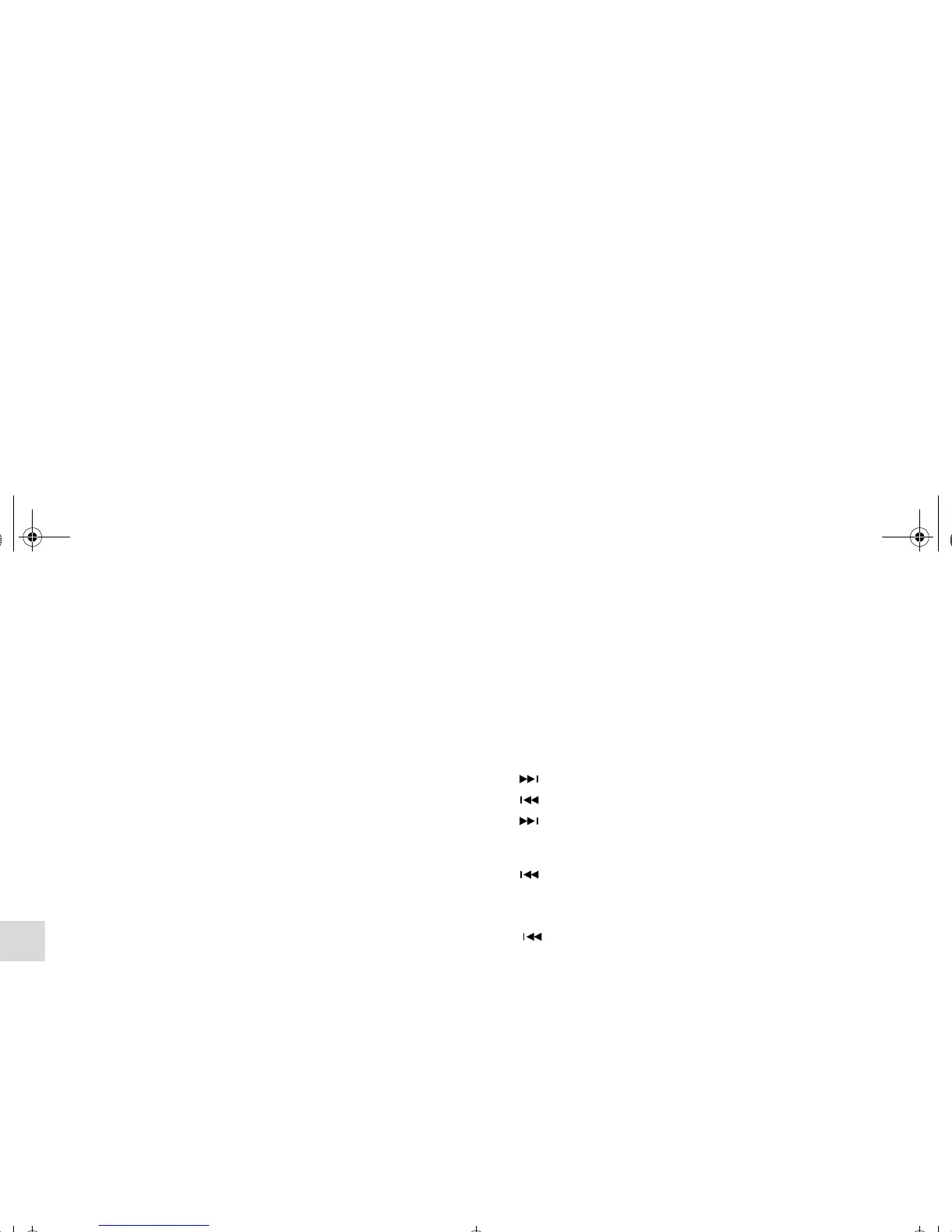5-116
Comfort controls
5
To listen to tracks from a device connected via
Bluetooth
®
N00765500076
1. Press the PWR button (2) to turn on the audio system. The
system turns on in the last mode used.
2. Press the CD button (1) several times to switch to the
B(Bluetooth
®
) mode. The input mode changes as follows
every time the CD button is pressed.
CD mode → USB (iPod) mode → Bluetooth
®
mode →
Rear-seat display mode (if so equipped)
OTE
● For vehicles equipped with audio/video input RCA termi-
nals, pressing and holding the CD button for 2 seconds or
more switches the system to the AUX mode.
3. Connect your Bluetooth
®
device.
Refer to “Connecting the Bluetooth
®
2.0 interface and
Bluetooth
®
device” on page 3-241.
4. Playback starts automatically.
OTE
● Depending on the connected device, the playback may not
start automatically.
In this case, operate the connected device to start the play-
back.
To stop the playback (if supported by the device)
N00765600019
To stop the playback, press the DISC DOWN button (7).
To restart the playback, press the DISC UP button (8).
To pause the playback (if supported by the device)
N00765700010
To pause the playback, press the DISC DOWN button (7).
To restart the playback, press the DISC UP button (8).
To select a track (if supported by the device)
N00765800011
Press the TRACK button (10) to select the desired track num-
ber.
If the side of the button is pressed once while a track is
playing, playback returns to the start of that track.
OTE
● Every time the track selection button is pressed, the track
number in the display changes.
To play the same track repeatedly (if supported by the
device)
N00765900012
Press the RPT button (5) during playback to show “RPT” in the
display.
To exit this mode, press the button again.
Press
: The track number increases by one.
Press
: The track number decreases by one.
Press for a long
period (approx. 2
seconds or more)
: The track number increases continu-
ously while the button is pressed.
Press for a long
period (approx. 2
seconds or more)
: The track number decreases continu-
ously while the button is pressed.
BK0122500US.book 116 ページ 2010年5月12日 水曜日 午前11時11分
