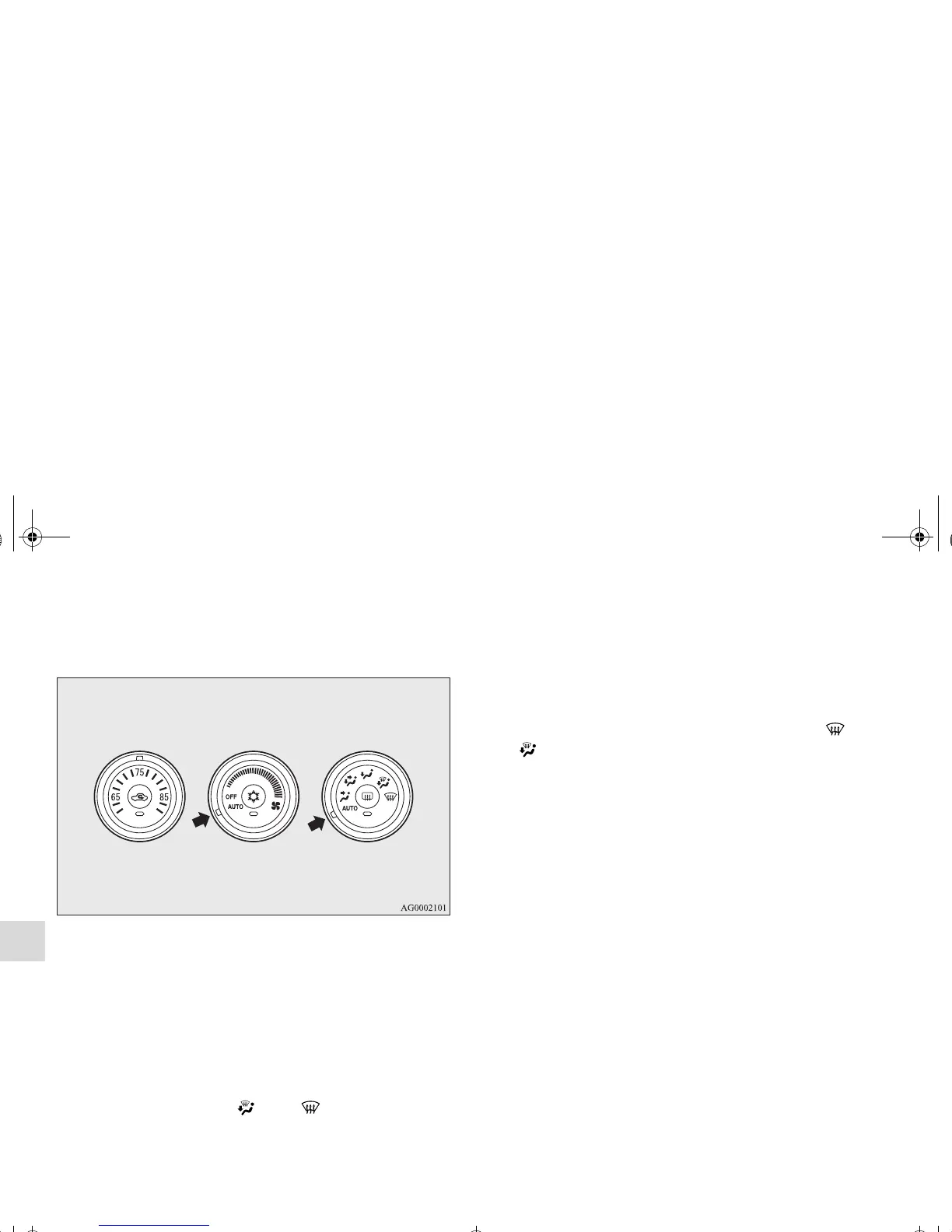5-32
Comfort controls
5
Operating the air conditioning system (automatic
mode)
N00731700260
In normal conditions, use the system in the AUTO mode and
follow these procedures:
1. Set the blower speed selection dial to the “AUTO” posi-
tion.
2. Select the temperature control dial to the desired tempera-
ture. The temperature can be set within a range of around
61 to 89. The temperature will increase as the dial is
turned to the right.
3. Set the mode selection dial to the “AUTO” position.
The vents (except between “ ” and “ ”), recirculation/out-
side air, blower speed, and ON/OFF of air conditioning will be
controlled automatically.
OTE
● Set the temperature at about 75 under normal conditions.
● While the engine coolant temperature is low, the tempera-
ture of the air from the heater will be cool/cold until the
engine warms up, even if you have selected warm air with
the dial. To prevent the windshield and windows from
fogging up, the vent mode will be changed to “ ” or
“ ” and the blower speed will be reduced.
BK0122500US.book 32 ページ 2010年5月12日 水曜日 午前11時11分