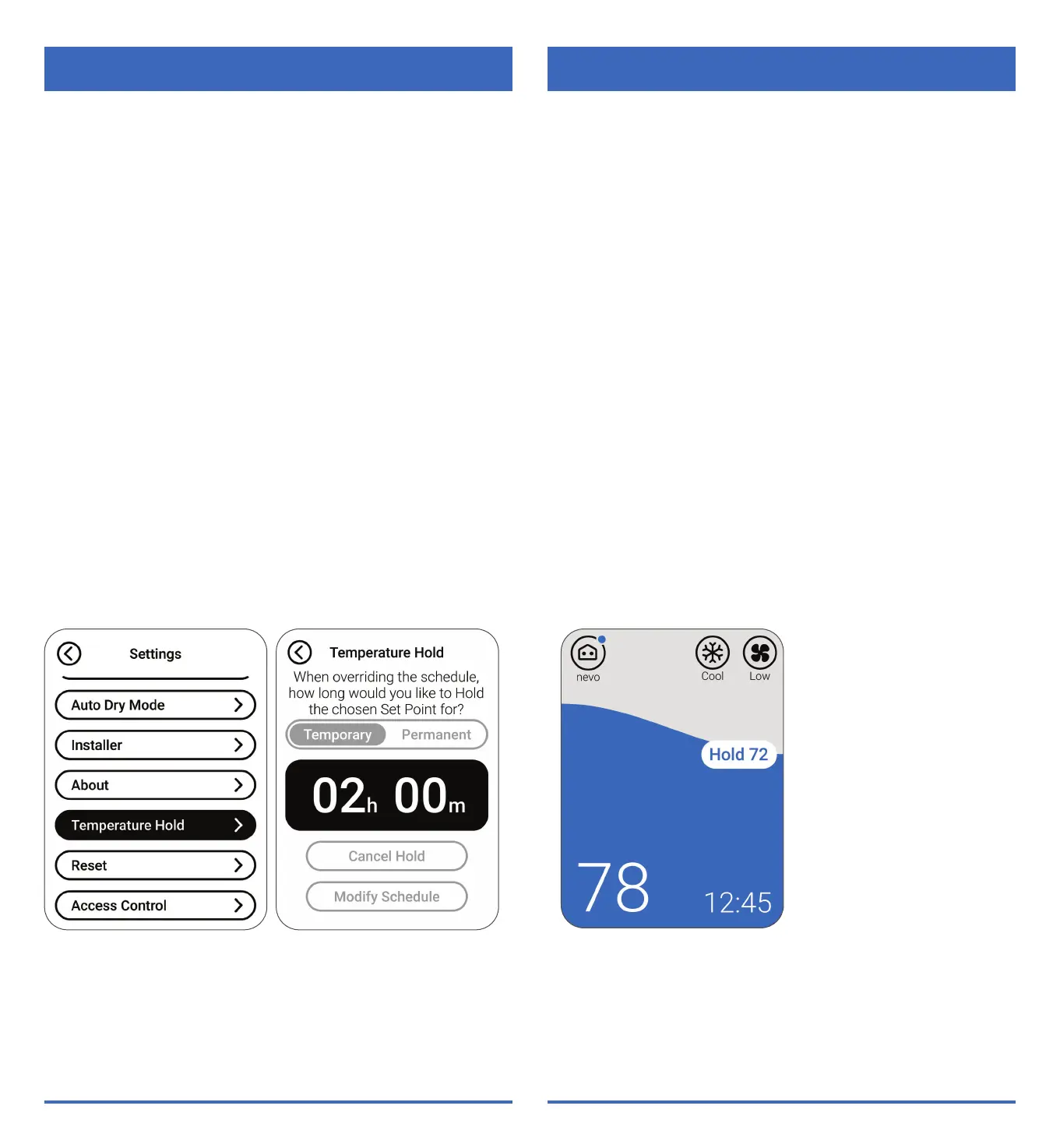10SDW01 Operation Manual
Table of Contents
Schedule Override (Hold)
A schedule override occurs when the controller is run-
ning a schedule and the set point is adjusted. During
an override condition, the controller will display “Hold”
and maintain the set point temporarily or permanently
based on your preferred settings.
Temporary Hold: Overrides the current temperature
set point for a designated period of time.
Permanent Hold: Overrides the current temperature
set point permanently until you manually change it or
reactivate a schedule.
Schedule Override
(Temporary or Permanent)
1) Navigate to the Settings menu. (see page 4)
2) Select “Preferences” from the Settings menu.
3) Select “Temperature Hold” from the Preferences menu.
4) Set your temporary or permanent Hold.
• If temporary, set the duration of the temporary hold.
5)
To conrm your changes, return to the home screen
and verify that the word “Hold” appears next to the
set point.
Cancel Schedule Override
(Temporary or Permanent)
To end a Hold (temporary or permanent) and return to
the program schedule, repeat steps 1-3 listed to the
left and select “Cancel Hold”.
To conrm your changes, return to the home screen and
verify that the word “Hold” is no longer appears next to
the set point.
