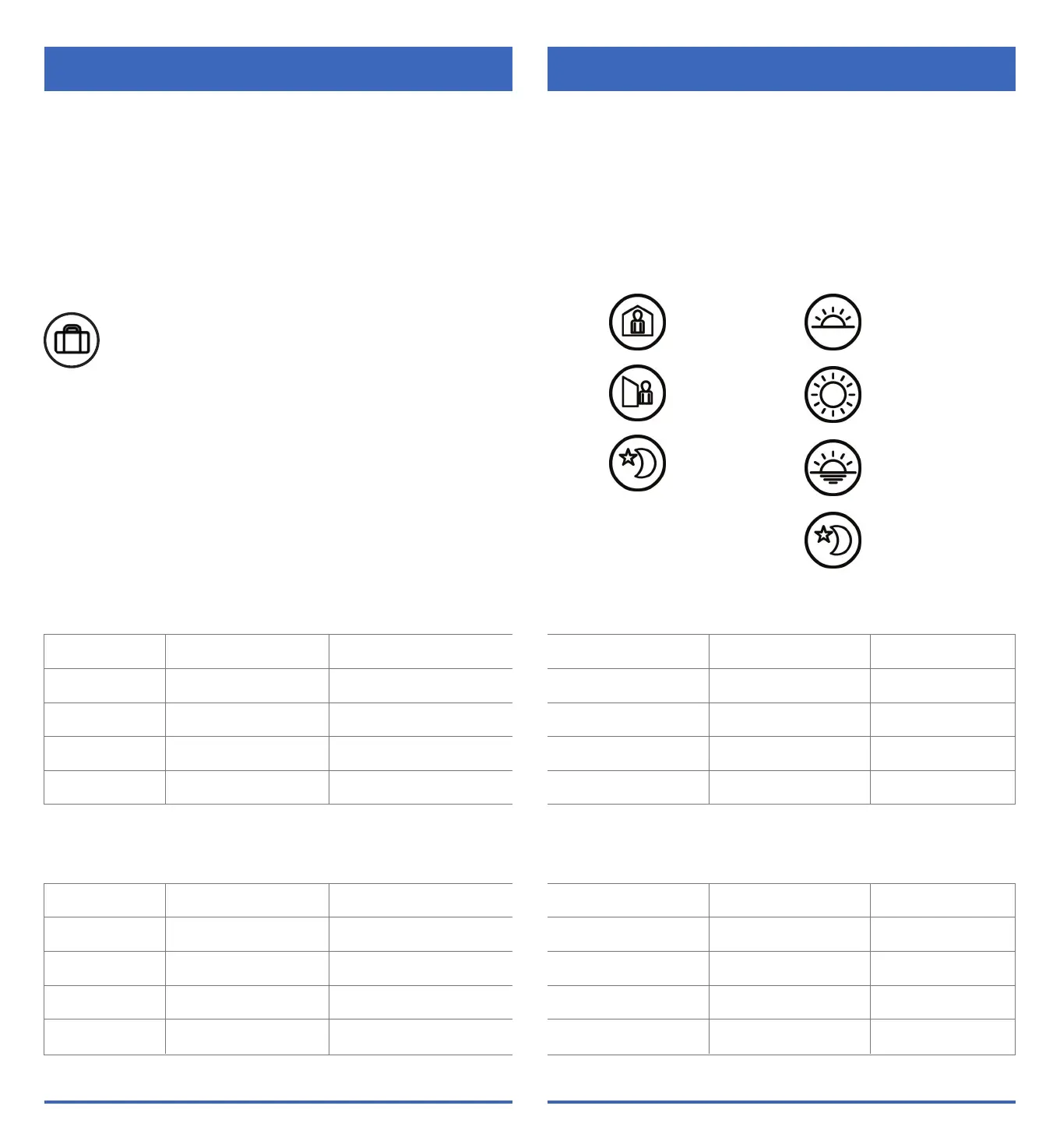8SDW01 Operation Manual
Schedule Periods
When a scheduling is enabled, the following icons will
appiear in the schedule menu.
By default, scheduling is enabled for both Residential
and Commercial settings. The default schedule for
both settings includes 4 scheduling periods with the
times and temperatures shown in the tables below.
Scheduling Overview
Residential Schedule Default Settings
Commercial Schedule Default Settings
Period Start Time Heat (Mon-Fri) Cool (Mon-Fri) Heat (Sat-Sun) Cool (Sat-Sun)
Comfort 6:00 a.m. 69° 79° 69° 79°
Away 8:00 a.m. 61° 86° 61° 86°
Comfort 6:00 p.m. 69° 79° 69° 79°
Sleep 10:00 p.m. 61° 83° 61° 83°
Period Start Time Heat (Mon-Fri) Cool (Mon-Fri) Heat (Sat-Sun) Cool (Sat-Sun)
Morning 6:00 a.m. 69° 79° 69° 79°
Midday 8:00 a.m. 61° 86° 61° 86°
Evening 6:00 p.m. 69° 79° 69° 79°
Night 10:00 p.m. 61° 83° 61° 83°
Holiday Override
Select this option when leaving your home vacant
for prolonged periods of time. When activated,
this feature will lock your chosen set points in
place and override all schedules. Fan Speed and
Vane Position can still be adjusted. Cancel anytime
through the Nevo menu on the main screen.
Residential
Comfort Morning
Away Midday
Sleep Evening
Night
Commercial
