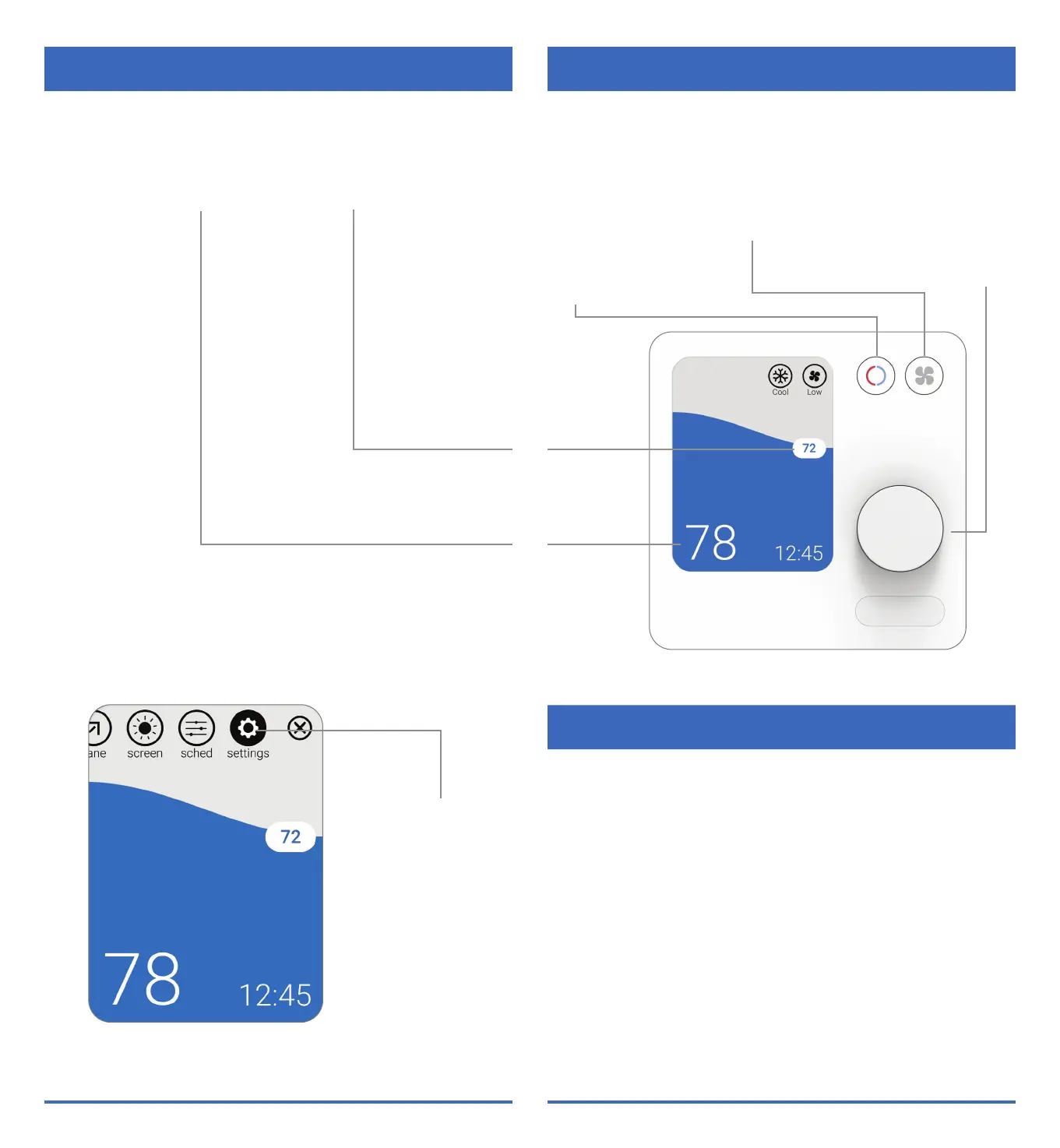4SDW01 Operation Manual
Controller Overview
Adjusting the Temperature
Adjust
Temperature
Rotate dial
clockwise or
counter-clockwise
to set your desired
temperature for
the current mode
Fan
Touch to select
fan mode:
• Auto
• Adjustable
speeds 1-5*
Menu
Select via dial
to enter the
settings menu
and see other
customizable
options.
Indoor Temperature/
Humidity (RH%)
Shows current indoor
temperature or humidity
Temperature
Set Point
Shows desired indoor
temperature.
Mode
Touch to select
system mode:
• Heat
• Cool
• Dry
• Fan
• Auto
• O
To adjust the desired temperature up or down, rotate
the dial clockwise or counterclockwise on the controller
home screen.
Temperature changes will be held either temporarily or
permanently based on your schedule override settings.
For more information, see page 10.
