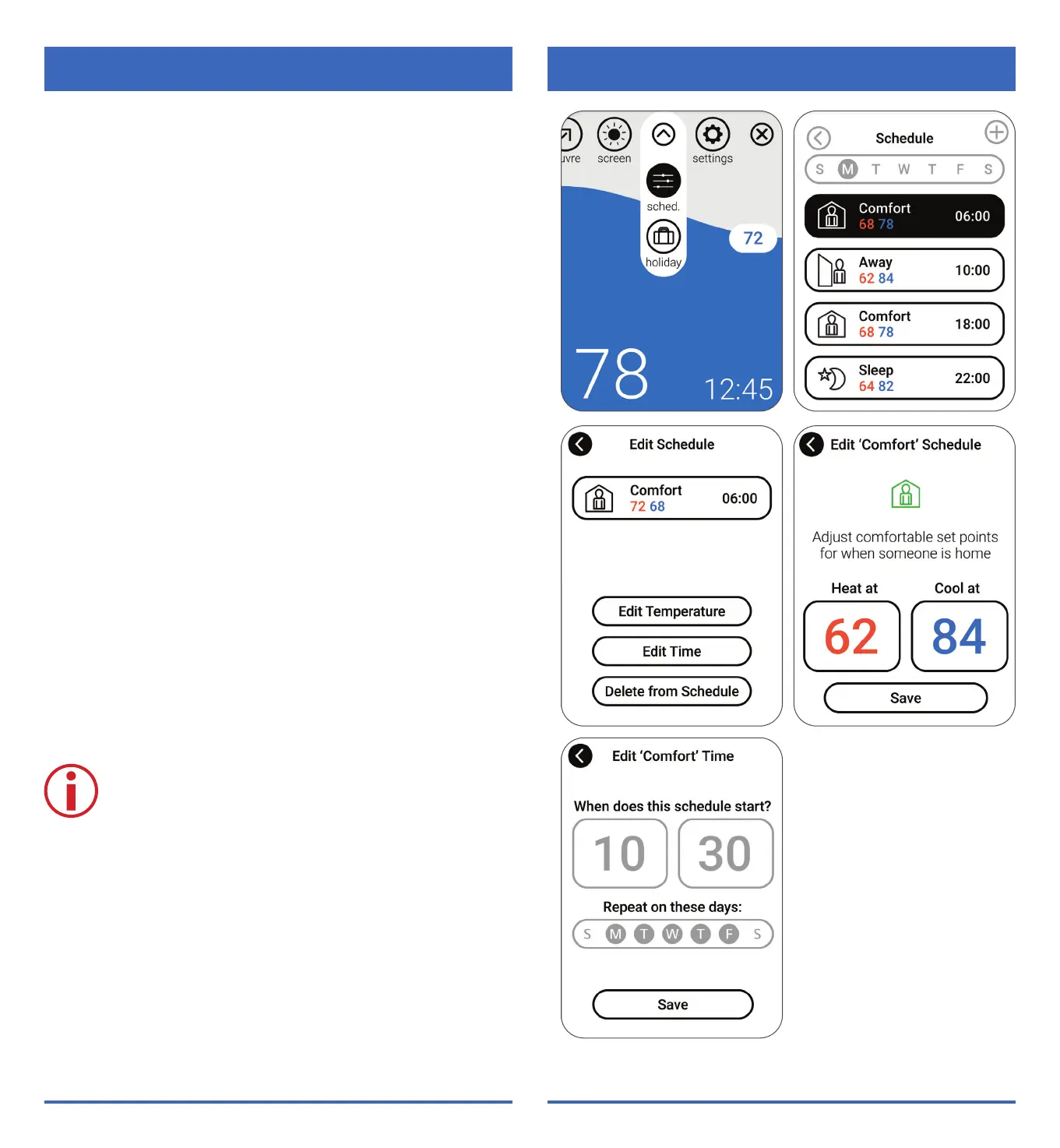9SDW01 Operation Manual
Table of Contents
Follow the steps below to edit a schedule:
1) Navigate to the “sched.” menu and press the dial.
2)
Select “schedule” from the sched. drop-down menu.
3) If setting up schedules for the rst time, follow the
on-screen wizard to complete the setup process.
Otherwise, proceed to step 4.
4) Navigate to the day of the week and specic
schedule
period you wish to edit.
5) Select “Edit Temperature”.
6) Edit Heat and Cool set points then click “Save”.
7) Select “Edit Time”.
8) Edit start time and days of the week the schedule
period occurs, then click “Save”.
Setting a Schedule
Notes:
• The schedule menu will not be displayed if
scheduling is disabled in the ISU menu.
• Scheduling is automatically disabled when
a central controller is connected.
• Although the images on the right show
settings for Residential mode, the same
steps apply when adjusting the settings in
Commercial mode.
