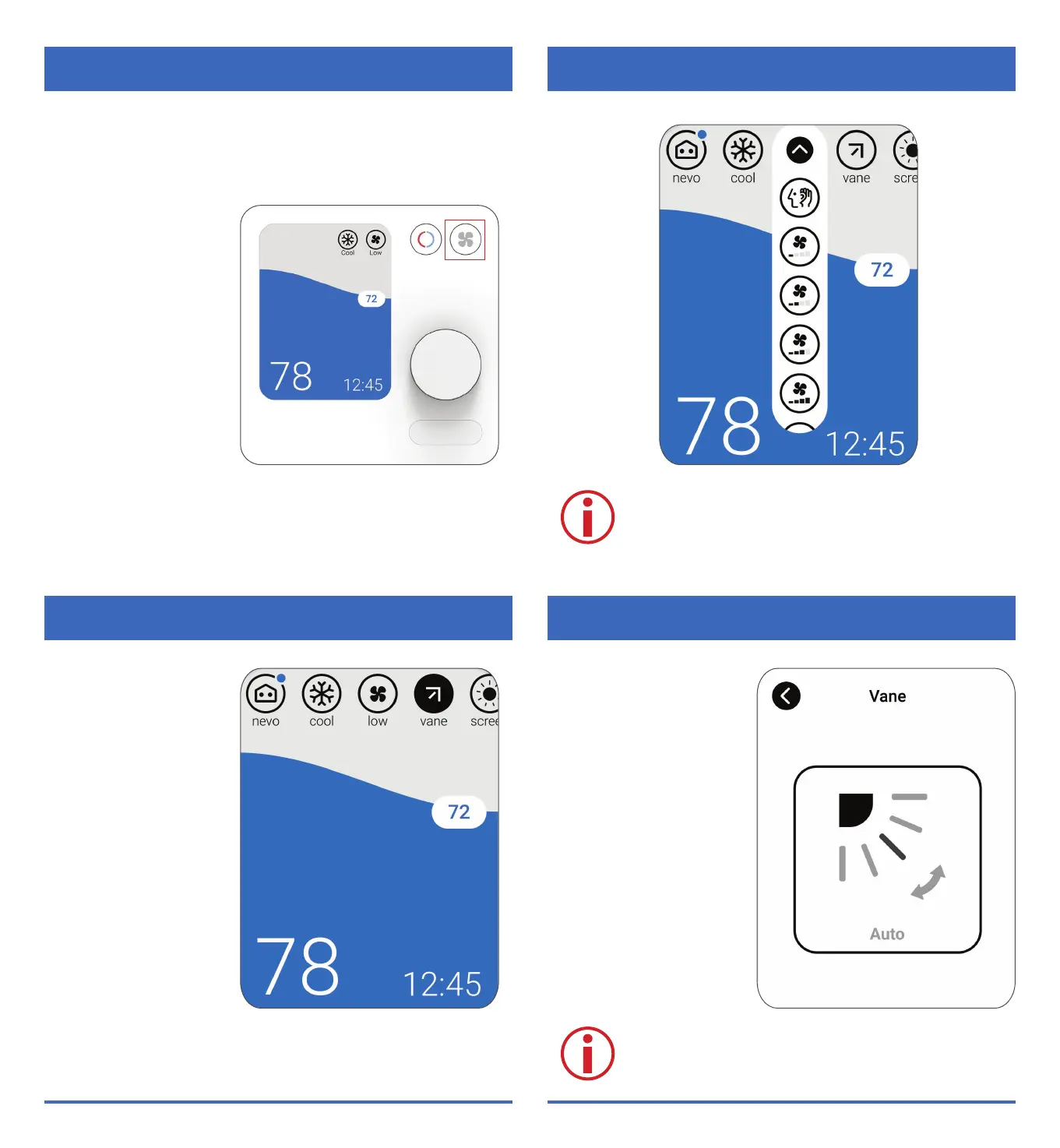7SDW01 Operation Manual
Setting the Fan Speed
Setting the Vane Direction
Press the Fan button to view the available fan speeds,
then press the dial to select a preferred speed.
Available Fan speed settings:
• Auto: SDW01 will
determine the
optimal fan speed
to meet the set
temperature.
• Fixed Speed
(Adjustable): The
fan will run continu-
ously, at one of ve
dierent speeds.
Scroll over to the Vane
menu on the con-
troller home screen
and press the dial to
view all available vane
directions. Once in the
vane menu, use the
dial to select desired
vane position: Auto,
Swing, or Fixed
Vane Directions:
• Auto
• Swing
• Ceiling
• High
• Middle
• Low
• Floor
Note: Available fan speeds will vary depending
on the indoor unit model type.
Note: Available vane directions will vary de-
pending
on the indoor unit model type.
