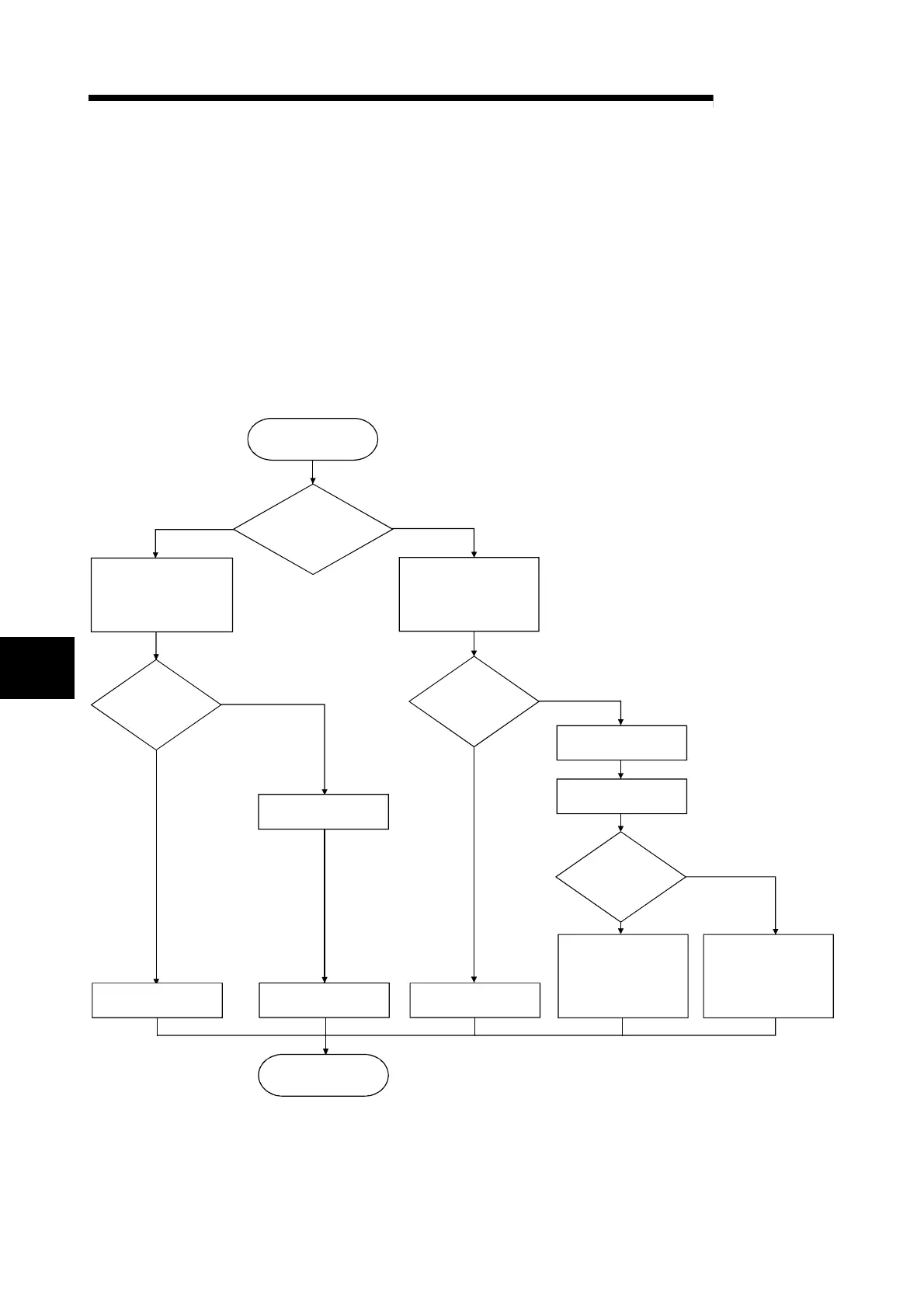6 - 1 6 - 1
MELSEC-Q
6 PROGRAMMING
6 PROGRAMMING
This chapter describes the programs of the Q62HLC.
When applying any of the program examples introduced in this chapter to the actual
system, verify the applicability and confirm that no problems will occur in the system
control.
6.1 Programming Procedure
Create the programs for various controls to be executed on Q62HLC in accordance
with the following procedure.
Start
Do you use initial
setting of utility?
Set initial data (input
range, set value, etc.)
in initial setting.
How do you
make PID constant
setting?
Execution of auto
tuning
FeRAM's backup
Set PID constants in
initial setting.
Operation
FeRAM backup
Execution of auto
tuning
How do you
make PID constant
setting?
Create sequence
program for setting
initial data (input range,
set value, etc.).
Create PID constant
setting ladder.
YesNo
Auto tuning and FeRAM used
Auto tuning and FeRAM used
Known
values
used
Do you
set to initial
setting?
Using FeRAM's PID
constant read command,
create sequence program
which reads PID
constants from FeRAM.
Set PID constant
calculated by auto
tuning, to initial
setting.
Not yet
Set
Known
values
used
*1: If zone PID data are used for program control, execute the auto tuning for each
zone.
6
