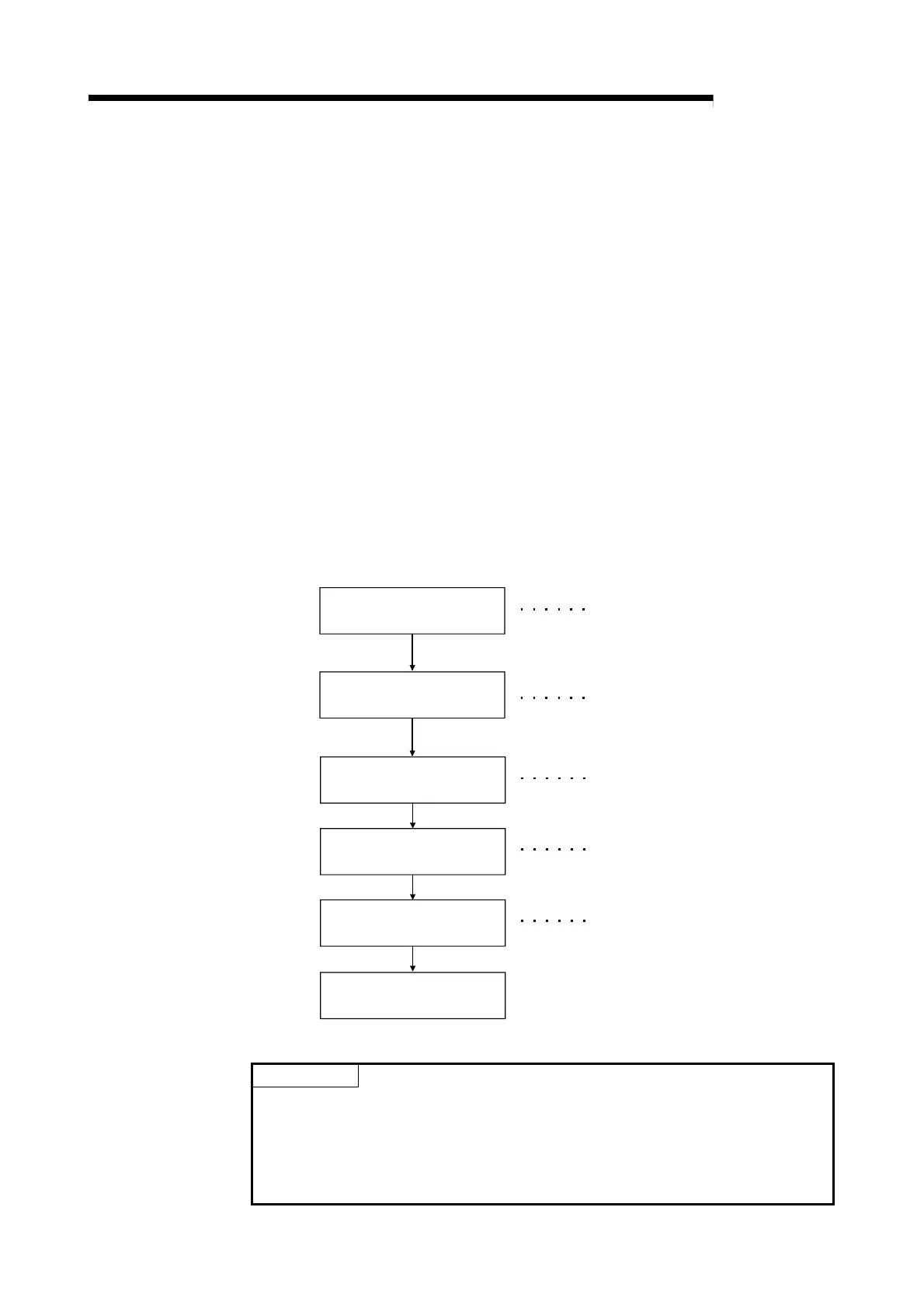3 - 8 3 - 8
MELSEC-Q
3 SPECIFICATIONS
(2) Executing auto tuning
(a) Conditions for starting auto tuning
When any of the following conditions is met, auto tuning is not executable.
1) In the Unused channel setting (buffer memory address: 61, 93), 1
(Unused) is set for the channel.
2) The control mode switching (buffer memory address: 50, 82) is set in
any of manual control mode 1, manual control mode 2 or program
control mode.
3) The PID control forced stop command (YnC, YnD) is ON.
4) Hardware failure is identified. (The ERR. LED turns ON.)
5) A write error is occurred. (Xn2: ON)
6) The sensor is not connected correctly.
7) FeRAM backup command (Yn8) is turned on.
8) The default setting registration command (Yn9) is turned on.
9) In the FeRAM's PID constant read command (buffer memory
address: 62, 94), 1 (With command) is set.
10) A bit of write flag (b4, b5) in the FeRAM's PID constant read/write
flag (buffer memory address: 31) is ON.
(b) Auto tuning is performed in the following procedure.
Set to the buffer memory addresses
indicated in (1), (b).
Turn on the auto tuning command
(Yn4, Yn5).
The auto tuning status flag
(Xn4, Xn5) turns on.
The auto tuning executing flag
(Xn4, Xn5) turns off and the
setting values are set to
the buffer memory addresses
indicated in (1), (c).
Q62HLC data setting
Operation mode setting
Auto tuning start
Auto tuning in progress
Auto tuning completion
(PID constants set)
Temperature control using
PID constants set
Set 0 in the control mode (buffer
memory address: 50, 82).
Confirm the corresponding
channel 0 on the control mode
monitor (buffer memory address: 30).
Turn on the setting/operation mode
command (Yn1).
Confirm that the setting/operation
mode status (Xn1) is on.
POINT
After powering off the programmable controller CPU, you can use the set PID
constants in the following method.
• Write the values directly to the buffer memory using the sequence program.
• Store the PID constants into FeRAM and transfer them when powering on the
programmable controller CPU.
• Use the initial settings of the GX Configurator-TC.
