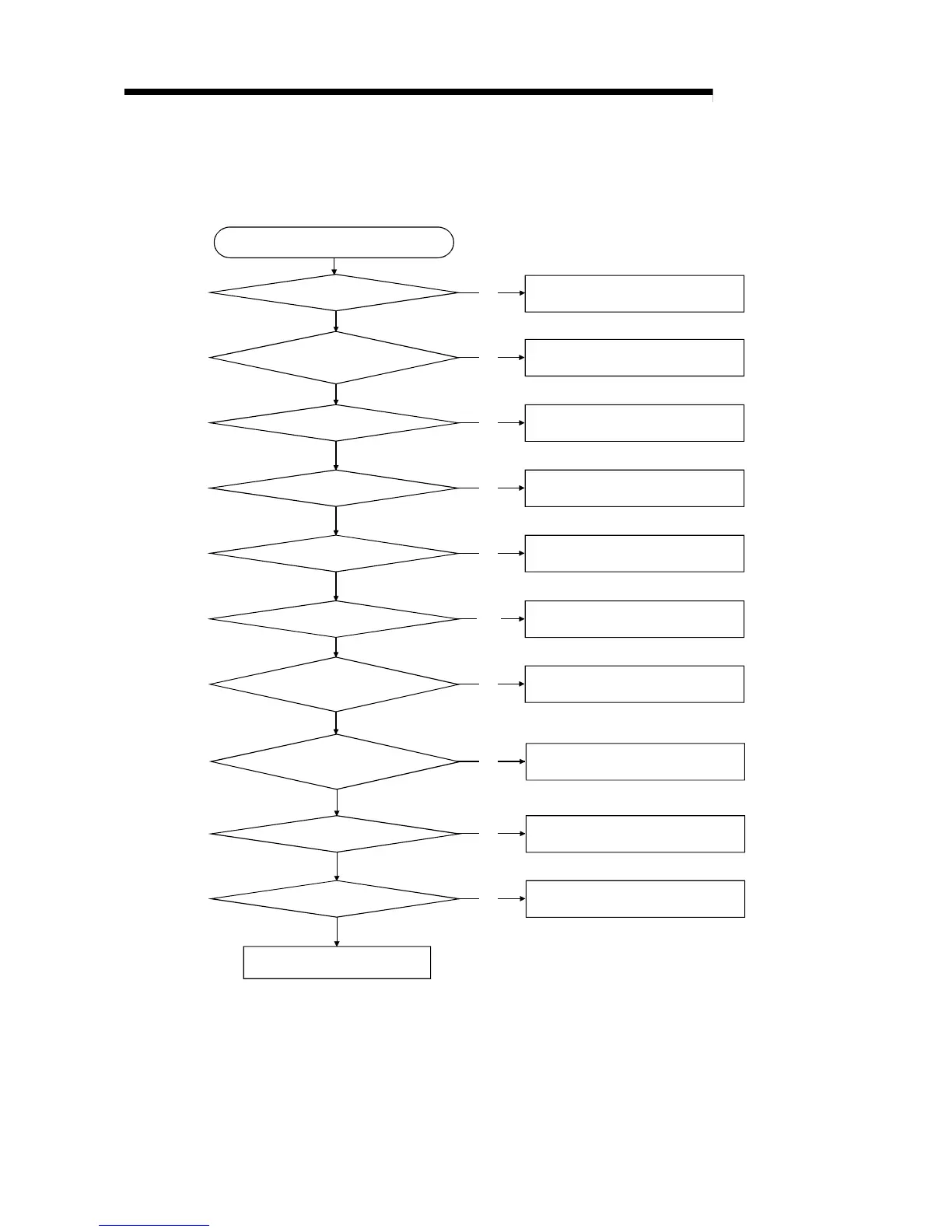9 - 5 9 - 5
MELSEC-Q
9 TROUBLESHOOTING
9.1.4 When communication with the master node cannot be performed (using the slave
function)
Communication with the master node cannot be
performed (when the NS LED is flashing in green or lit in red)
Yes
Is the communication cable securely
connected to the QJ71DN91 connector?
Reset by setting the mode switch between 3 and 8.
Check the entire network status such
as noise and installation.
Is the mode switch set between 3 and 8?
No
Connect the communication cable securely.
Is the network power turned ON?
Is the communication speed
the same in all nodes?
Is a terminal resistor connected?
Are there any duplicate slave station
numbers with the QJ71DN91?
Set non-duplicate node number.
Does the number of
I/O points of the slave function match with
the parameter setting of the
master station?
Turn ON the network power.
Set the same communication speed in all
nodes.
Connect a terminal resistor.
Yes
Match the number of I/O points with that of the
master station.
Is the I/O communication
request Y11 turned ON?
Is an error code generated?
Are the parameters of
the master station set for polling
and UCMM support (group 3)?
Set the parameters of the master station for
polling and UCMM support (group 3).
Take an action according to the error code.
Turn ON the I/O communication request.
No
No
No
Yes
Yes
Yes
Yes
No
Yes
Yes
Yes
No
No
No
No
No
No
