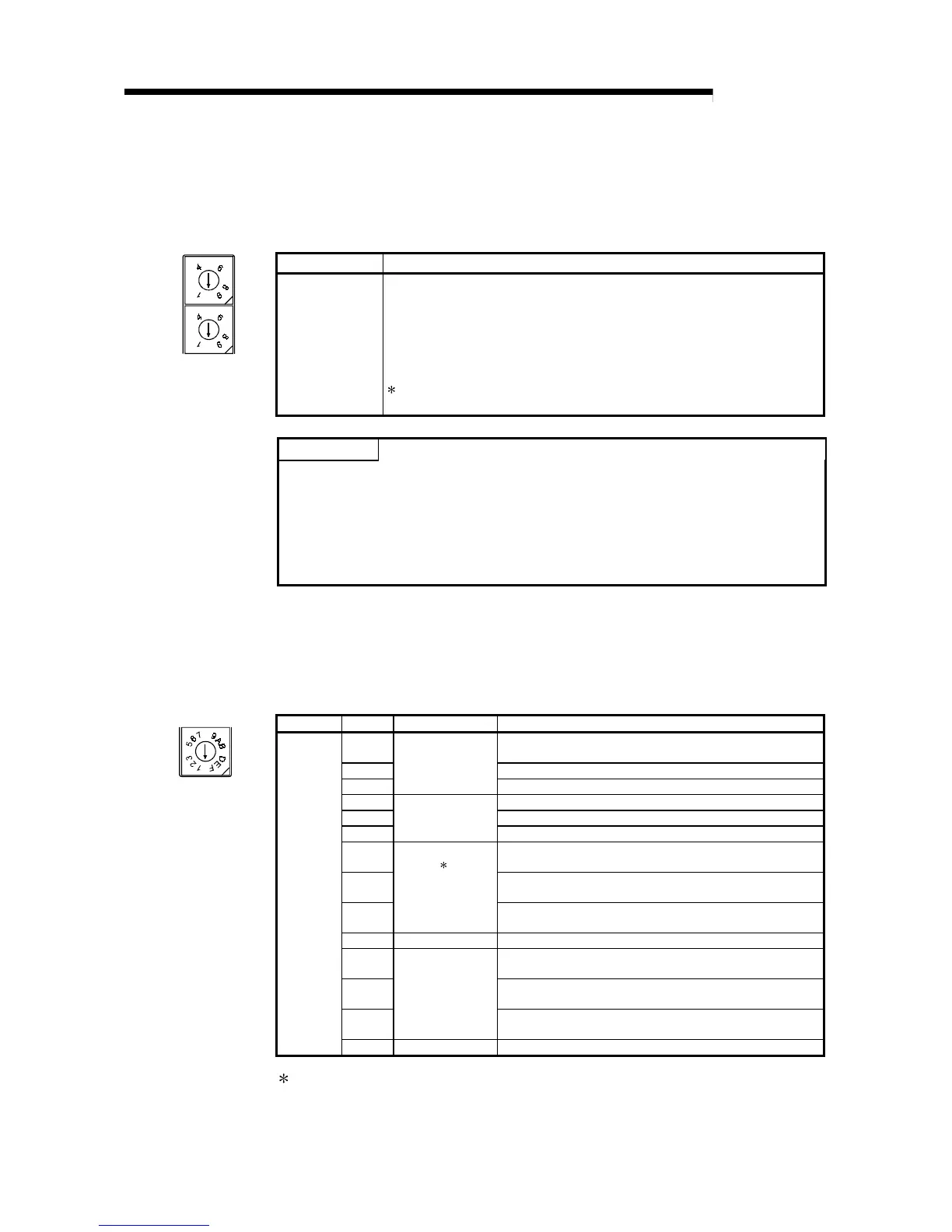10
X1
2
3
5
7
0
2
3
5
7
0
Node number
setting switch
Sets the node number of the module. (Setting at the time of shipment from the factory:
0)
Since the node number is recognized when the module is powered on or reset, do not
change the node number during module operation. If changed, the "ERR" LED will
flash.
Setting range: 0 to 63 (if a number other than 0 to 63 is set, the "ERR" LED will be lit.)
Exercise caution so that the node number does not duplicate with that of other
node.
POINT
If the module is used as both the master and slave nodes, the same node number
is used for the master and slave nodes.
Although the node number can be set between 0 and 63, smaller node numbers
have higher communication priority as a communication characteristic of a
DeviceNet network. Thus, set the smallest node number for the master node as
much as possible.
4.3.3 Mode switch
The following explains the mode switch of the QJ71DN91.
Table 4.3 Description of the mode switch
Name Setting Function Description
Mode switch 0 Master function Operates as the master node, communication speed 125k baud (setting
at the time of factory shipment).
1 Operates as the master node, communication speed 250k baud.
2 Operates as the master node, communication speed 500k baud.
3 Slave function Operates as the slave node, communication speed 125k baud.
4 Operates as the slave node, communication speed 250k baud.
5 Operates as the slave node, communication speed 500k baud.
6 Operates as both the master node and slave node, communication
speed 125k baud.
7 Operates as both the master node and slave node, communication
speed 250k baud.
8
Master and slave
functions
Operates as both the master node and slave node, communication
speed 500k baud.
9 Hardware test Performs the ROM/RAM check and self-loop test.
A Communication test Performs the transmission and reception test, communication speed
125k baud.
B Performs the transmission and reception test, communication speed
250k baud.
C Performs the transmission and reception test, communication speed
500k baud.
M
O
D
E
4
8
0
C
D to F Use prohibited
Select a mode between 6 and 8 when both the master function and slave function
are used.
