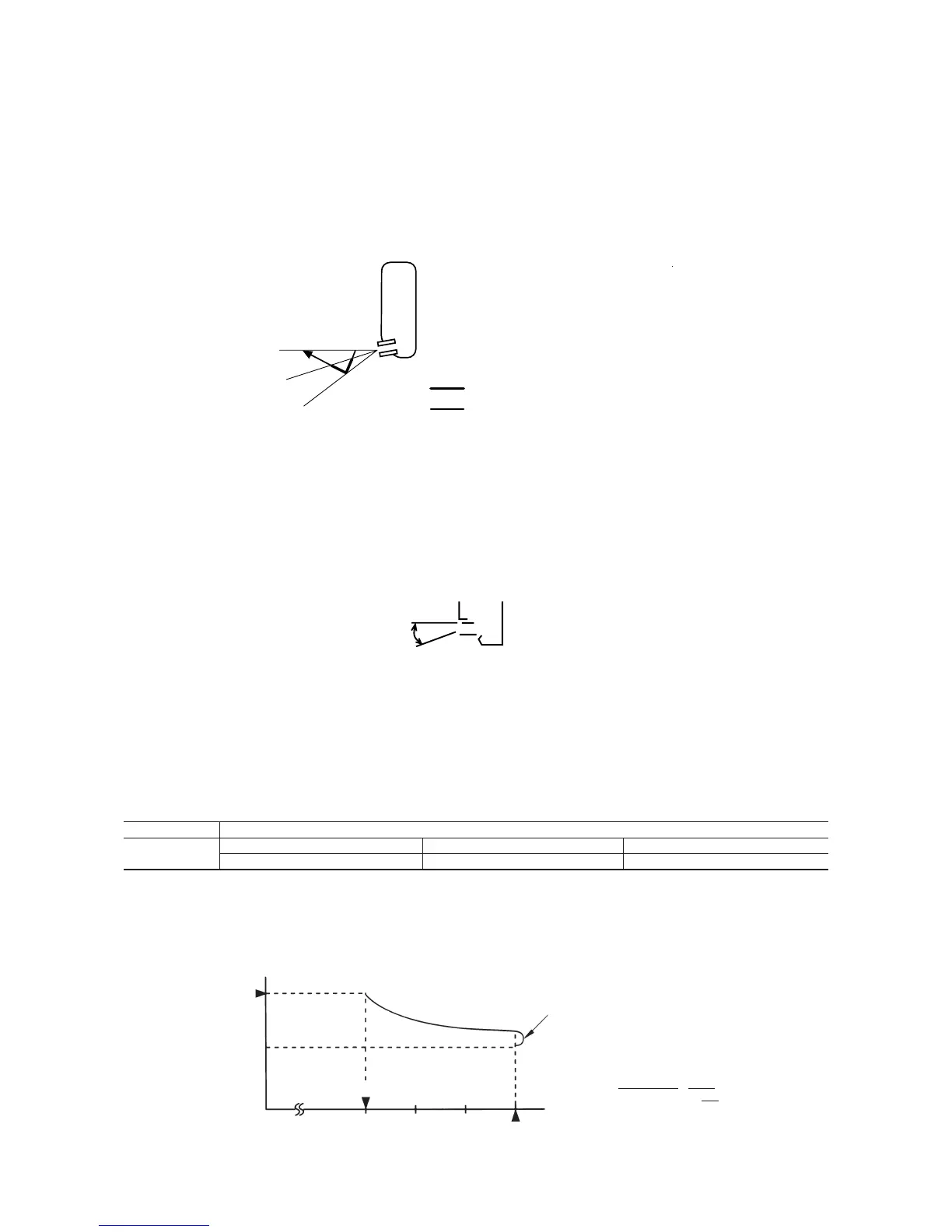-
138
-
(5) Comfortable timer setting
If the timer is set at ON when the operation select switch is set at the cooling, or the cooling in auto mode operation is selected, the
comfortable timer starts and determines the starting time of next operation based on the initial value of 15 minutes and the relationship
between the room temperature at the setting time (temperature of room temperature sensor) and the setting temperature. (Max. 60
minutes)
Operation mode Operation start time correction value (Min.)
3 < Room temp. – Setting temp. 1 < Room temp. – Setting temp.
=
<
3 Room temp. – Setting temp.
=
<
1
At cooling
+5 No change –5
Notes (1) At 5 minutes before the timer ON time, operation starts regardless of the temperature of the room temperature sensor (Th1).
(2) This function does not operate when in the Dry or Auto Dry and FAN mode.
However, the operation in item (1) does operate in the Auto Dry and FAN mode.
(3) During the pleasant reservation operation, both the run light and timer light illuminate and the timer light goes off after expiration of the timer, ON setting time.
(4) Flap control
Control the flap by AIRFLOW button on the wireless remote control.
(a) Air scroll
The flap will be automatically set to the angle of air flow best to operation.
(i) Starting time of operation
(ii) When not operating
The flap returns to the position of air flow directly below, when operation has stopped.
(b) Memory flap
While the flap is operating if the AIRFLOW button is pushed once, it stops swinging at an angle.
As this angle is memorized in the microcomputer, the flap will be automatically set to the angle when next operation is
started.
¡ Recommendable stopping angle of the flap
(c) Swing flap
Flap moves in upward and downward directions continuously.
Horizontal
blowing
COOL•DRY
Corrects the starting time of next operation by
calculating the temperature difference.
(Example) Cooling
Room temperature
Setting temperature
Operation starting time
Time
Setting time
15 min. 10 min. 5 min.
earlier earlier earlier
¡ If the difference (= Room temperature – Setting tempera-
ture) is 4ºC, the correction value is found to be +5 min-
utes from the table shown above so that the starting time
of next operation is determined as follows:
15 min. earlier + 5 min. = 20 min. earlier
↑↑
Current operation Correction value
start time
s
During cooling and
t
dry operation
Thick line : Rapid movement
Thin line : Slow movement
Stops for approximately
5 seconds in the
horizontal position.
