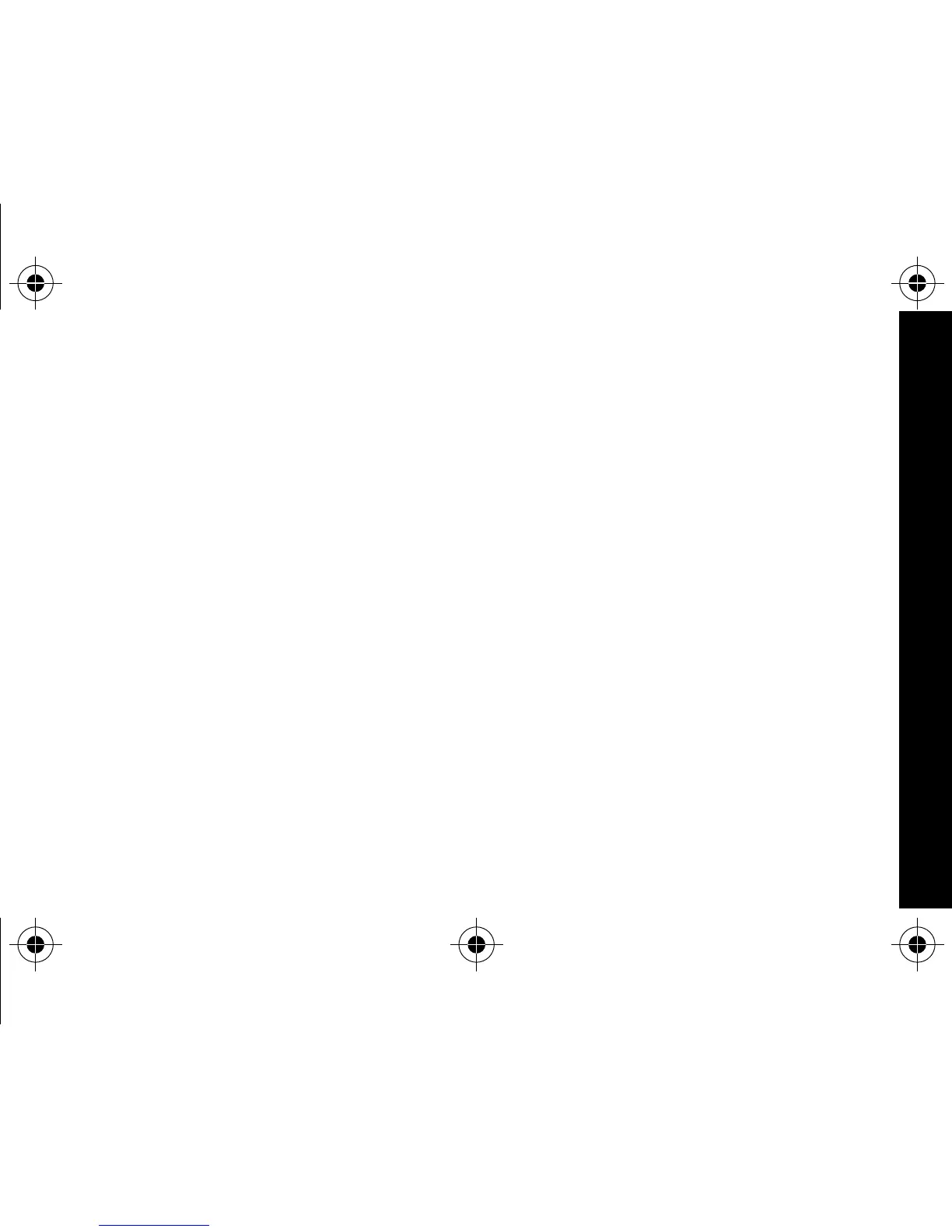15
Deleting Messages
This feature allows you to delete unlocked and un-alarmed messages.
To Delete a Single Message
➊ From the Message-status screen, press H or I to select the message
you want to delete.
➋ Press K .
➌ Press I to move the cursor to A.
➍ Press K.
DELETE MESSAGE?
is displayed.
➎ Press K again to delete the message.
To Delete a Message while Reading It
Follow steps 2 through 5 above while the message is displayed.
To Delete All Unlocked, Un-alarmed and Read Messages
➊ From the Function menu, press I to move the cursor to C.
➋ Press K.
DELETE ALL MESSAGES?
is displayed.
➌ Press K. All unlocked, un-alarmed and read messages are deleted.
Note:
Notebook messages are not deleted with this feature.
DELETING MESSAGES
1029B40Book Page 15 Tuesday, September 2, 1997 10:49 AM